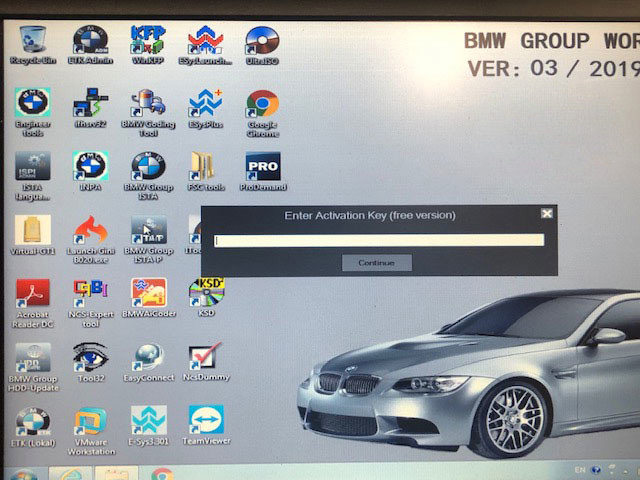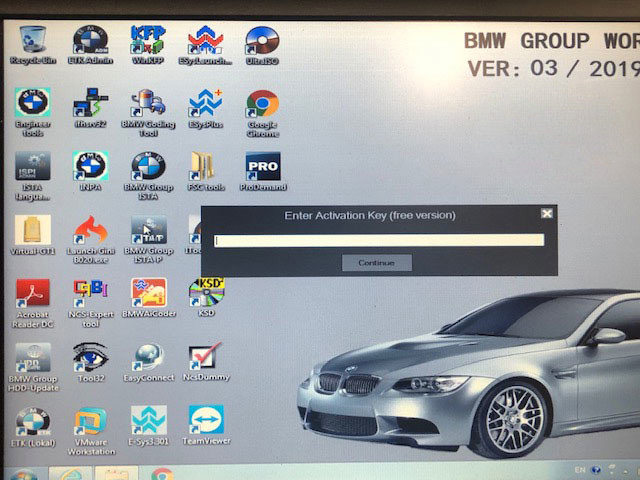
Problem:
I have finally been able to get my BMW ICOM Next to show up and communicate with a vehicle, however, when I go to use ista-p, there is a box that pops up stating enter activation key (free version). See attached photo.
Obd2tool.com solution:
Please copy and paste the ISTA-P activate key to corresponding area.
Free Download Activation Key Loader V6.4
https://mega.nz/#!fjhhzQZB!nAQOwc0gVUCem7CNkFUJip9sJJQAhLsDVpgIyjK56w0