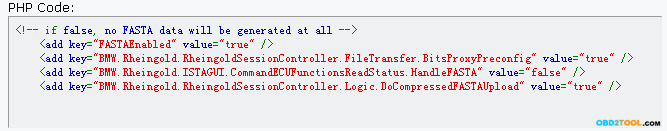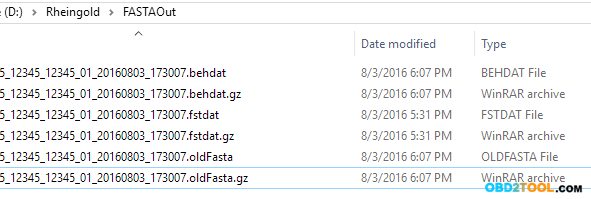I have installed New BMW ICOM software ISTA-D (3.48) on my laptop. It works well and could read the error codes and perform tests.
It seems though that the readings and the tests results (i.e. the operations) are not saved anywhere on my laptop so they cannot be reviewed at a later date. In operation list, when I chose and click on a finished one I get the message: “order data processed on a different device and could not be downloaded from the IPS service”. So my question is:
1: Are these actually saved somewhere else and I could not find them?
2: If they were not saved, is there any setting change to be done is in ISTA-D so that these operations can be saved?
Around the two questions I search answer on forums and I do find a solution which was surprisingly worked for me. Here I would like to share with you.
Solution: You have to enable FASTA in ISTAGUI.exe.config file – see first key value set to true, leave everything else as is. This should enable Operations Logs in ISTA. Not 100% sure that this is the reason the operations report populates, but it never did before and also saves the progress of actions so that it can be started again (Once vehicle is ID’d, click on Finished). Try and see. To be successful in saving, I think you will need at least one action performed (either FUB or ABL, doesn’t really matter). Because its Standalone, the Transfer part of my ISTA will stay “In Progress” and doesn’t go anywhere.
They’re saved in FASTAOut folder. To read them outside of ISTA you need OrderDataViewer.
Some friends told me it seems that the newer Rheingold 3.56 can save the error codes and the Auto Scanner Tool. I find some information in this blog, hope it helps someone.