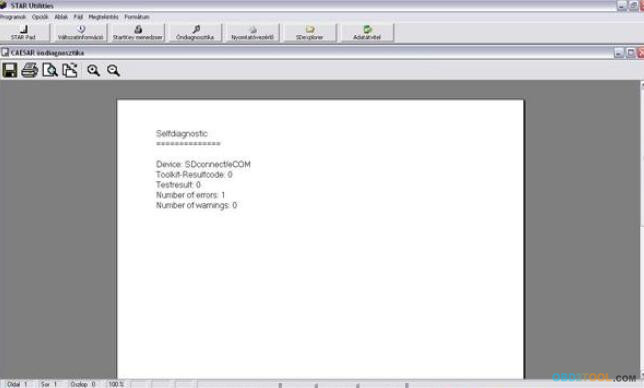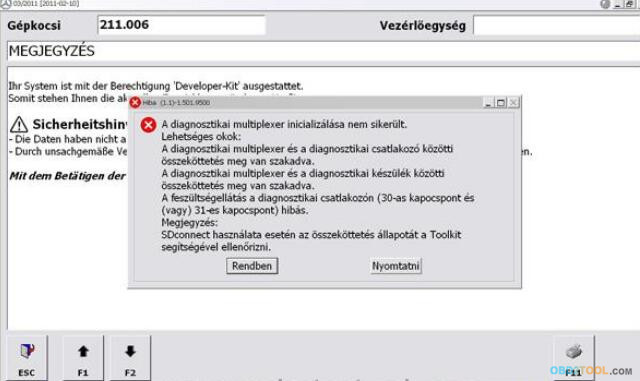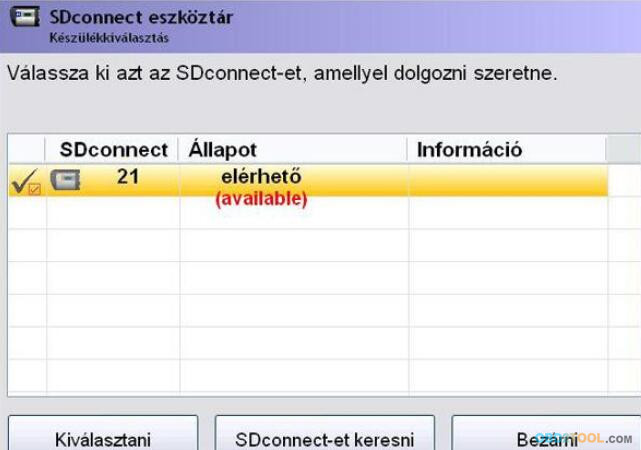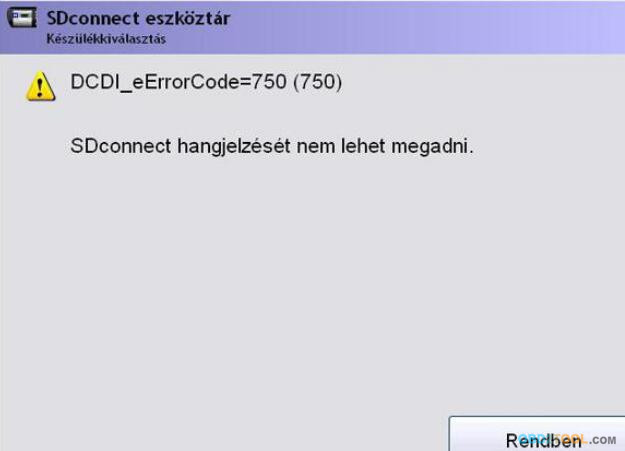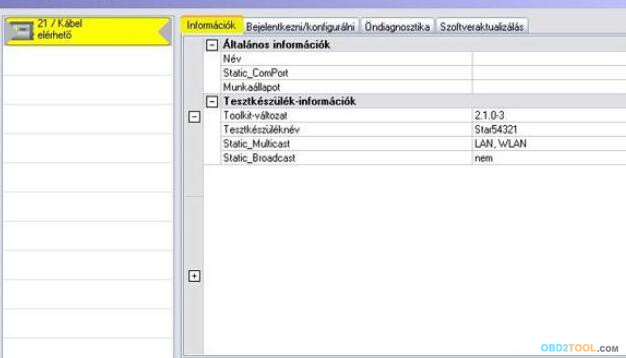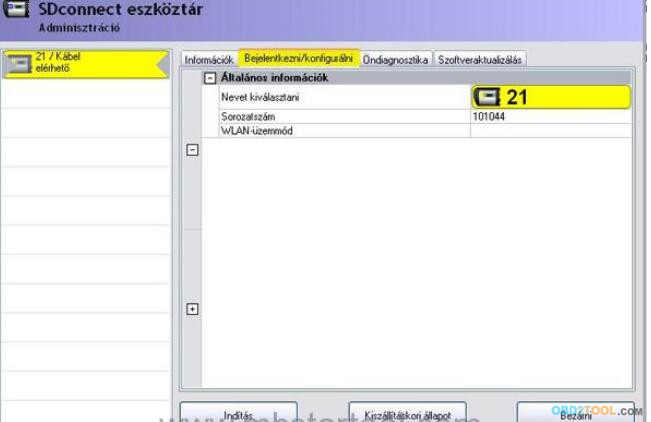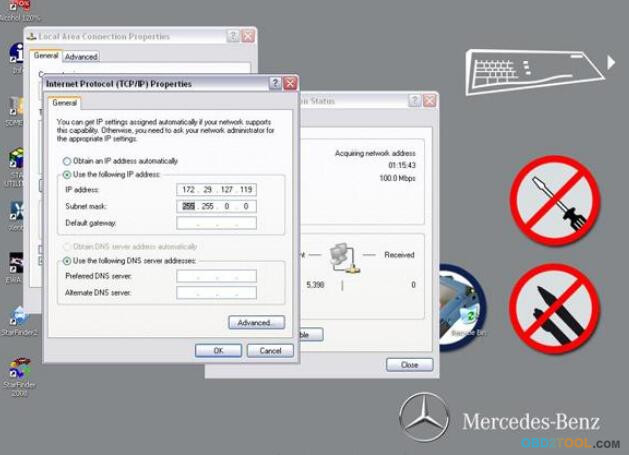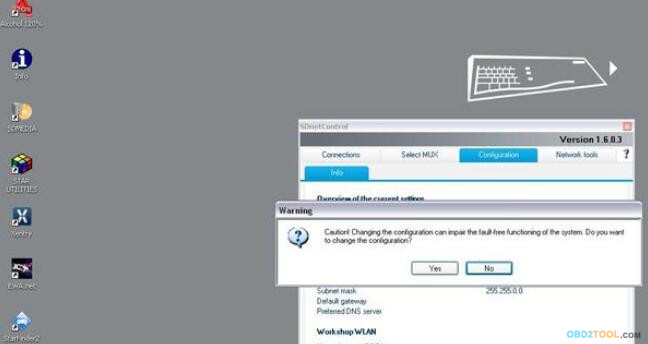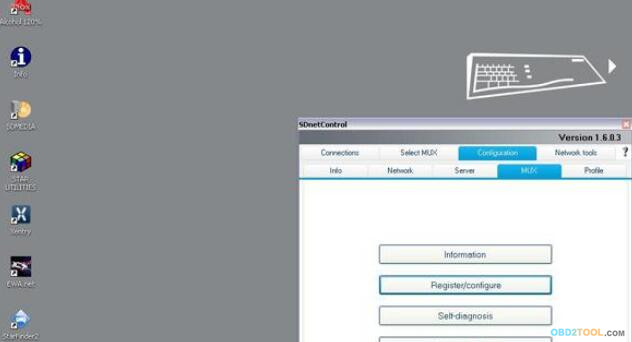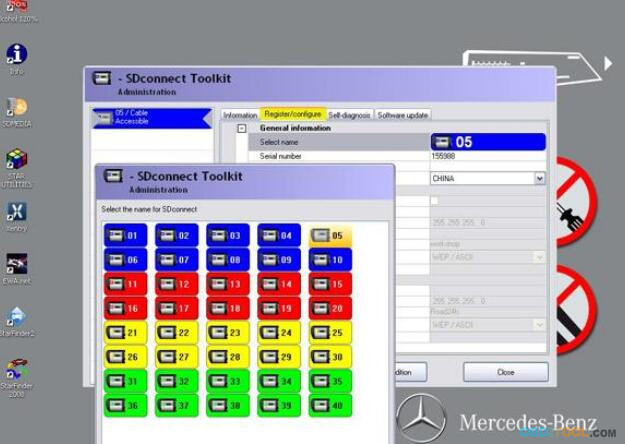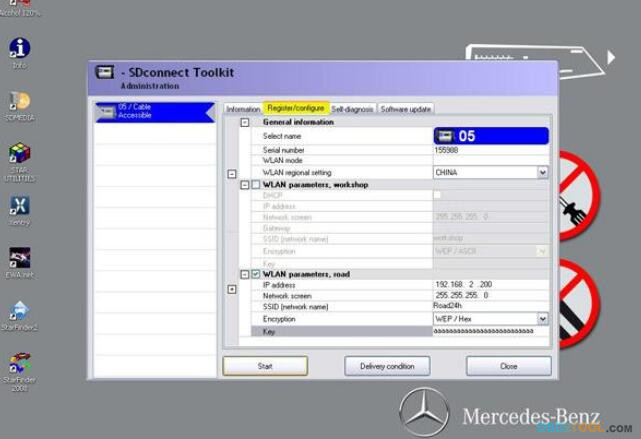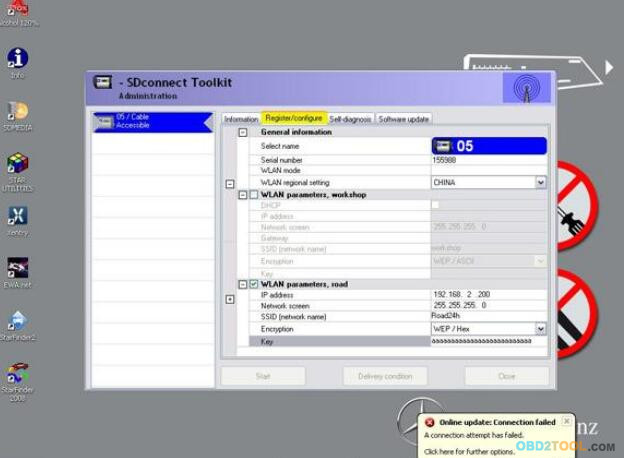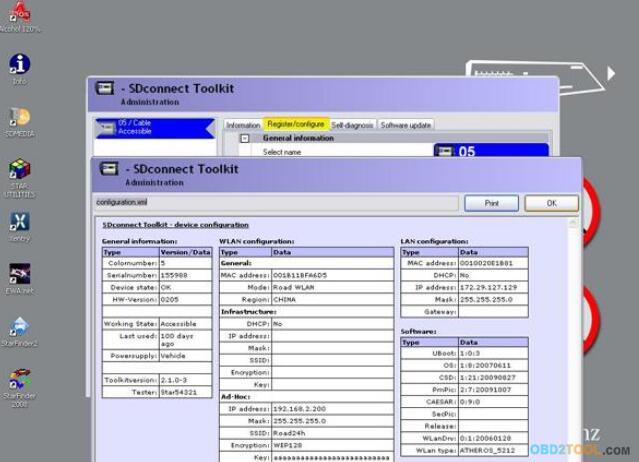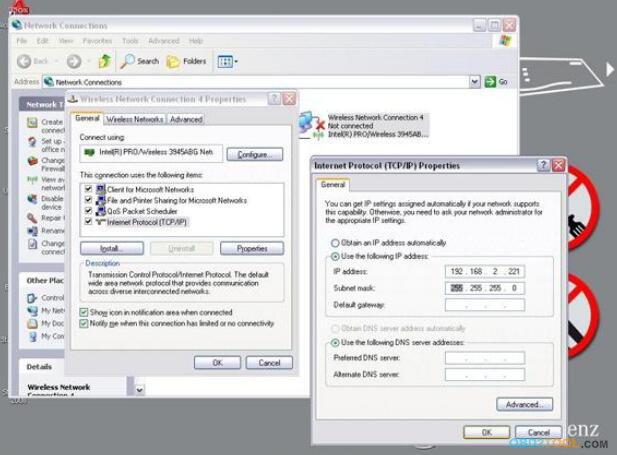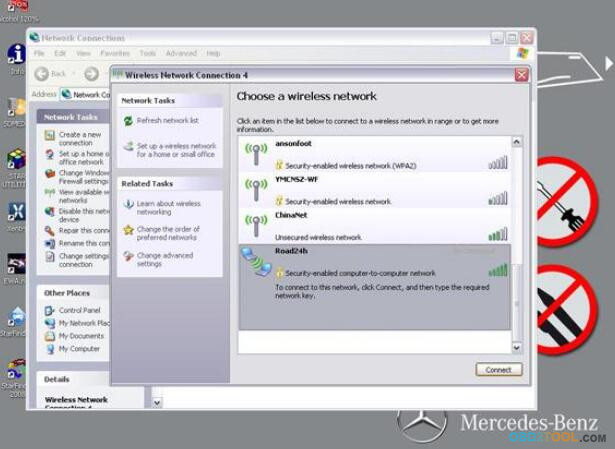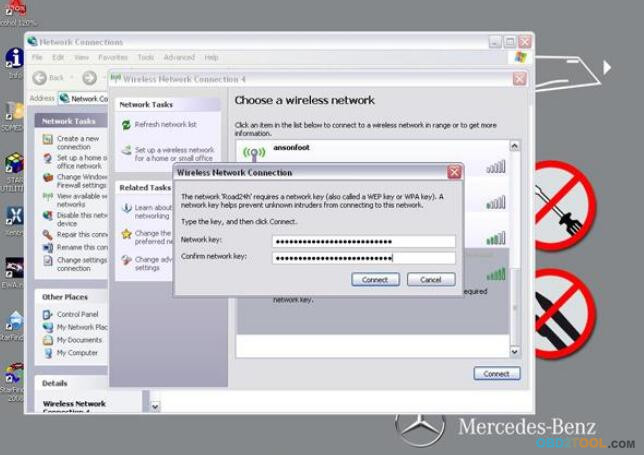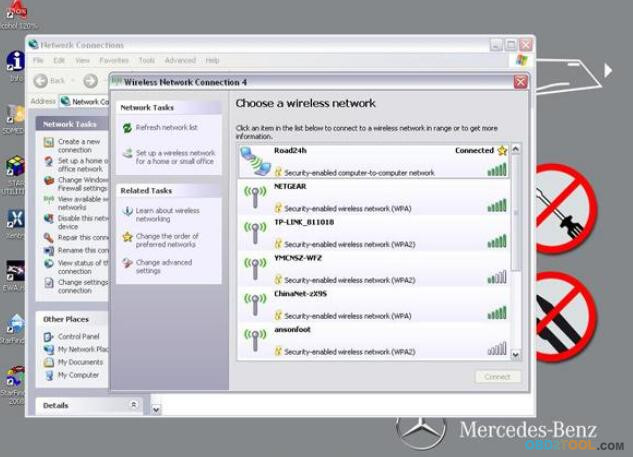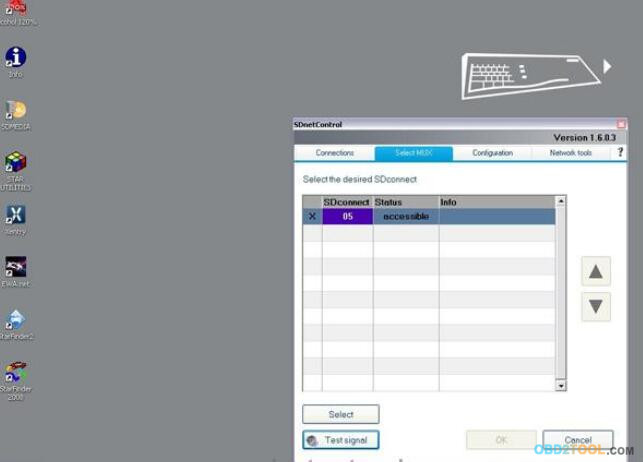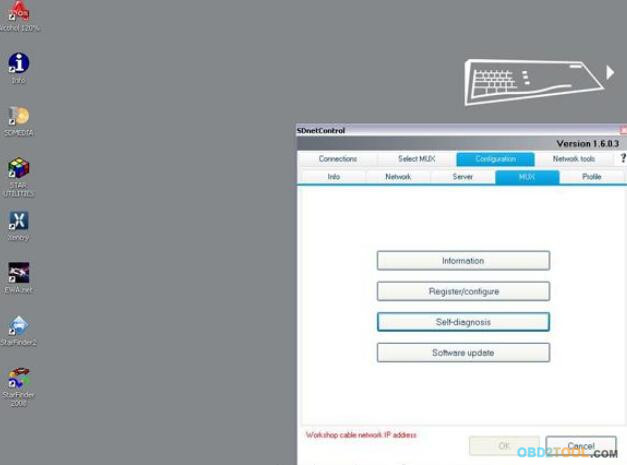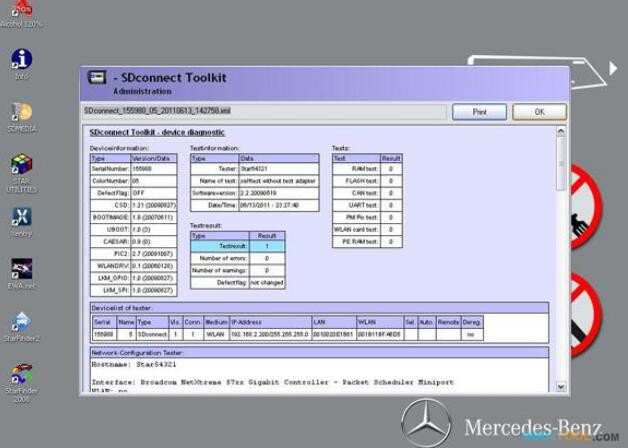Topic: How to configure SD connect C4 LAN & WiFi to solve DAS fault (1.1)-1.501.9500.
Tool: a clone SD Connect C4
Software: 2011/3 Xentry
Status: I’ve started up SDNC to see if the connection is okay, and it turns green when I connect the multiplexer via LAN, but when I try the wifi it stays red. It can also read out some data from the multiplexer so I am assuming the the multiplexer is working fine too
Error: If I connect it to a car, DAS keeps popping up the (1.1)-1.501.9500 error (as I understand that must be some kind of communication problem). The car’s wiring is fine as KTS 520 can communicate with it.
Photos:
See the ceaser test post results
see the error message DAS gives
SDConnect toolkit says that my mux is available, but when I click on the button in the middle I get an error message, with an error code 750. That button is supposed to be for searching for multiplexers. This kind of gives me the impression that something isn’t quite working right :S
In the toolkit admin, it displays a serial number, says the mux is available. See in the attachments.
Solution:
It’s working!!! (At least it’s working via LAN, have not tried WLAN yet.)
I can’t believe it :O
Changed value in cal.ini to PART_W (to be exact, didn’t need to change it, it was PART_W, just left it that way :P).
As for the rest of the instructions, I haven’t been able to follow them exactly. I also got a vid with instructions and it’s a little bit different (I’ll post it here if anyone needs though). For example the LAN IP address is 172.29.127.112, but it seems to be working that way. Also I haven’t been able to configure the “road WLAN”, because it doesn’t matter what I enter into the “key” field, it keeps saying that the key cannot be divided by 2 and therefore it is not hexadecimal
Hope this isn’t going to hinder my chances of using WLAN…
But I’m going to find out in a few anyway.
EDIT: Also tried with LAN IP: 172.29.127.119, it doesn’t make a difference. MB SD Connect Compact 4 works with both IP-s.
Damn….I clicked on the “Delivery condition” button in the SDconnect toolkit, and now I cannot turn on the WLAN on SDconnect. I think it wrote something into the MUX’s software :S
The LAN connection still works though, so the MUX is not blocked yet luckily….
Look here: Mercedes Star Diagnostic SD Connect Compact 4 LAN & WIFI configuration
SD connect C4 LAN configuration