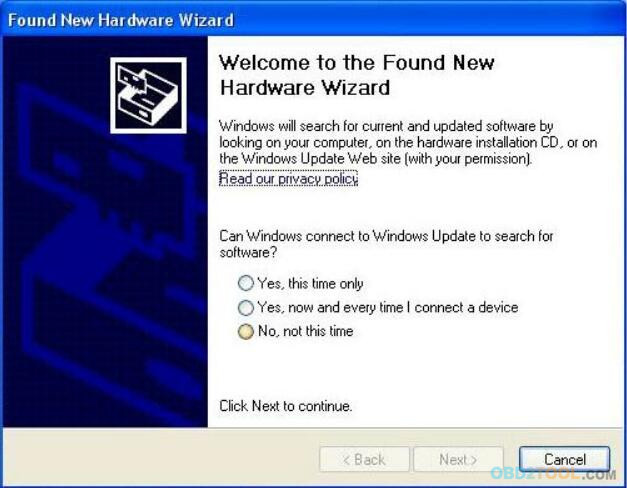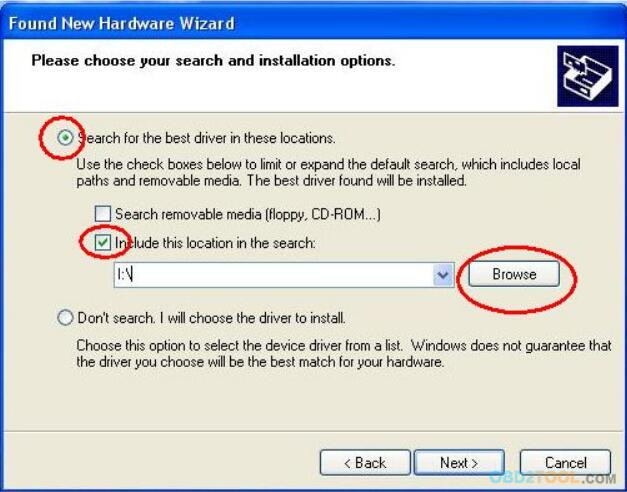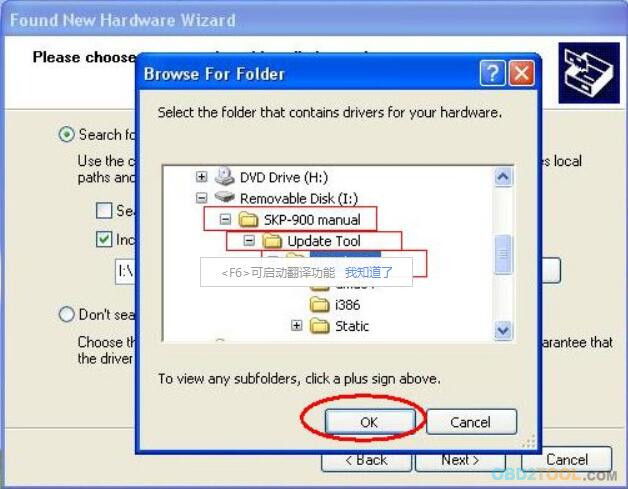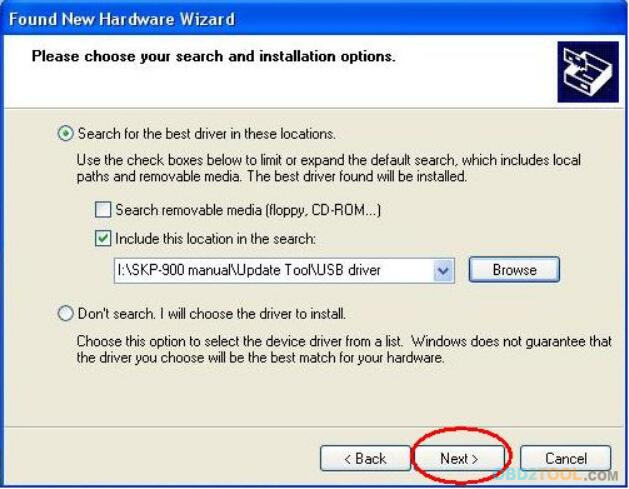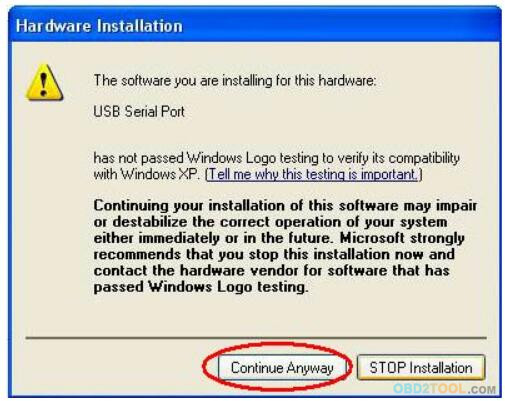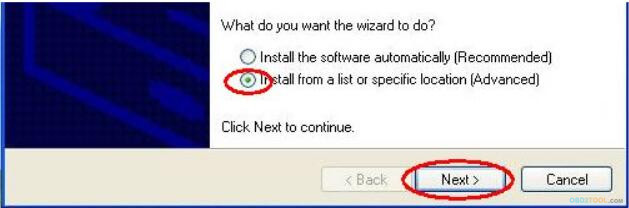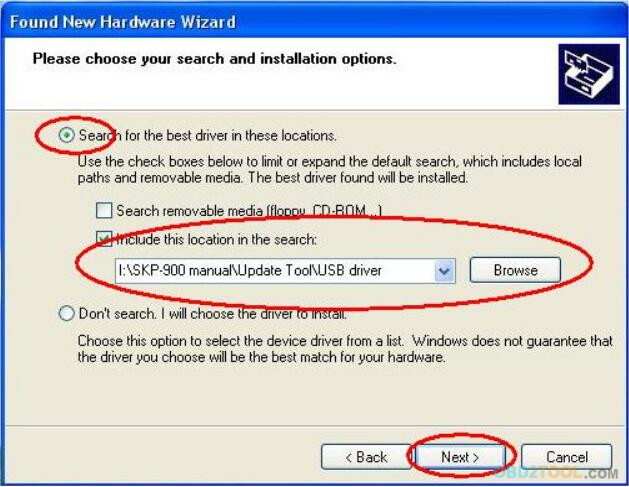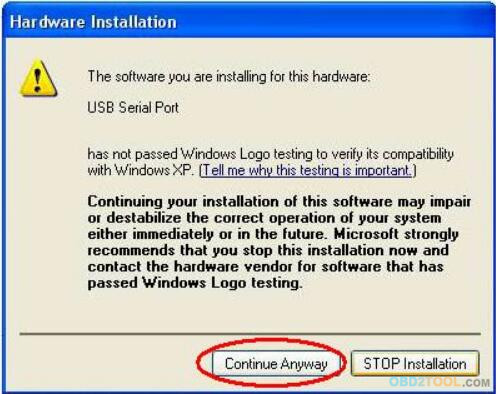For the first time to connect your device with PC via a USB cable, the computer screen will remind you install the SKP-900 USB driver as follow:
Change selection->
Next->
Next->
Browse the USB driver folder->
OK->
Continue Anyway->
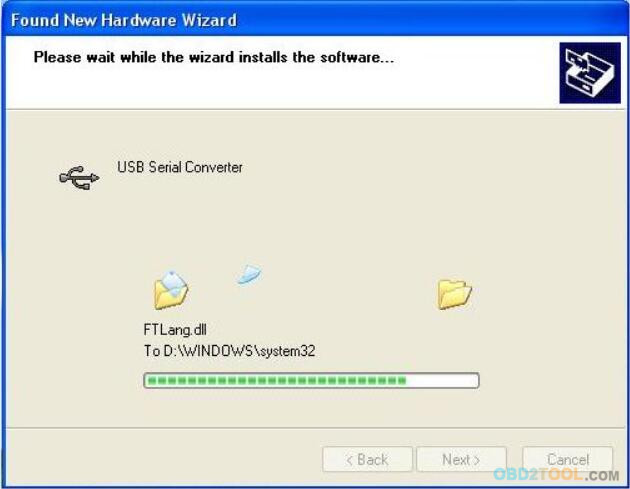

Click Finish, wait about 2 seconds->
Next->
Next->
Click Continue Anyway->
Click Finish.
Installation finished.