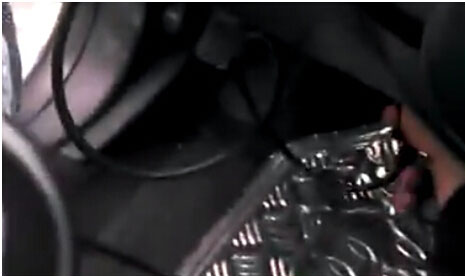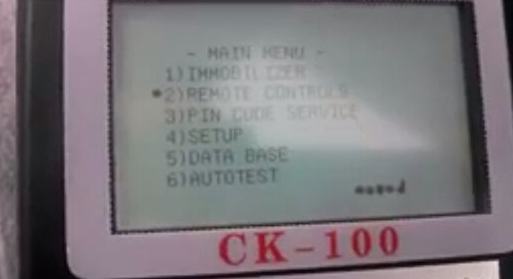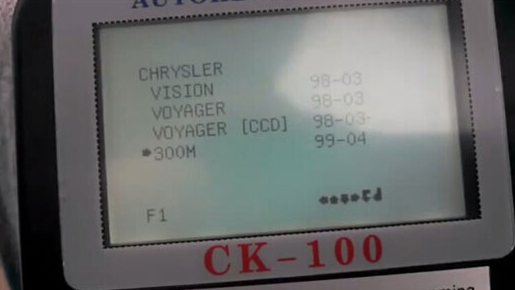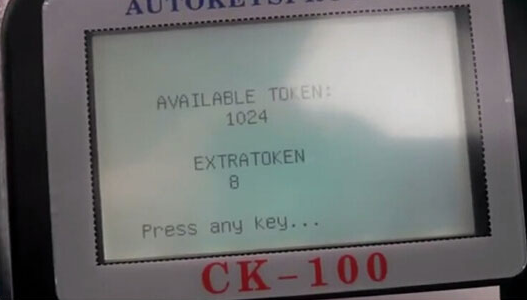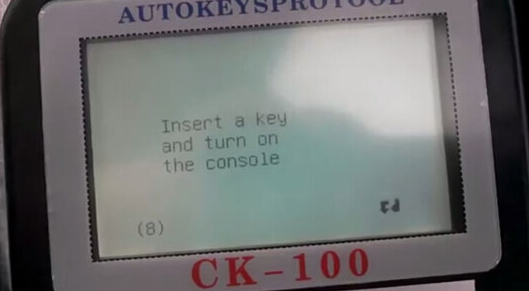Vip pro team has been talking about how to program remote keys via ck 100 key programmer for a long time, today, we will take Chrysler 300M as an example.
Things you will need:
An orginal Chrysler 300M key
A new Chrysler 300M smart key
CK100 Auto Key Programmer (Here we are using the 99.99 version, the latest version is 45.09)
A OBD2-to-car cable (There is one comes with CK100 programmer)
How to:
– Hook up CK100 to the OBD2 port of the vehicle via the cable. The key programming machine for all cars CK100 screen will light up in a few seconds.
– Press F1 to continue.
– Go to Main Menu and select “2) Remote Controls”.
– Select vehicle maker as “Chrysler”, then vehicle model as “300M”, press “Enter” button.
Press any button to continue.
– Insert the original ignition key to start the car.
– Press any button to continue.
– Press Lock and UNLOCK button on the remote together for 5 seconds. Then press the unlock button for 2 seconds.
– The key is programmed.
– Test if the remote will work.