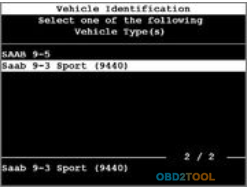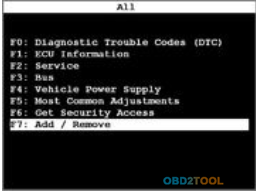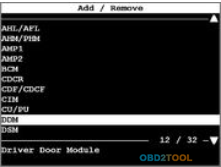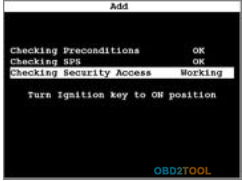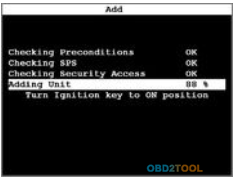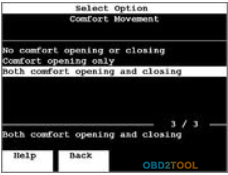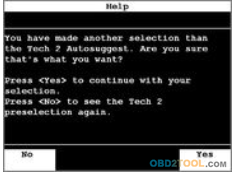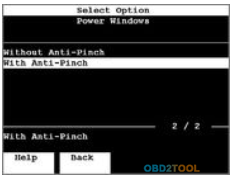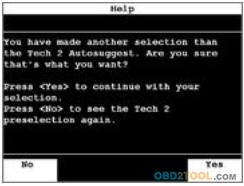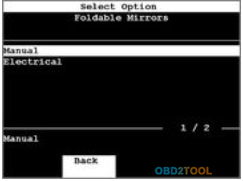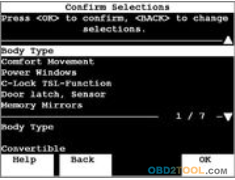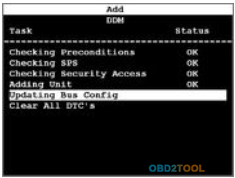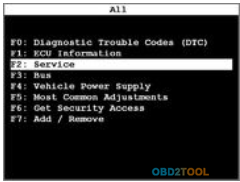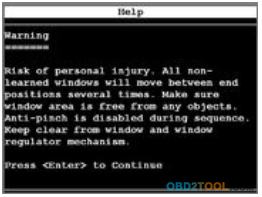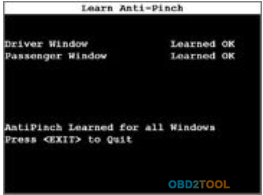Device to use:
GM TECH2
Security via TIS2000! Without this you won’t be able to add anything!!!
I bought GM Tech 2 $358 (shipping not included), details:
TIS2000 $18 free shipping, from OBD2TOOL
Step –by – Step Procedure
1.Go to “Main Menu”, select “Diagnostics”
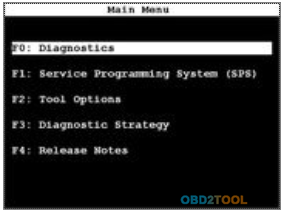
2.Select one of the following model year(s), I.E 2004
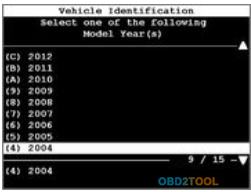
3.Select one of the following vehicle type(s), I.E Saab 9-3 Sports (9440)
4.Select “Add/ Remove”
5.Select “Control Module”
6.Select “DC04”
7.Select “Add”
8.Select “Checking Security Access” –Working
9.Select “Adding Unit”
10.Select body type – Convertible
11.Select “Comfort Movement” – Both comfort opening and closing
12.Press “Yes” to continue with your selection.
14.Press “Yes” to continue with your selection.
15.Select “Manual” as foldable mirrors.
16.Select “Body type”
17.Press <Enter> to Continue
Thanks for reminding me Tech2! I will do this down below!
18.pdating “Bus Config”
19.Looks like Car Scanner Tech2 caught an error! Passenger door’s anti-pinch was disabled somehow… It fixes it automatically.
20.Add / Remove ECU finished
So that was pretty straight-forward right? Now hit Exit and go back. We have to setup pinch protection under the service tab…
21.Select “Service”
22.Select “Learn Anti-Pinch”
23.Press <Enter> to Continue
24.Press <Enter> to Continue
25.Holy Cow! My fingers almost were chopped off!!!
26.Press <Exit> to quit