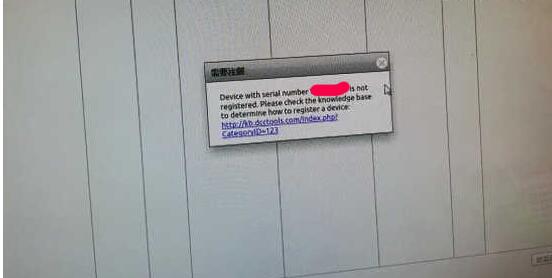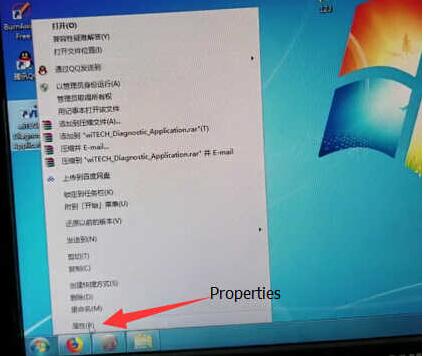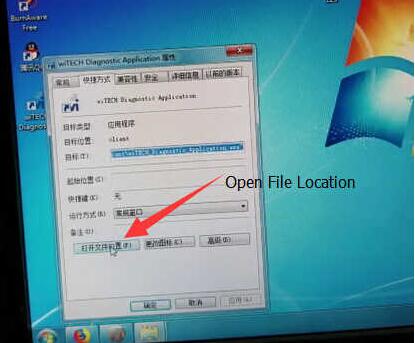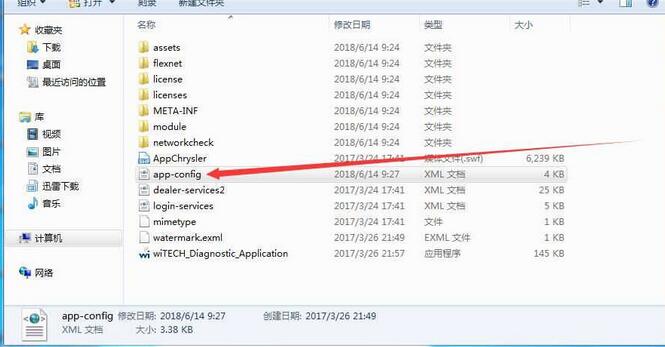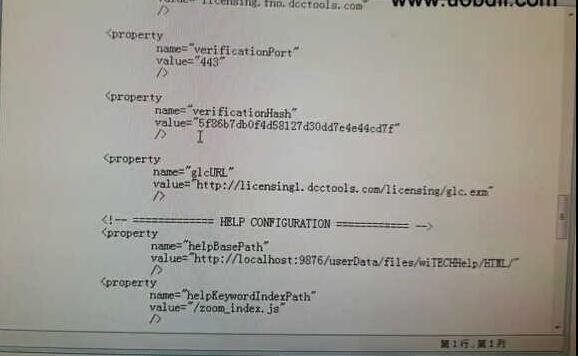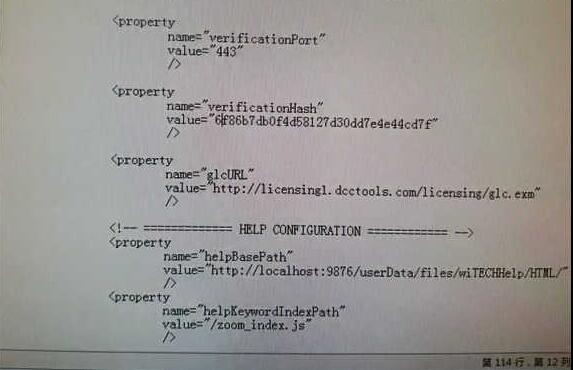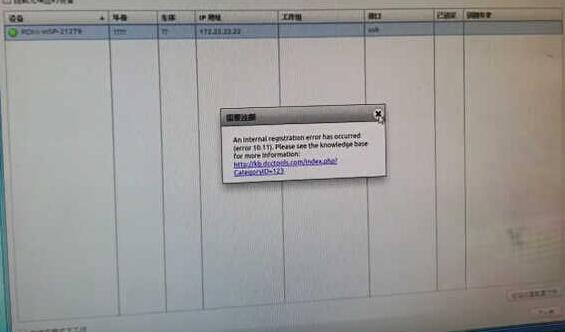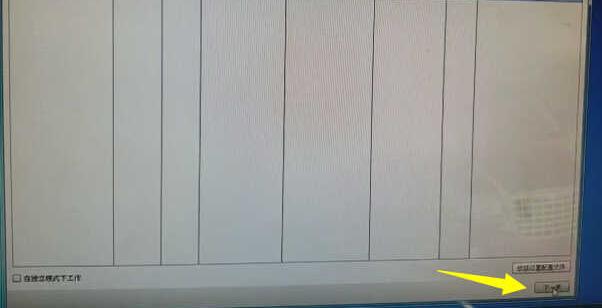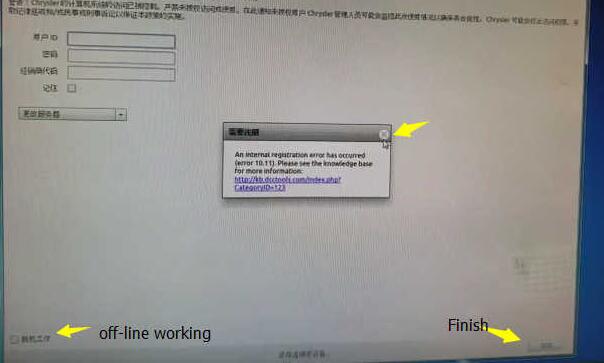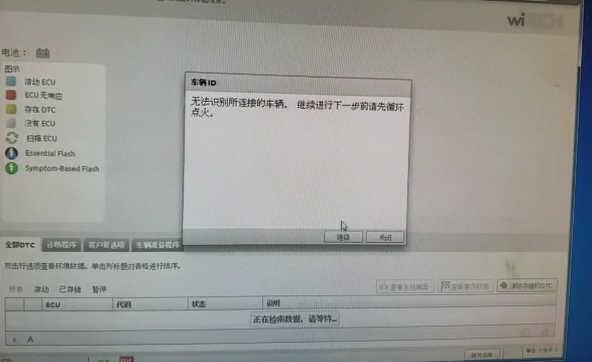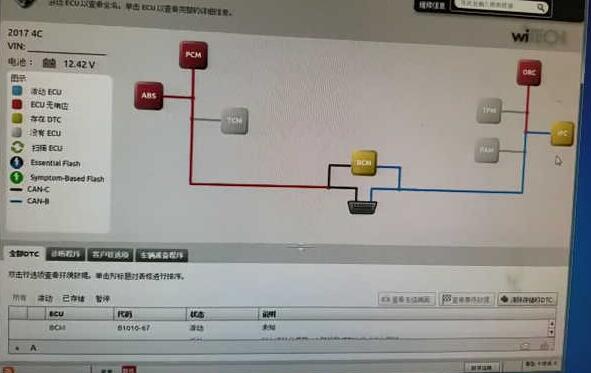Recently,our customers feedback the problem of wiTech MicroPod register problem.The warning massage “Device with serial number XXXXXX is not registered.Please check the knowledge base to determine how to register a device…” pop-up when run the Chrysler WiTech MicroPod 2 software.So here, OBD2TOOL engineer share the solution of this problem.
Procedures:
Right click the Professional Diagnostic Tool wiTech MicroPod Software icon,and click the “Properties”
Open the “app-config” file by txt editor
Locate the line with value=”5f86b7db0f4d58127d30dd7e4e44cd7f”
Then change the value ”5f86b7db0f4d58127d30dd7e4e44cd7f” to any other.Here change it to “6f86b7db0f4d58127d30dd7e4e44cd7f”(only change 5 to 6)
Save
Then run the wiTech MicroPod again
A warning massage pop-up “An internal registeration error has occurred….”,just ignore and close the massage window.
Click “Next”
Close the warning massage again,and select “off-line working” and “Finish”
If it prompt you that ”Can’t not identify the vehicle…”,just click the “Continue”