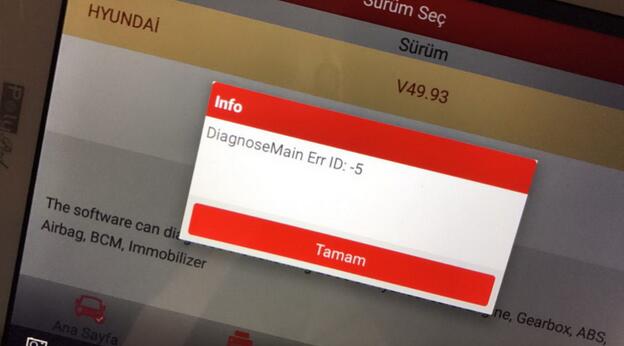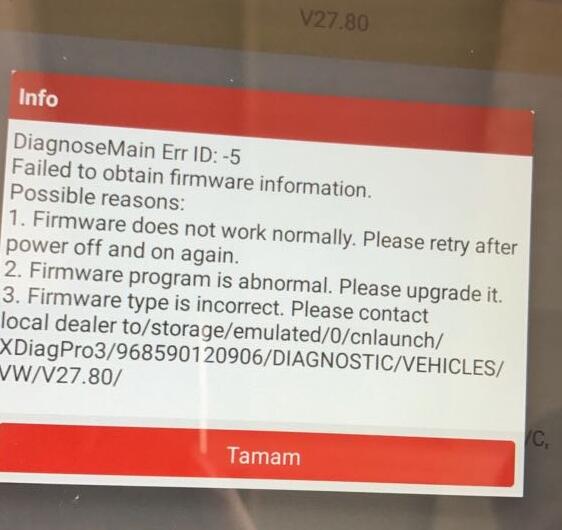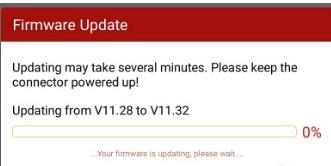This write-up about Launch X431 V diagnostic firmware update manual will help to solve the error: launch x431 Err DiagnoseMain ID: -5.
Launch X431 error message:
Failed to obtain firmware information.
Possible reasons:
1 Firmware does not work normally. Please retry after power off and on again
2 Firmware program is abnormal. Please update it
3 Firmware type is incorrect. Please contact the local dealer….
How to solve Launch x431 DiagnoseMain Err ID: -5:
(also How to update Launch x431 firmware)
Go to Menu
then Firmware Update
Launch x431 firmware update successfully.
Now the newest x431 firmware version is 11.49.