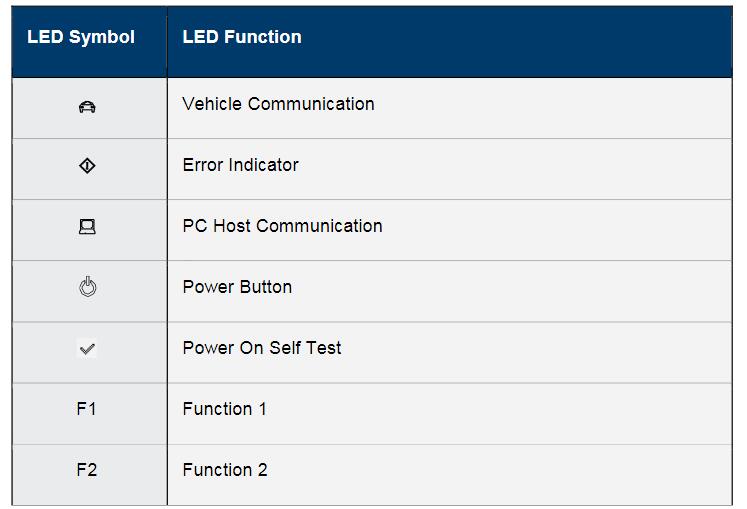Data Link Connector Cable
TheData Link Connector Cable is the external test equipment(ETE) cable that connectsthe GM MDI2 to the vehicle’s SAEJ1962Data Link Connector (DLC).The DLC Cable with the grey SAE 1962 connector is specifically designed for the MDI 2 and measures 1.8 meters in length.
Power Source
The MDI 2 is intended to be powered from the vehicle battery via the DLC Cablefor normal use. If the MDI 2 does not have sufficient power (12V) to perform vehicle diagnostics, the MDI 2 will inform you of insufficient power for diagnostics by blinking the Vehicle LED in the color Red. This scenario can be seen when the MDI 2 is only powered from the 5V USB connection to the PC. If 12V power is lost or not detected while the MDI 2 is communicating with the GDS2 or Tech2Win application, the MDI 2 speaker will also beep to inform you of the loss of power. Beeping may occur if the DLC is accidently dislodged.
The MDI 2 may be powered over USB only to perform firmware updates fromyour PC. 12V powercan be supplied by the vehicle DLC or the DLC Cable Self Test Adapter.
Some IMPORTANT information about powering your MDI 2:?
12V is required for Vehicle Communication?
12V is required for Wireless Configuration and use?
12V is required for use of the Self Test Adapter?
5V or 12V required for MDI 2 firmware Update or Recovery
Note: The DLCCableSelf Test Adapter cannot be used for vehicle diagnostics.LED IndicatorsSevenLight Emitting Diodes (LEDs)are located on the front of the Automotive Scan Tool MDI 2. The LED indicators provide the following status information