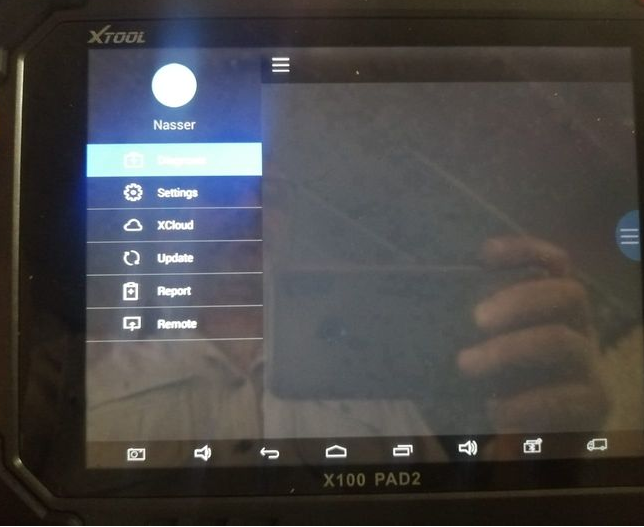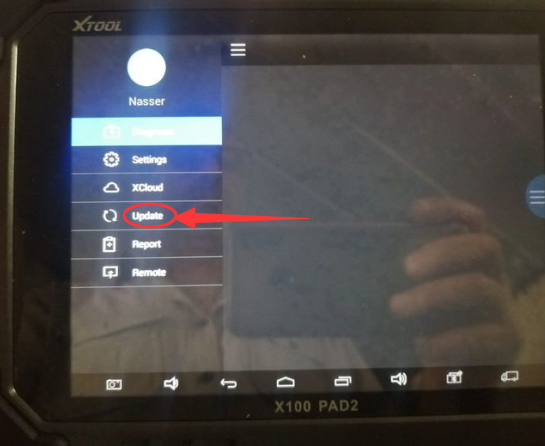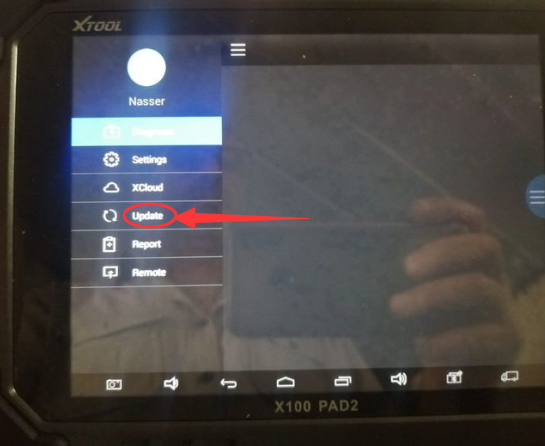
Recently , we have customer bought XTOOL X100 PAD 2 have a problem “the application opens normally but has no software ” , the picture as bellowing :
The solutions from engineer :
1.Click “Update” on APP to download all car software directly
2.Uninstall the current APP and install it again. You must have an activation code and upgrade all software
If you have any interesting for xtool machines , you can check it here directly :
https://www.cnautotool.com/category-185-b0-Xtool.html