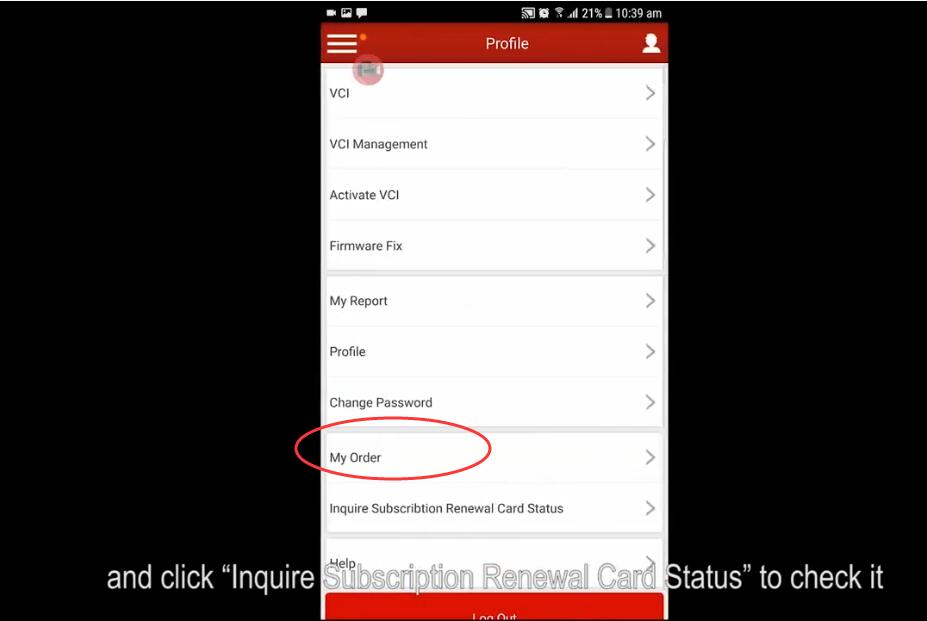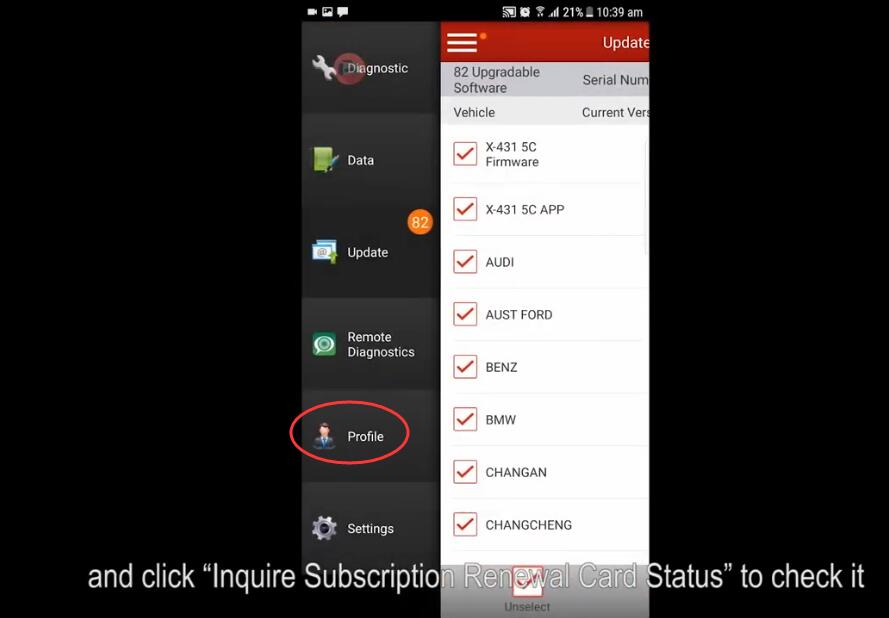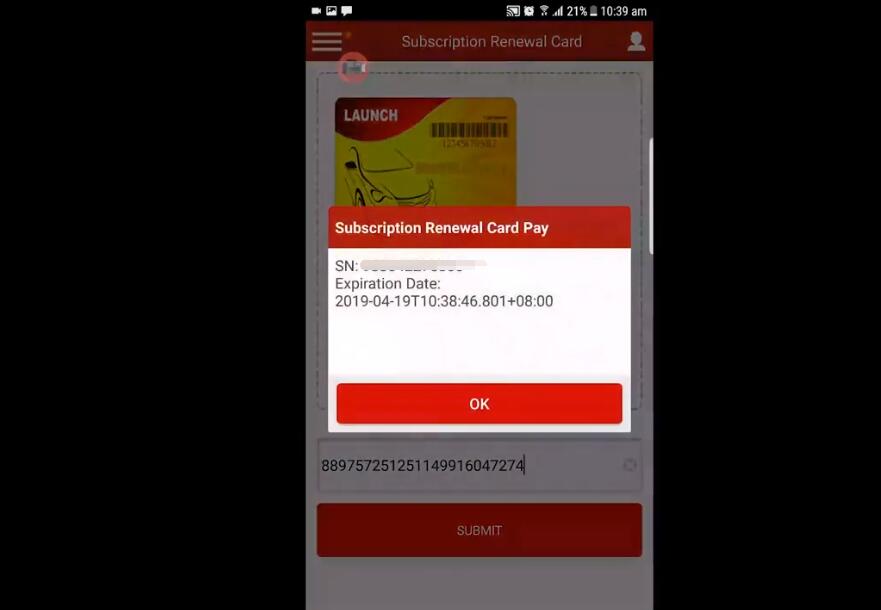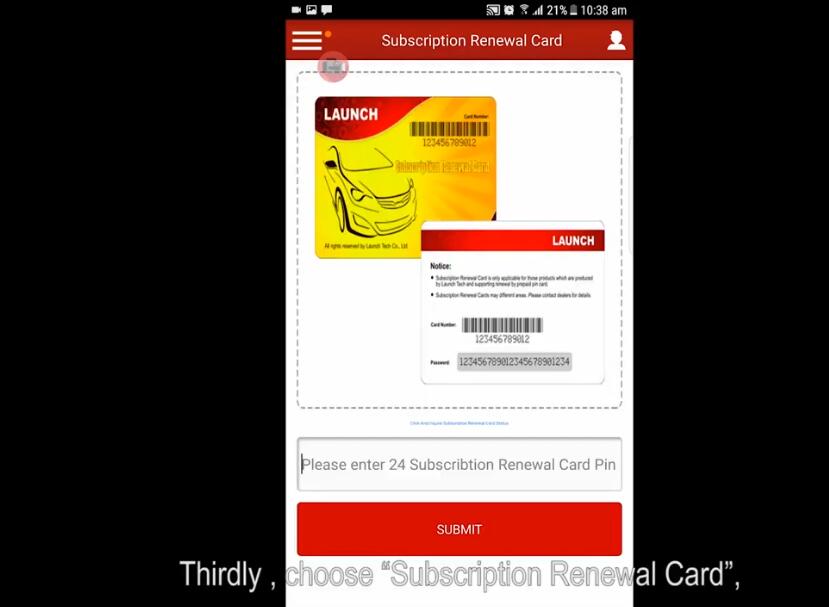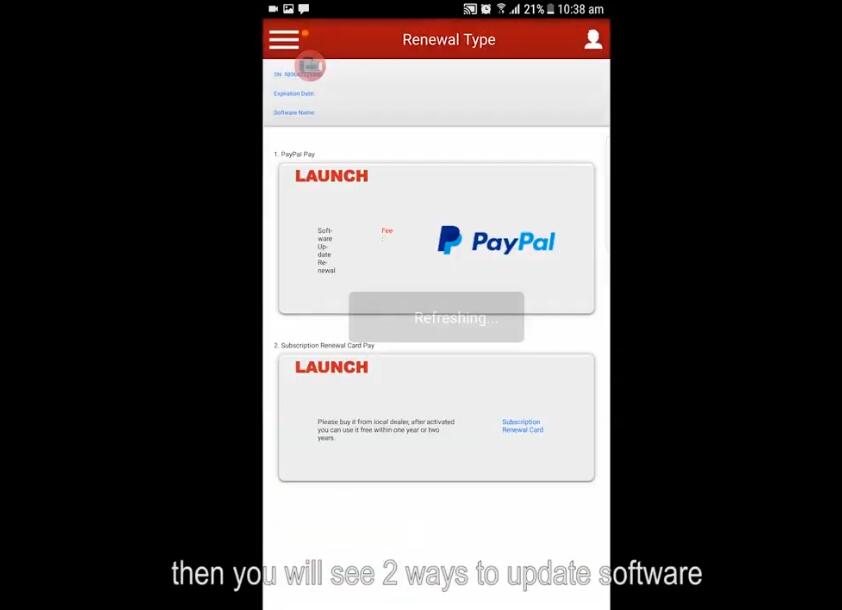If your subscription has expired, you may need to purchase a Launch X-431 subscription renewal card. But many users still don’t know how to update the car software. This is what the article speaks of.
How to use Launch Renewal Card?
Step1. Update X-431 app version to V3.00.004 or later.
Step2. Log in X-431 account, check whether the serial number is correct, click “Renewal”.
Step3. There are 2 ways to update software, click “Subscription renewal card”, submit the renewal card password.
After successful activation, a new software expiration date will be displayed.
Now you can click “one key update” to update the car software.
Tip: To check pin card or purchase info, go to “Profile >> My order/ Inquire subscription renewal card status”.
Launch X431 Subscription Renewal Card
1 Year/ 2 Years Update Service
Work for Launch X431 V, X431 V+, X431 Pro Mini, X431 proS mini, X431 PAD V, X431 Pad VII.
1 Year Update Service
Work for LaunchCRP429C.
1 Year Update Service
Work for Launch X431 Heavy Duty Diagnostic Tool and X431 HD III Module.