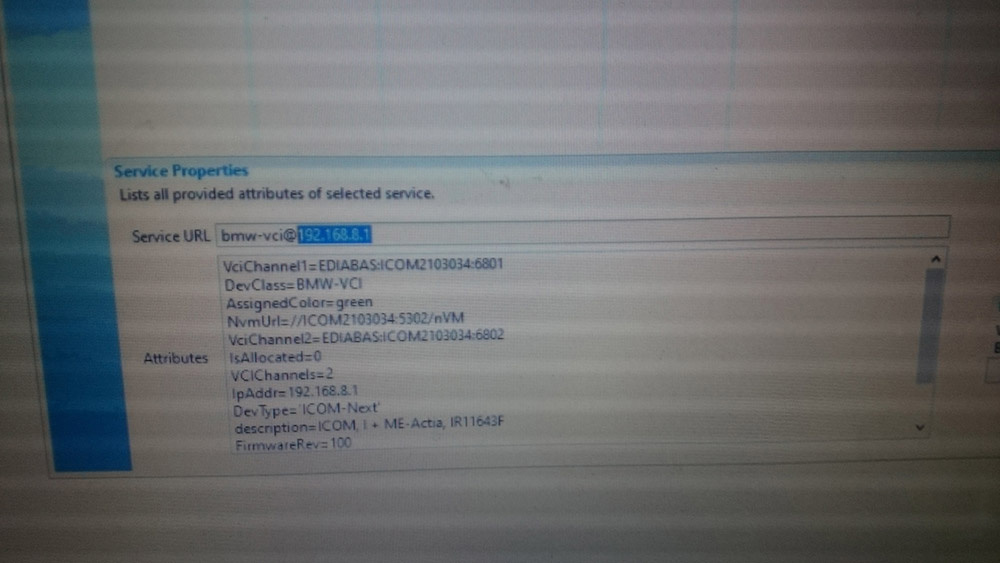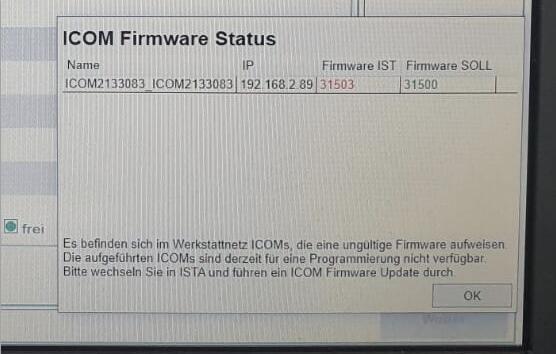Tag: new generation
How to setup ICOM Next A WLAN connection
Author: Eva Published Date: February 11, 2022 Leave a Comment on How to setup ICOM Next A WLAN connection
ICOM Next Wireless diagnostic 1.Set router wireless, wireless SSID name:ISAP,password:autosvs12345 2.Set ICOM NEXT A wireless, connected to the router, wireless SSID name:ISAP,password:autosvs12345, (Same as router setting,…
Posted in BMW Trouble Repair
How to Sovle BMW ICOM NEXT not connecting to ISTA
Author: Eva Published Date: September 11, 2021 Leave a Comment on How to Sovle BMW ICOM NEXT not connecting to ISTA
Got BMW ICOM NEXT not connecting to ISTA because it need firmware update I try to login with internet explorer but I didn’t get the…
Posted in BMW ICOM
(Solved) ICOM Next Firmware is too new to work with ISTA-P
Author: Eva Published Date: January 23, 2020 Leave a Comment on (Solved) ICOM Next Firmware is too new to work with ISTA-P
Solutions for issue: ICOM fimware is too new to work with ista-p. I have 66.2 installed and the newest icom next firmware. There is a…
Posted in BMW ICOM
How to do BMW G Series Coding with BMW ICOM cable
Author: Eva Published Date: February 27, 2018 Leave a Comment on How to do BMW G Series Coding with BMW ICOM cable
Topic: How to do BMW G Series Coding with BMW ICOM cable I’ve collect all useful tips of BMW G series coding on the web and…