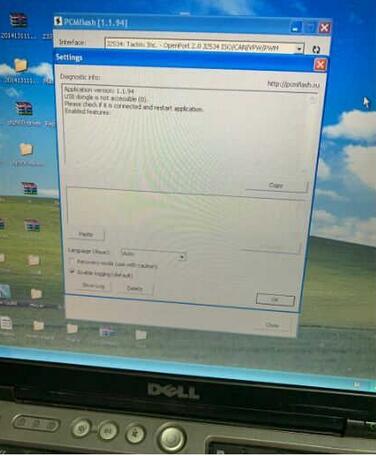KTMOBD PCM Flash clone gets an error: USB dongle is not available
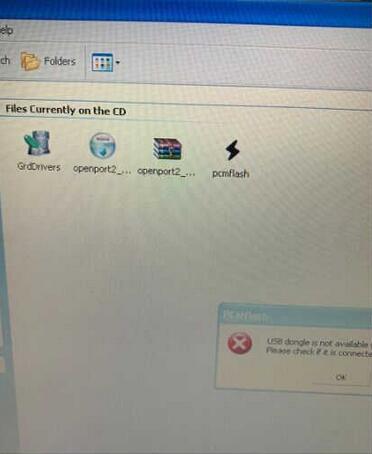

Here, OBD2TOOL will help you out.
Free download PCM Flash crack 1.95:
https://share.weiyun.com/5dq25NA
Password: w1h9mi
PCM Flash 1.95 installation instruction:
Note:
Do use default software in software CD only.
Please uninstall ecu flash software on your computer. ECU flash is incompatible with car diagnostic scanner KTMFlash software. Otherwise device will be locked.
Disconnect network connection before installing/using software.
Open KTMOBD software CD
Open KTM OBD software drivers folder
Open GrdDrivers
Install guarant drivers
Open openport2-setup
Install Openport 2.0 J2534 Drivers Setup
Accept license agreement
Choose install location: C://Program Files/OpenECU/OpenPort 2.0
Install
Next
Finish
Copy and paste pcmflash from KTMOBD software folder to desktop
Connect KTMOBD ecu flasher interface with computer
Open My Computer-Device Manger-Guardant dongles to check device is well connected
Install device driver
Select install the software automatically, click on Next
Finish installing the software for Openport 2.0 J2534 vehicle interface
Open pcmflash software on desktop
Select Interface: J2534-OpenPort
Click on settings
Now you can check KTMOBD interface information and change language