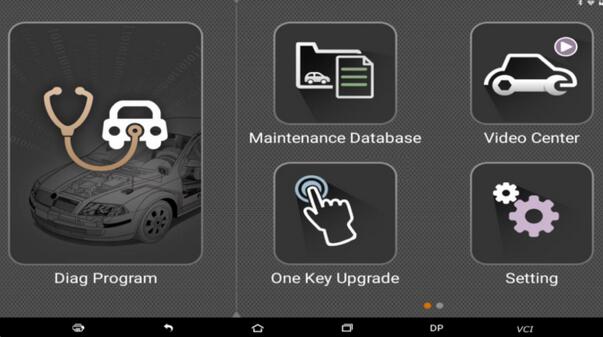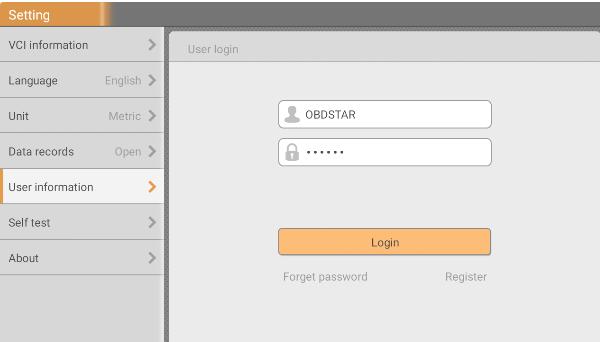OBDSTAR X300 DP Plus is a new Android-based vehicle trouble diagnostic device developed for internet applications. More product details you can refer to 2018 OBDSTAR X300 DP Plus (X300 PAD2) Key Programmer. And this post will guide you how to register and Download diagnostic software.
Part 1. X300 DP Plus User registration
Click buttonto enter diagnostic software, select “the user information” in “Settings” menu, then enter user registration window as shown below:
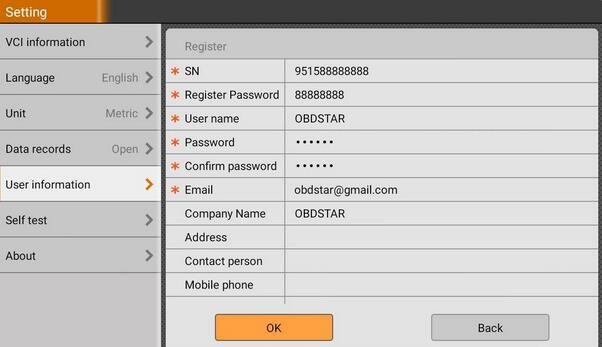
Fill in the information in each field (Items with * must be filled). After inputting, tap “OK”. If you have registered to be a member, click “the user information” to enter user login page.
Part 2. OBDSTAR X300 DP Plus diagnosis software Download
Enter the diagnosis software main interface, tap the “One Key Upgrade” to enter one key upgrade page, as following picture shown:
Tap “One Key Upgrade” to start downloading, enter main interface after finishing downloading. (Notes: Ensure internet connection is normal when updating. Besides, because of many software, it may take several minutes, please wait patiently) If need to cancel a software, just tap corresponding Check Box as following picture shown: