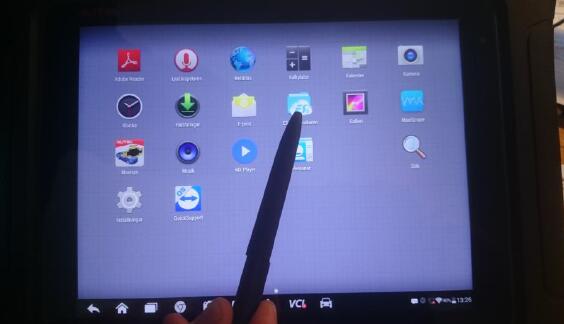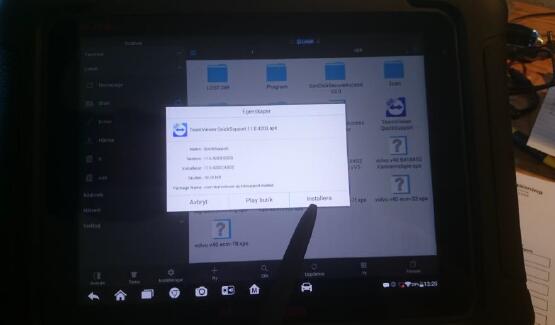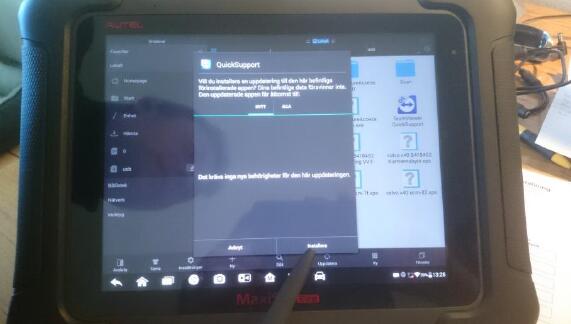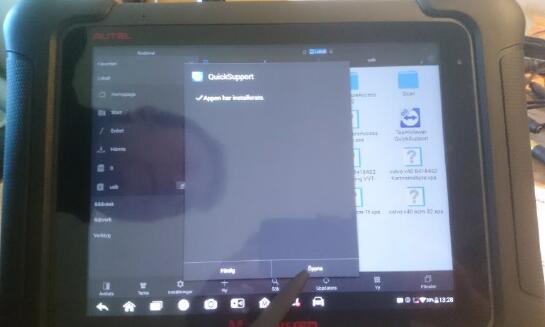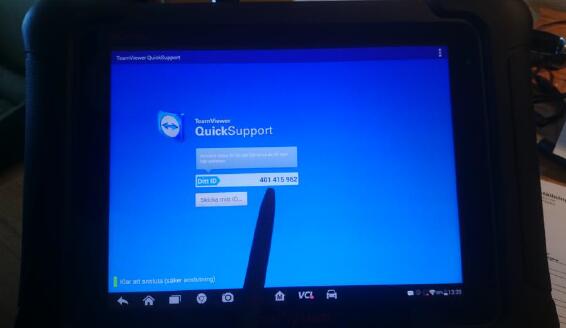1.Download and overlay TeamViewer QuickSupport 11.0.4203.apk on a USB memory and connect it to the
Autel Maxisys Elite Platform SS Port (Super Speed port. The right-hand port, see image)
2. Open the ES File Explorer on the Android desktop.
3. Make sure the USB stick is recognized by the Autel Scanner.
4. Click Teamviewer Quicksupport icons.
5. Select install
6. Select install Autel MaxiSys Elite Teamviewer update
7. Select open.
8. Enter your ID for support.