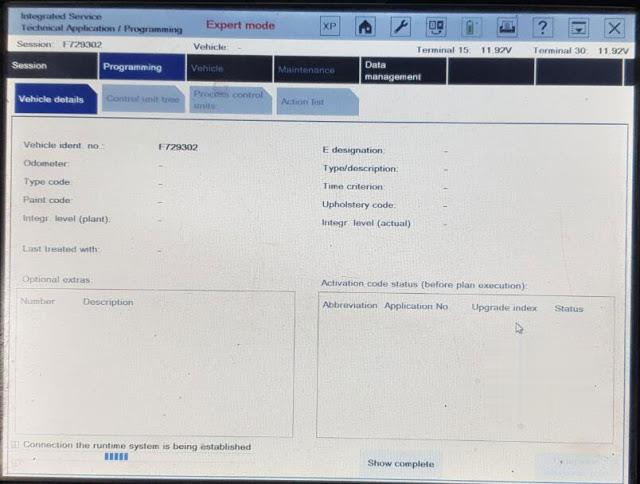
Problem:
I had error when programming BMW F32 in ISTA-P 4.19.13 Expert Mode.
Error:
Vehicle programming with ISTA/P is no longer approved for the connected vehicle.
Vehicle management is now only possible with ISTA-D.
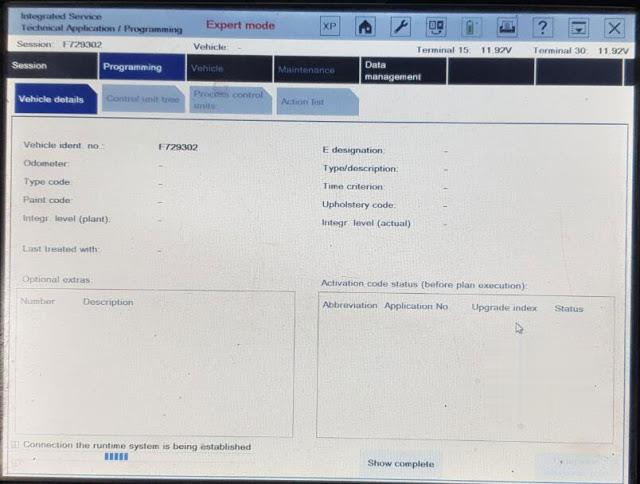
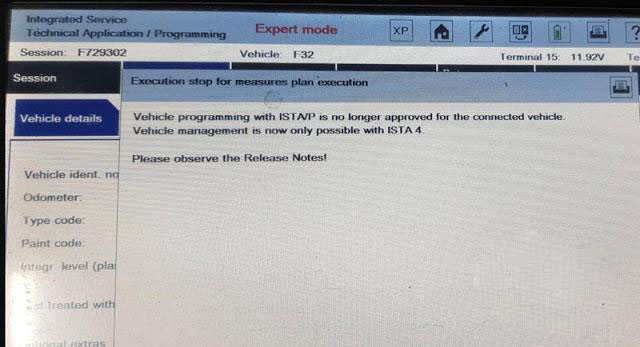
*Before version ISTA 4 it was called ISTA/D (aka Rheingold).
It would cover diagnosis on all cars.
Beginning from version 4 its called ISTA+.
Obd2tool.com Solution:
The error indicates that BMW F, I, G series programming is not available in ISTA-P (since version 4.19.xx), but in ISTA+ instead.
From version 4, besides diagnosis it also covers programming of F series.
and ISTA/P is left for programming of E series only (therefore ISTA/P can not program F series anymore).
Here’re tips to set up programming in ISTA+ ( Rheingold or ISTA-D).
Run ISTA+ software, identify vehicle
Then choose Service Plan
(click to enlarge images)
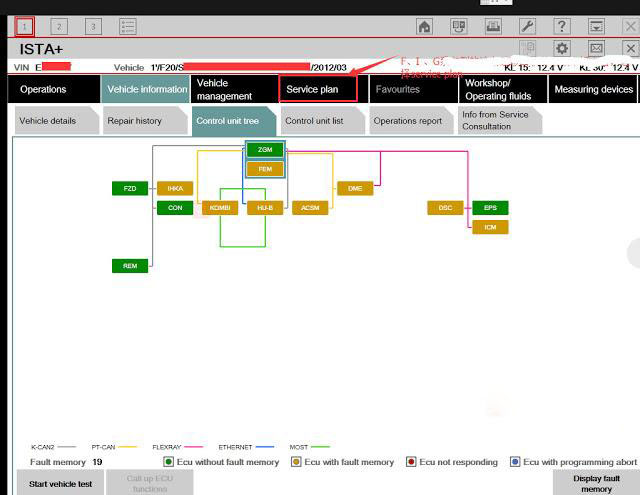
Choose Programming Plan
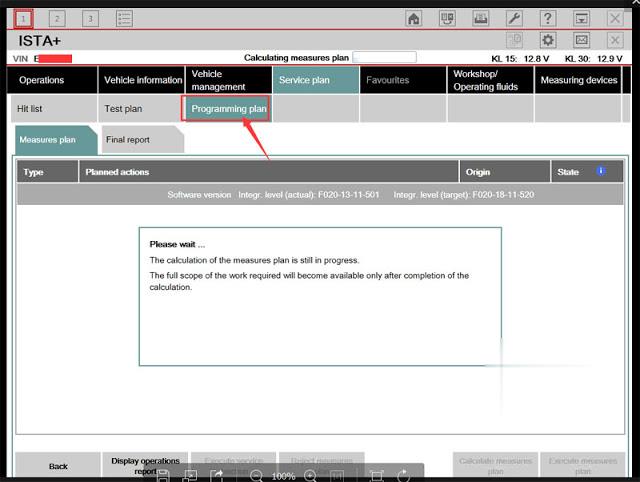
Then Execute measures plan
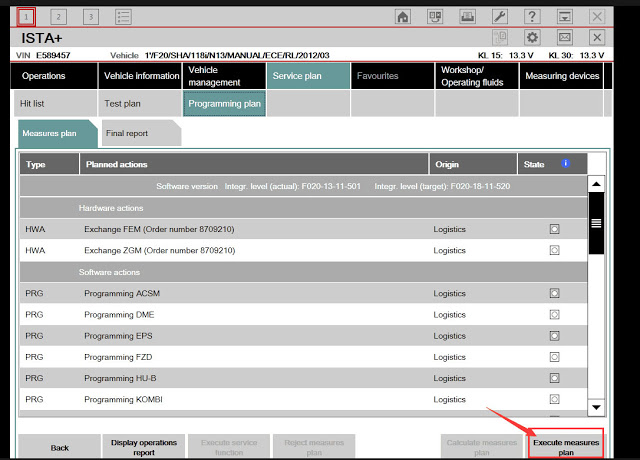
Follow ISTA prompts to carry out programming.
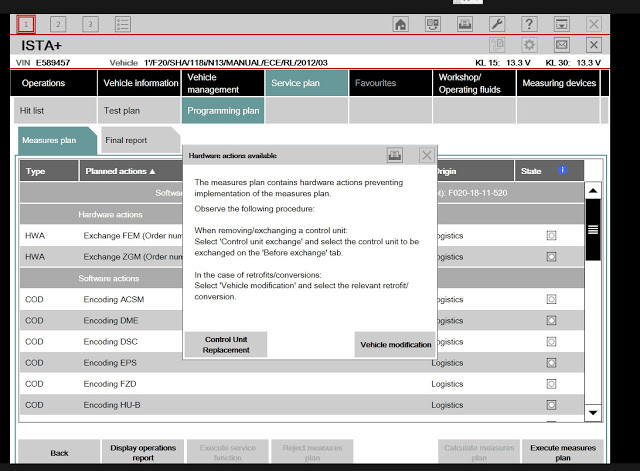
The latest BMW ICOM ISTA+ goes to 2020.03 ISTA-D 4.21.30
loading..