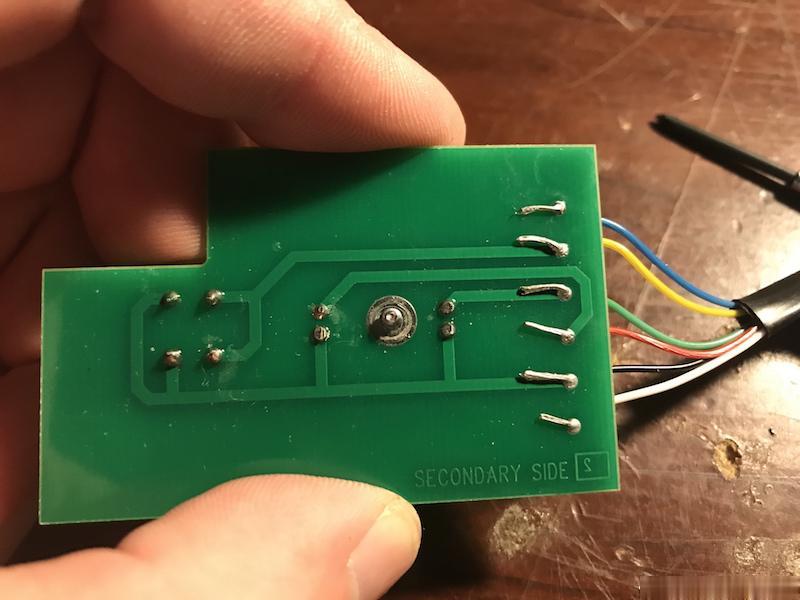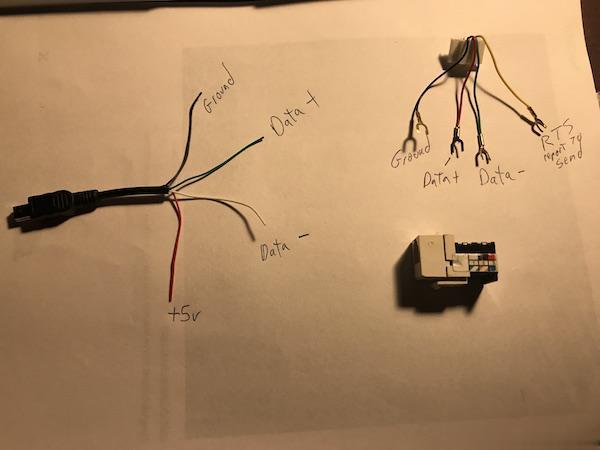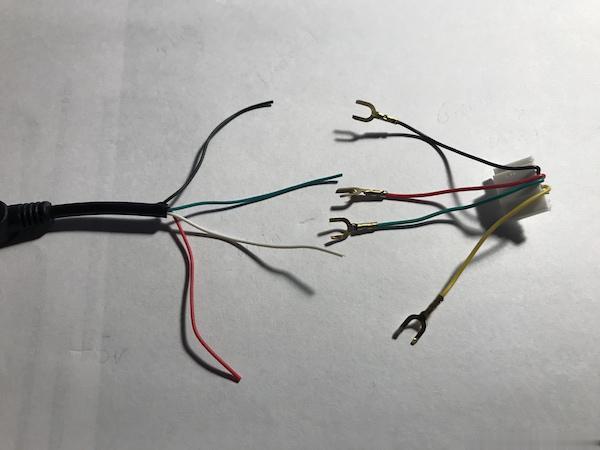Look here: built a trigger and activate “Flight Recorder” for Micropod 2 & VCI Pod
I know the micropod 2 and Witech has a “Flight Recorder” mode. This would be great to use for datalogging as most aftermarket OBD scan tools can’t access some options on a Chrysler product like, knock sensing, trans temps, etc….
Does anyone have or have used the Trigger for the MicroPod 2?
Has anyone built a trigger to activate “Flight Recorder” for the micropod 2?
Here you go.
It is the older trigger that was used on the VCI pods that had a RJ11 connector (phone cord). In order to use it on the new MicroPods there is a RJ11 to MicroUsb adapter needed.
I guess I’m going to start hunting for the older trigger for the VCI pods now

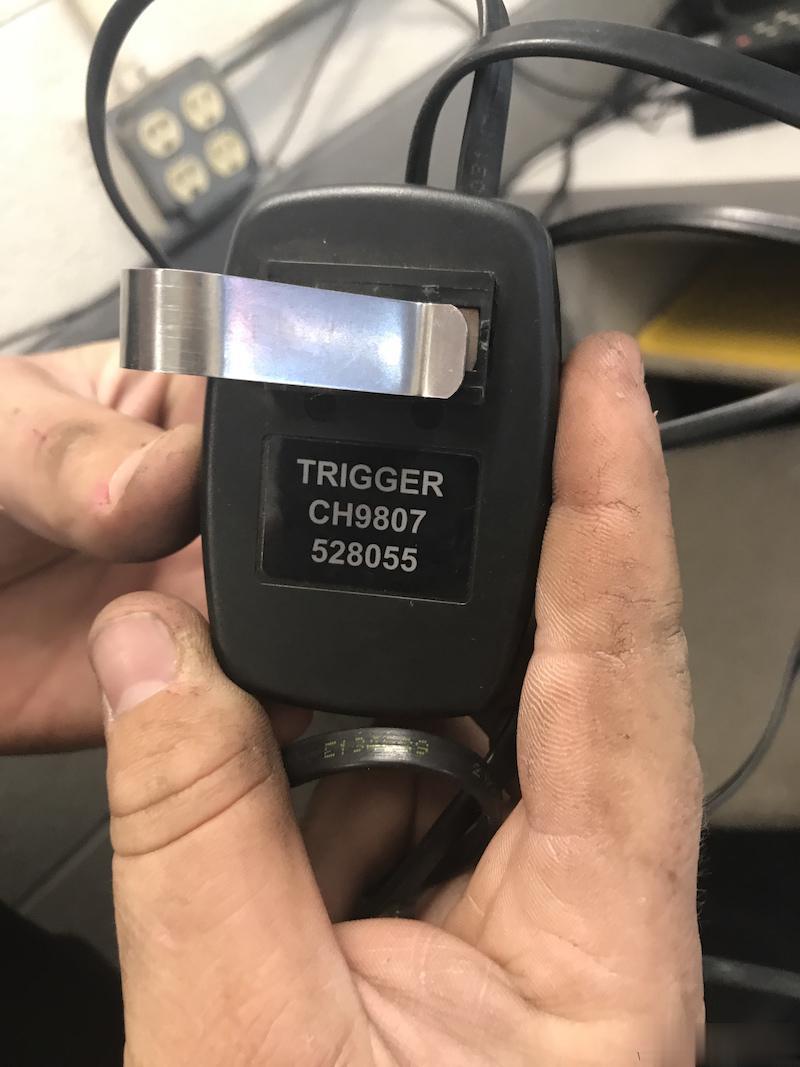
Here’s what the VCI Pod or StarMobile trigger looks like. This is also the same one used for the MicroPod but with an adapter.
I should have a Witech Flight Recorder trigger in my hands shortly. Once I do, Ill crack it open. The one component I’m lacking is the RJ11 to Mini USB adapter. After searching for hours on line I can’t seem to find the part number for the Witech adapter for the trigger. Worst case scenario I ill just rig one up, but I’d rather find the correct one to use.
We’ll my Witech trigger showed up that is used to activate or deactivate the flight recorder using the VCI Pod or the Micropod 2. I actually expected something a little bit more elaborate with microchips, resistors, etc…
Nope, it’s just a basic momentary on/off switch with a couple of led’s on the TX/RX circuit
This switch costed me $55 shipped “USED” just so I could finally tear one open to see what on the inside. For those of you that can make simple circuits you can duplicate this trigger for cheap.
I also have to make an RJ11 to Mini-USB adapter to plug into my micropod as I can’t seem to find one prebuilt or even find an OE styled adapter.
Once I have the trigger connected, I’ll post my results on if it worked or not
Well tonight I tried the “Keep it simple stupid” method be using an available RJ12/RJ11 port that I had for wiring the home phone system. It is designed to allow you to push wires into slits and drop a cover over it just like you would for RJ45/ethernet wiring.
I made the mistake of not testing the resistance between point A and point B and when I did the test it was a failure. When I came back into the house I tested the adapter and go figure the connections between the RJ11 adapter and the mini usb port were not solid.
So I’m going the hard way by soldering the points “A to B” to be sure there is a solid connection without using the home style adapter for home networking.
Also I will note, you “Can Not” bench test the flight recorder. You have to be plugged into a vehicle for you to enable the flight recorder. I had my micropod2 setup on a 12v supply to power it up so I could “Try” it and it would not work.
So further updates will have to be posted……
We’ll the RJ11 to Mini-USB adapter should work, but the problem I totally forgot about was the FightRecorder is setup using WiFi to the Micropod2 and it gets disabled once connected to a USB port.
So unless a clone has the ability for WiFi, there isn’t a way to enable the flight recorder. For those of you that “Do” have a legit MicroPod 2 the pictures above show you what is needed to create your own flight recorder trigger as long as you understand basic electronics.