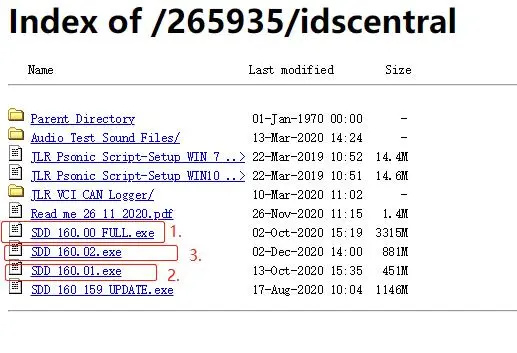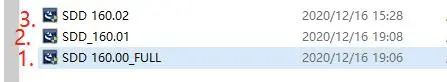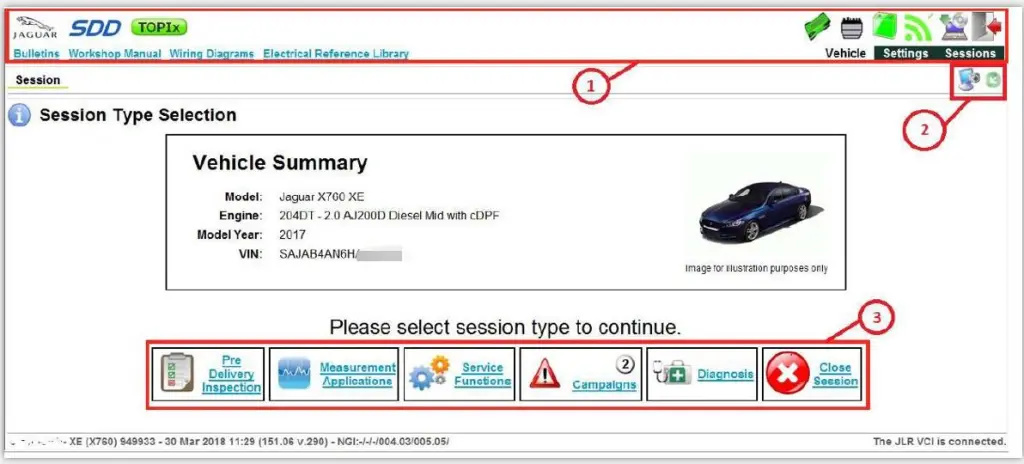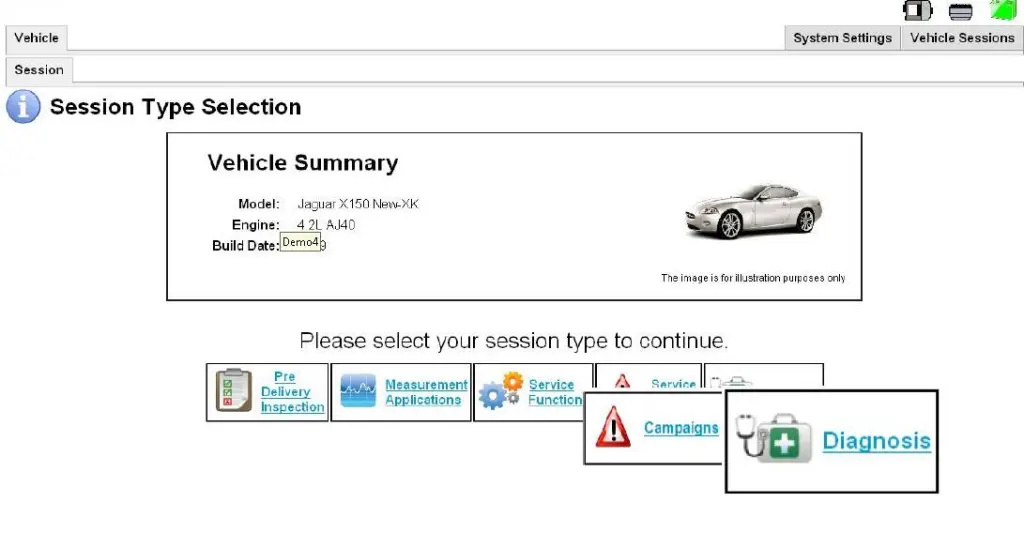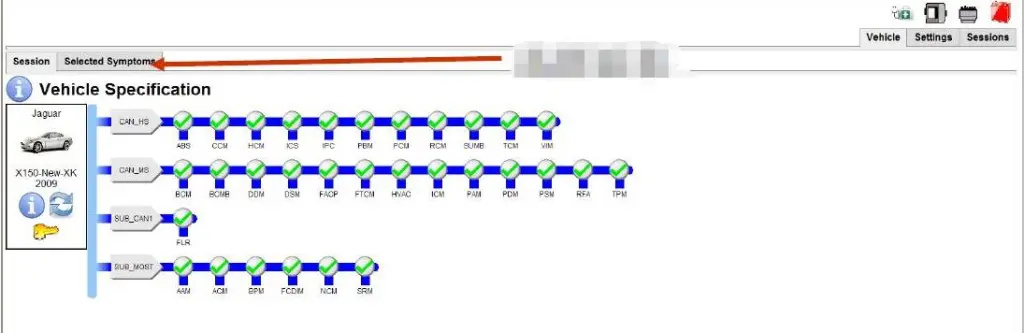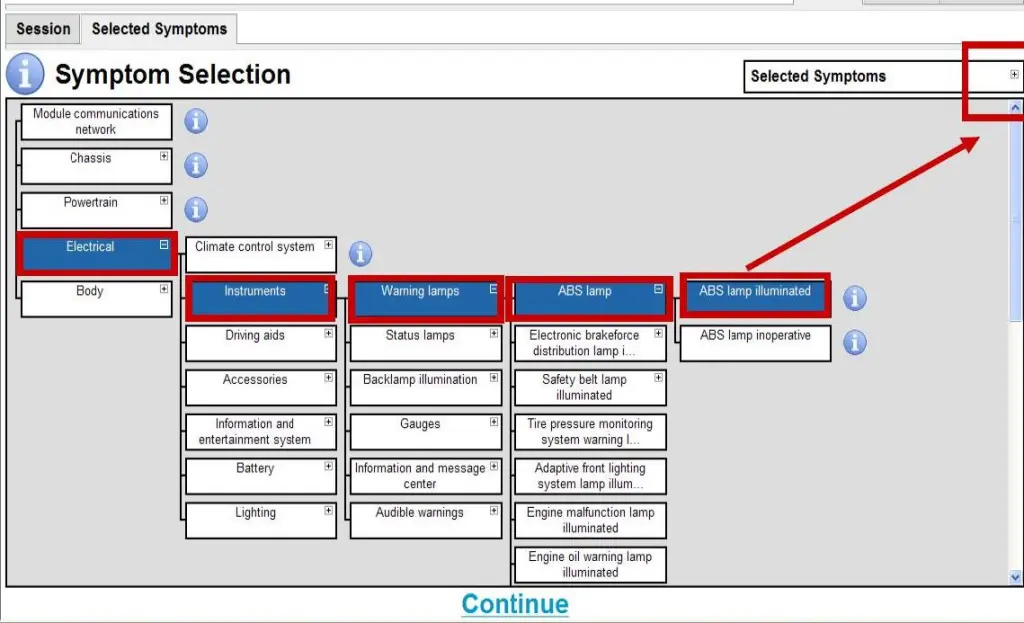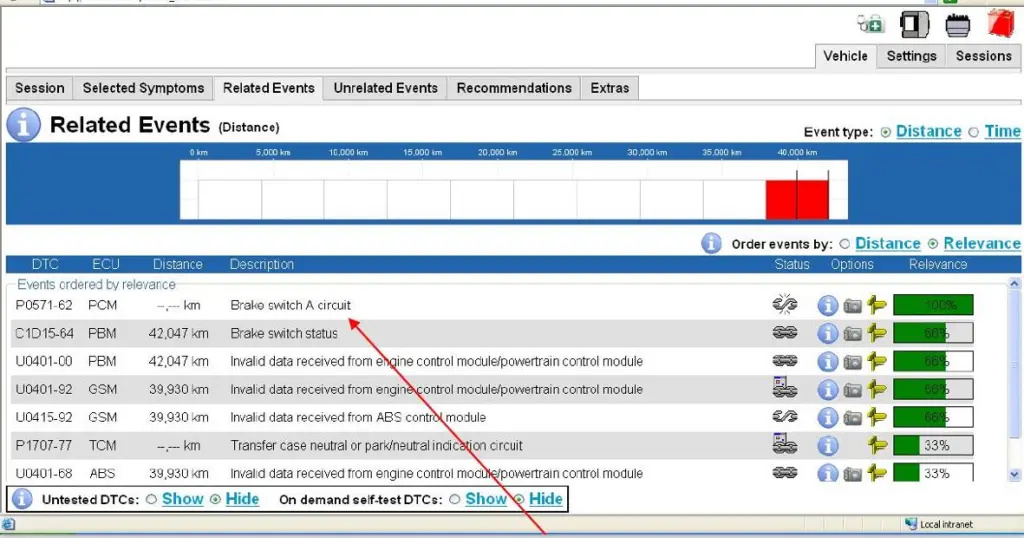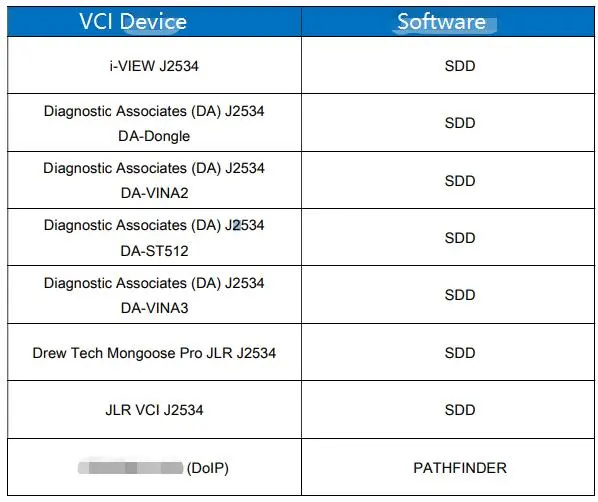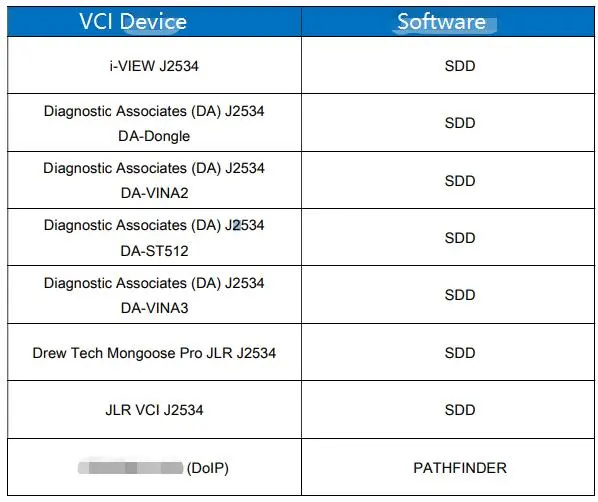
How to install Land Rover Jaguar SDD
1.Open the dealer website to download the SDD software;
(Computer system : windows 7 sp1 32bit,Applicable to car diagnosis before 2017)
2.Install in sequence according to the software version number, and each software installation package is complete and prompts you to restart the PC;
3.After the installation is complete, use the Land Rover DA/VCI diagnostic interface to connect to the vehicle;
4.Read ecu;
5.Read car information and faults;
6.Land Rover diagnostic interface and diagnostic software applicable to it;