Best ICOM A2+B+C for BMW with latest 2015.3 software,New adds WIFI function. With second generation diagnose and programming system,More convenient to use,But in the course you maybe still encounter some problems.
What should you pay attention when use USB WIFI for WIFI BMW ICOM:
1) Insert USB WIFI to your PC USB port first

2) Turn off the computer WIFI and other added WIFI. Your PC only can use our USB WIFI. Wired Ethernet port of your PC cannot connect internet and LAN cable for ICOM.
3) Make sure all above you have done, then start your PC.
4) After your PC is started. then make sure internet are all turned off or do not connect any LAN cable
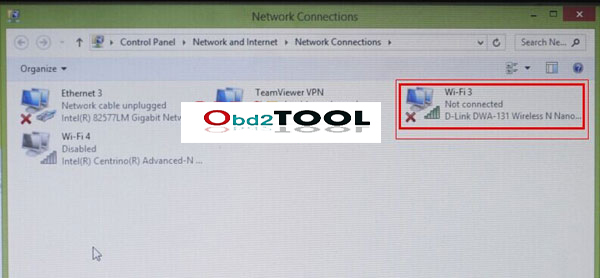
Attention: this DWA-131 is our USB WIFI. You CANNOT turn off it. It is normal to show X.
5) Start the ICOM software, tick “wifi for ICOM”

6) After done. Now connect your ICOM firmware with your car. Wait for 20-60 second, then you will see the light on the ICOM main unit will flash slowly or do not flash. Then it means USB WIFI and BMW ICOM A2 WIFI are matched ok and have communication.
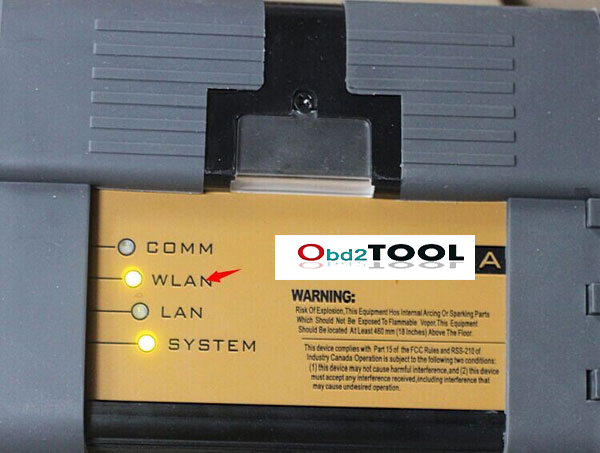
7) Now you can use diagnose and programming software. Click OK if you meet the following prompt.

8) This interface cannot be closed. Only can be minimized.

9) Software can recognize firmware normally.
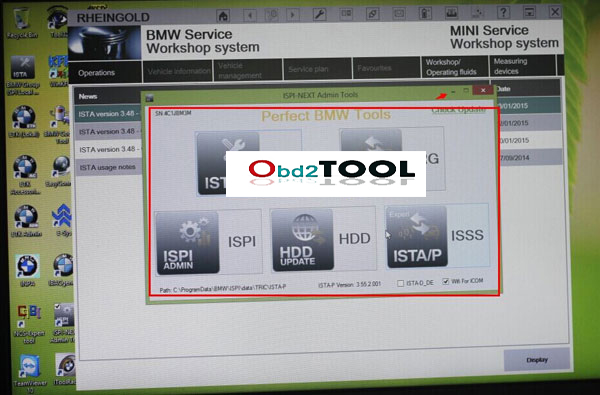
http://www.obd2tool.com