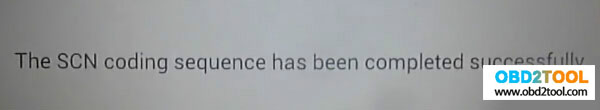Generally, there are two options to perform Mercedes-Benz SCN coding:
– with Star diagnostics, e.g. SD connect c4 with XENTRY/DAS (you can get it from http://www.obd2tool.com/category-163-b0-BENZ+TOOL.html)
– by using full diagnostic systems like Autel MaxiSys Pro MS908P (the only full system for programming in the market)
Here take Mercedes W169 032 to do scn coding using AUTEL MS908P kit.
Note:
Make sure stable and enough power for use
Well connect MS908P diagnostic system and J2534 ECU programmer (Autel MS908P contain J2534 ECU Programmer)with the car

Part 1 – confirm vehicle info
Select Diagnosis-> Europe-> Benz

->Automatic selection->turn on ignition->reading VIN…system initializing->get VIN->select vehicle month/year->select steering
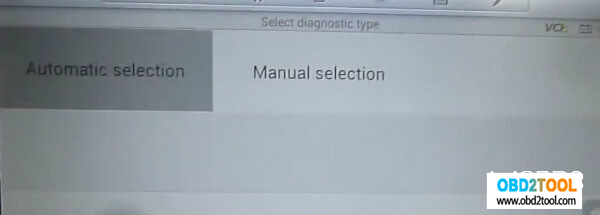

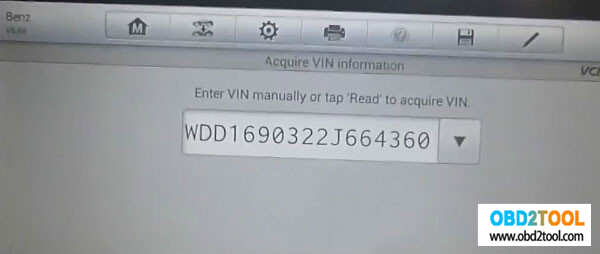
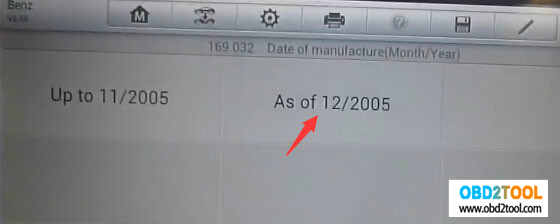
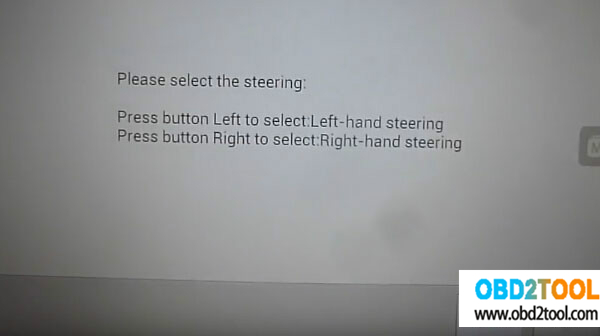
confirm vehicle profile
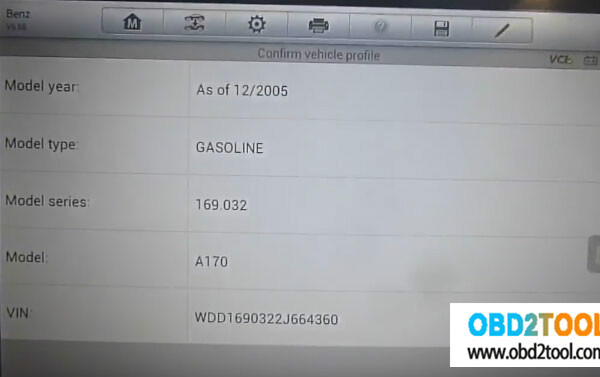
Part 2 – Control module programming
Select Programming->data loading…system initializing->ME-SFI-Gasoline engine control->system initializing->Control module programming->read the warning notes->Bluetooth is forced to stop for online stabilization->check vin->establishing vehicle communication…checking network->No newer control module-> Control module programming was aborted
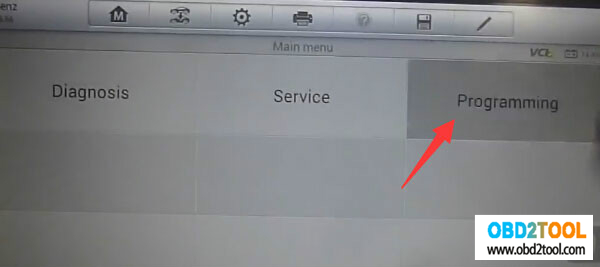
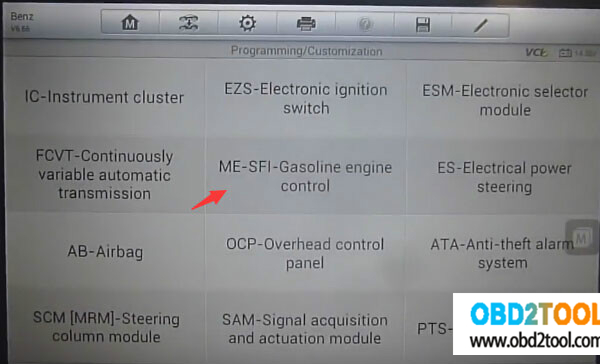
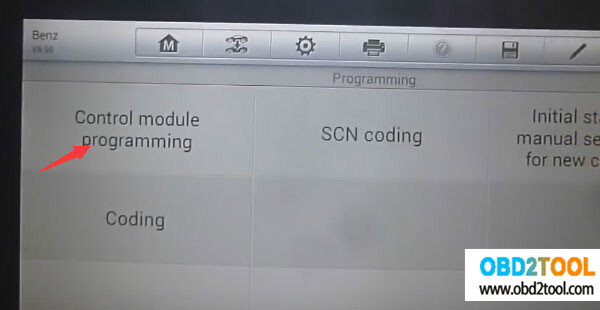
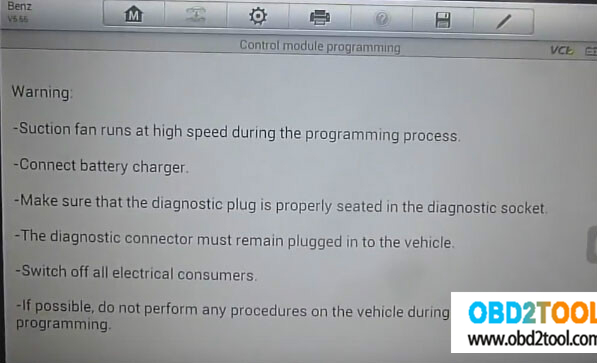
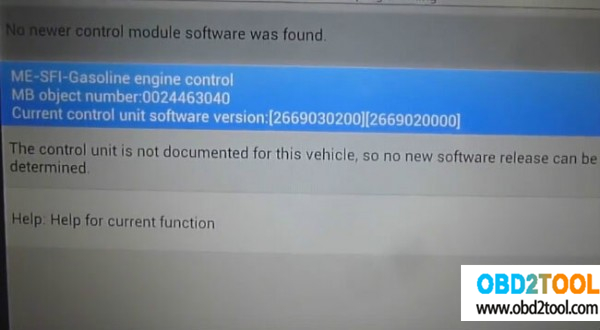
Part 3 – SCN coding
Select SCN Coding->Bluetooth is forced to stop for online stabilization->check vin->read scn procedure
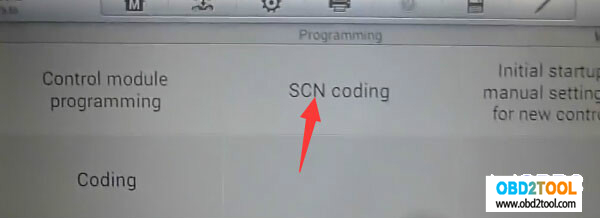
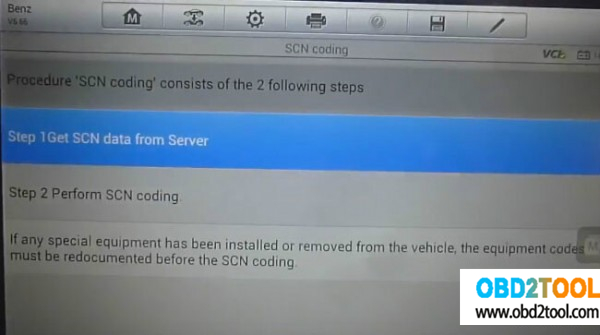
Step 1 – get scn data from server
->establishing vehicle communication…checking network-> get scn data from server (COMPLETED)
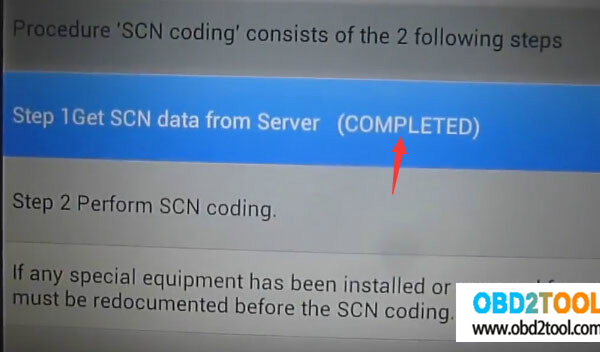
Step 2 – perform scn coding
->establishing vehicle communication->coding is being carried out->control module reset->perform scn coding (COMPLETED)
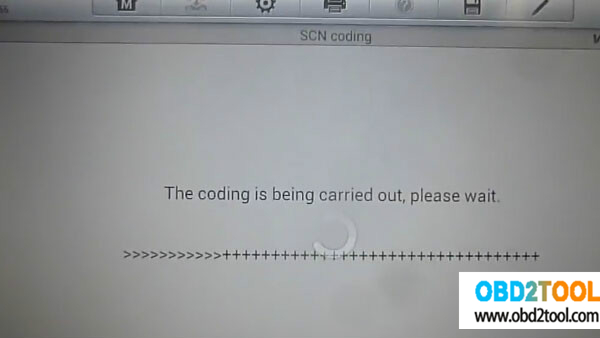
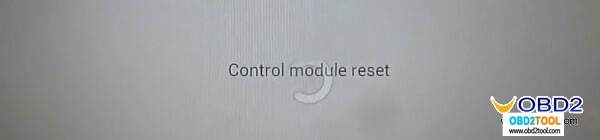
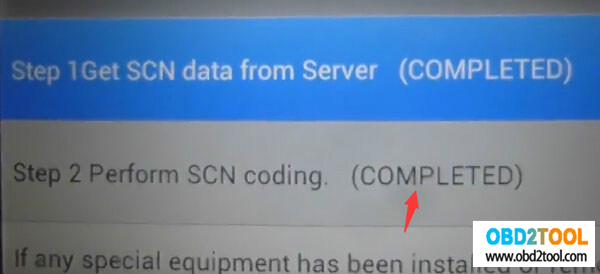
Scn coding at Obd2tool.com is completed successfully!