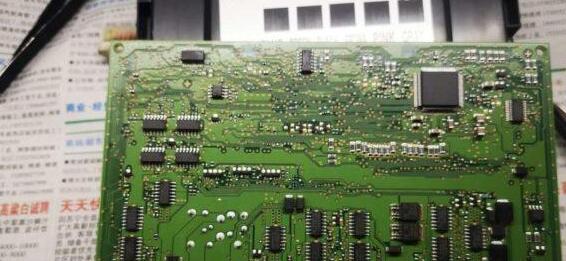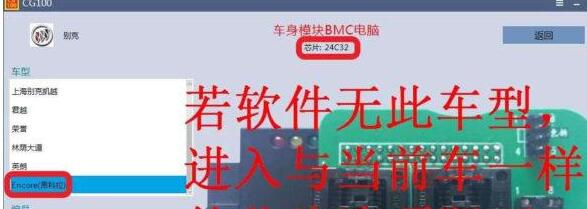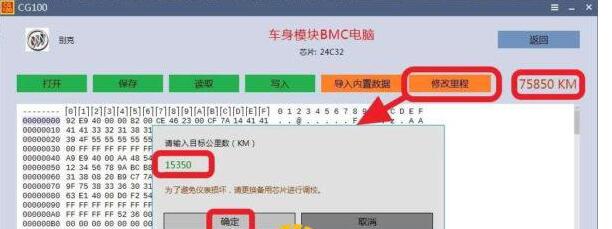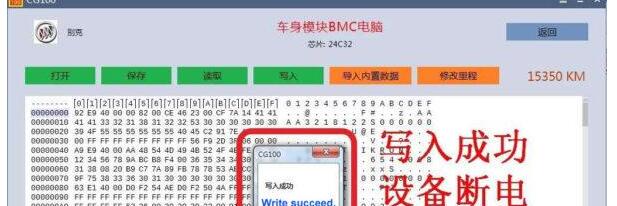Purpose: Buick GL8 2018 24C32 mileage adjustment
Car model: Buick GL8 2018
Chip: 24C32
Tool to use:
EEPROM adapter
procedure:
Check the specific Buick car model and year.
Record the current mileage.
Power off the vehicle the vehicle, remove the BCM, confirm the eeprom chip.
Open the CG100 software, enter the corresponding operation menu, follow the software description to choose the adapter EEPROM.
Click on”Mileage (8 feet)” to enter
Selet “Buick”to enter
if the CG100 software has no GL8 model, please try the other model which has as the same GL18, for example, Encore which chip is also 24C32
Dismantle the chip 24C32, power on CG100, follow the software instructions to operate, if any problem, please contact at email Sales@OBDexpress.co.uk for assistance.
Click on “Start”(In Chinese “开始”)
Click Read(In Chinese”读取”)
CG100 is working, please do not disturb.
After Reading succeed(In Chinese”读取成功”),Click”OK”,and save (in Chinese”保存”)the original data
If the mileage that CG100 readout is close the real value, click”Adjust mileage” (In Chinese”修改里程”)and input the new
mileage, then click on “YES”(In Chinese”确定”). Otherwise, please contact CG Company
Click”Write”(In Chinese”写入”), and wait for monent
Mileage reading and writing success, install the BCM back to Buick GL8, power on the car, verify it is working.
Done.