As we were known that OBDSTAR X300M is a special tool for mileage correction.
It can be used on various of car models.
Here is the step to tell how to use OBDSTAR X300m to change mileage for Mazda M6.
First of all, connect the device with car via OBD port.
Start the car models, the original mileage will appeared.
Original Mileage:152550
 14-1
14-1
Enter the Menu and Select Vehicle
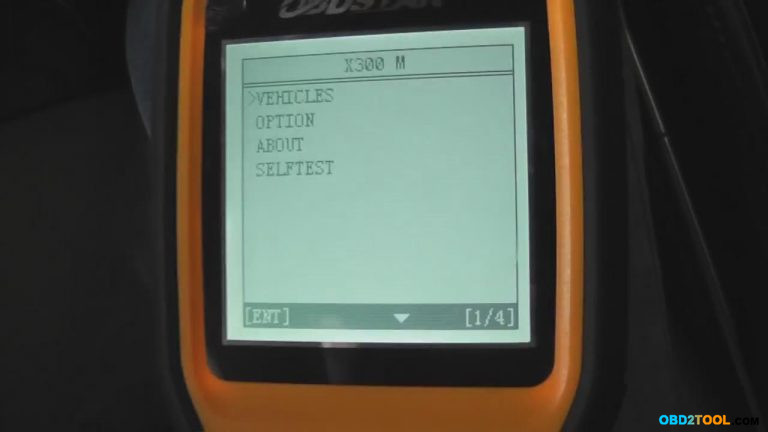
Select Other Vehicle
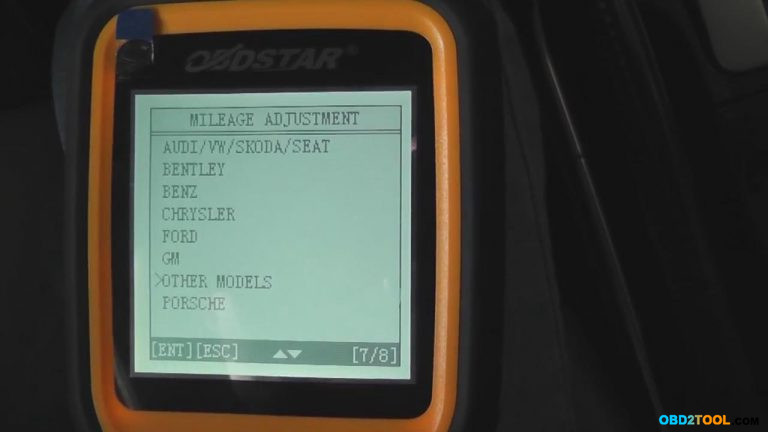
Iginitiation Complete for downloading more models
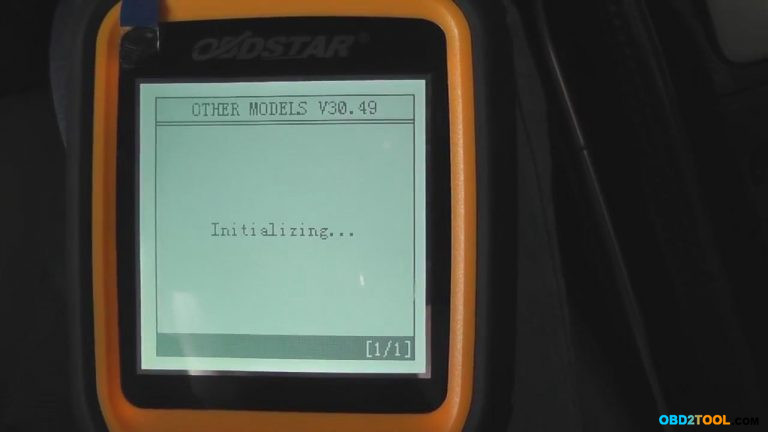
Select Mazda
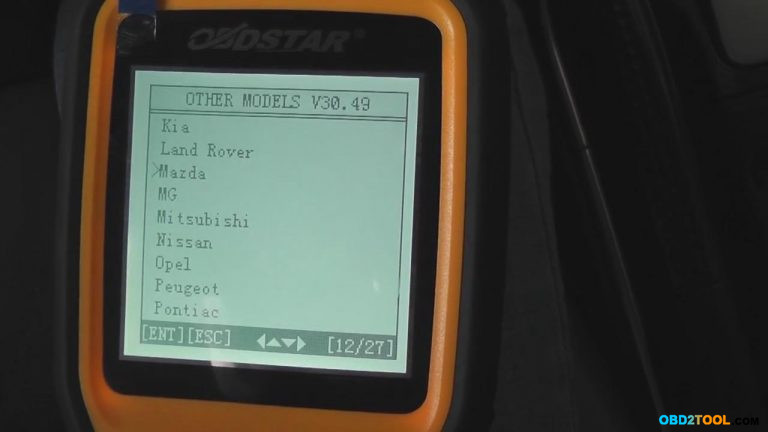
Select Mazda M6
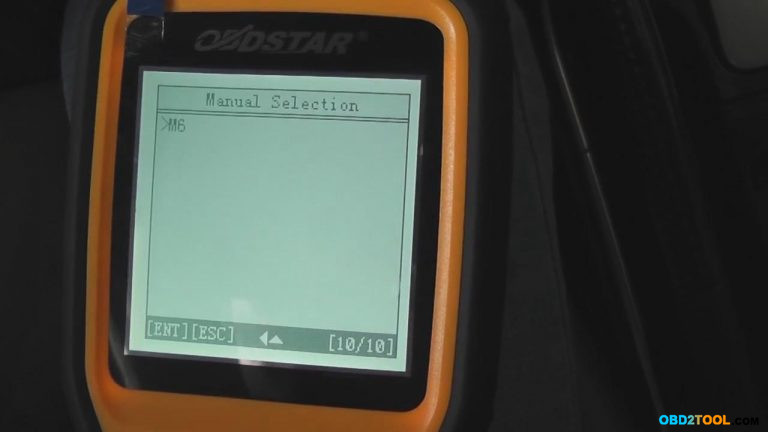
Switch Ignition On
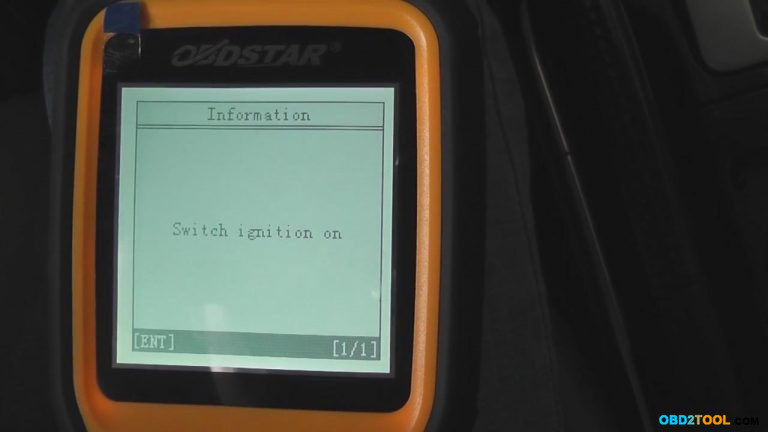
Select BackUp
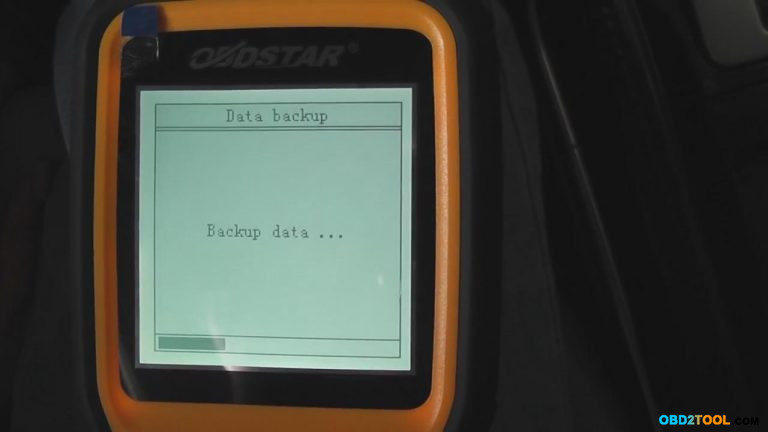
Input New File
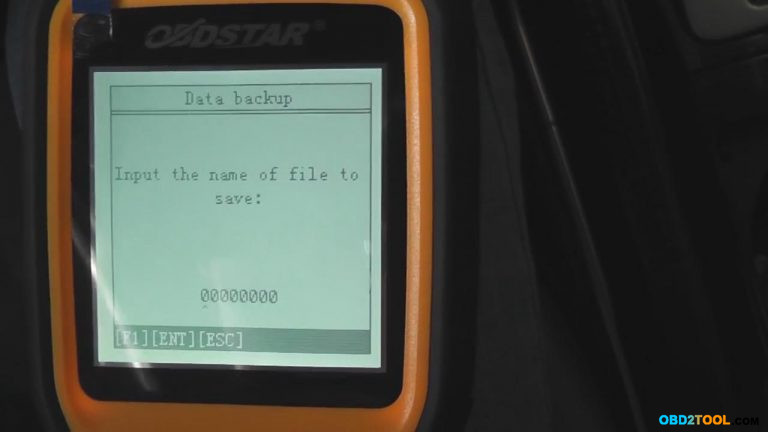
Input New Value you want
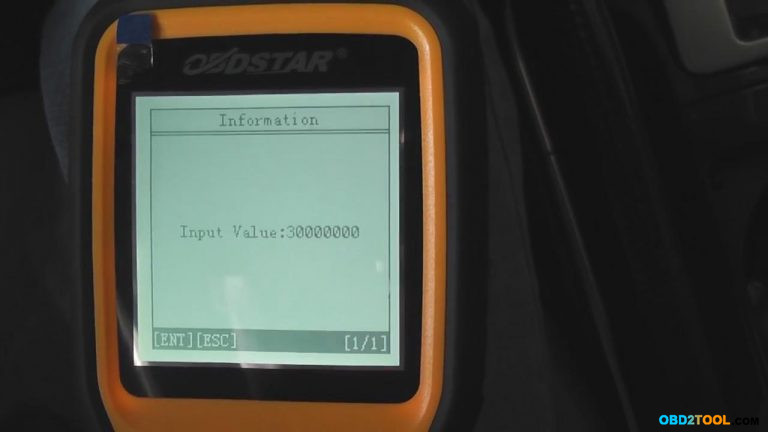
Data Backup Succefully
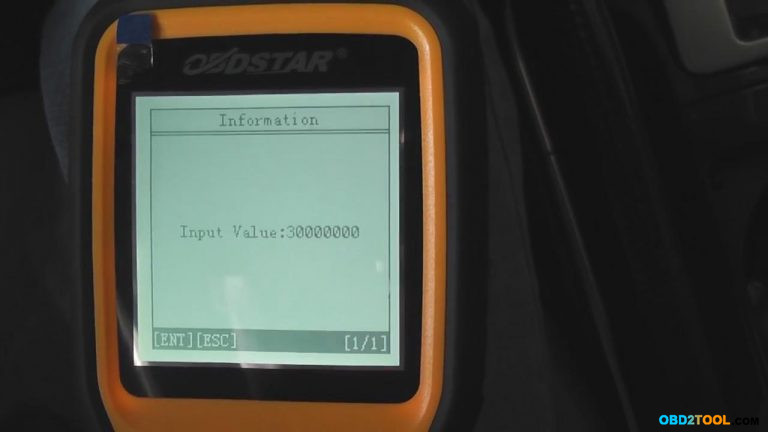
Start Mileage Adjustment
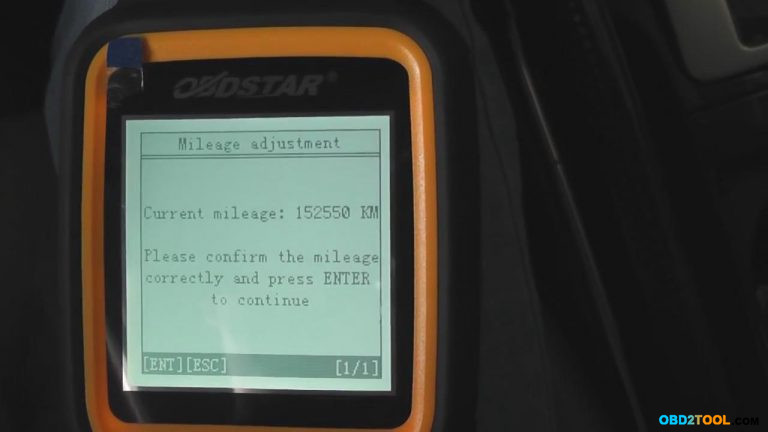
Reading Mileage
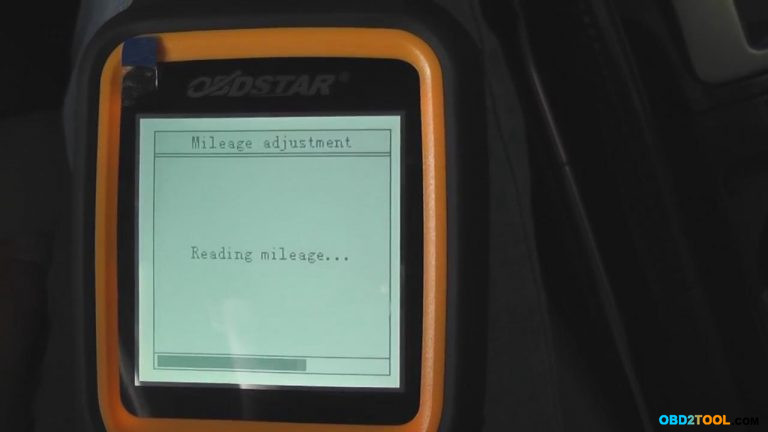
Input New Mileage Data 257898
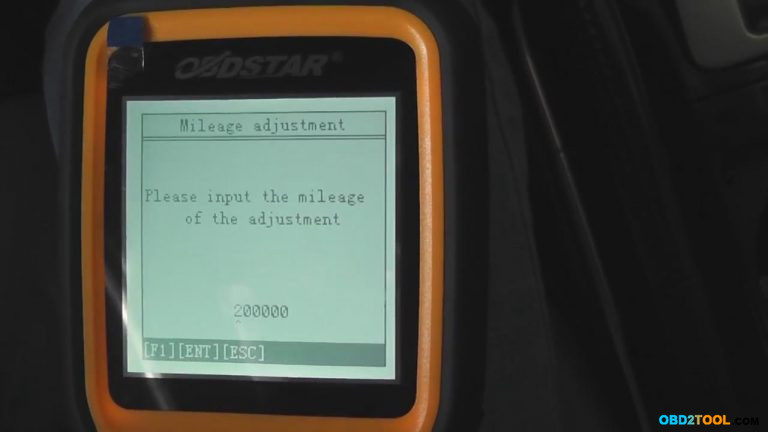

Adjusting Mileage
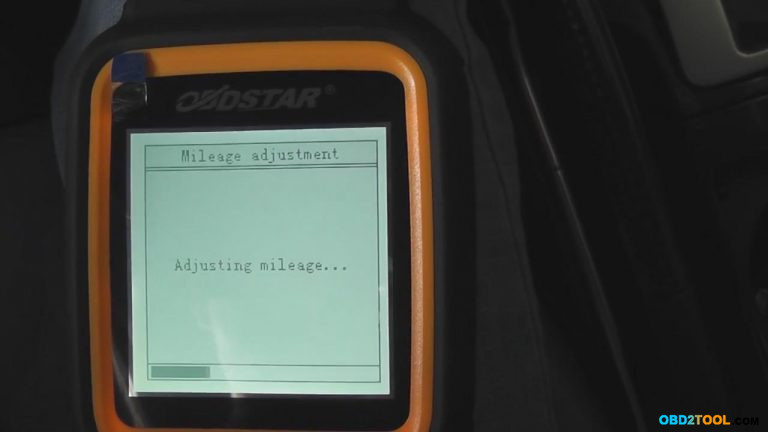
Mileage Adjustment Completed

Mileage Adjustment New Display
New Mileage 257898
