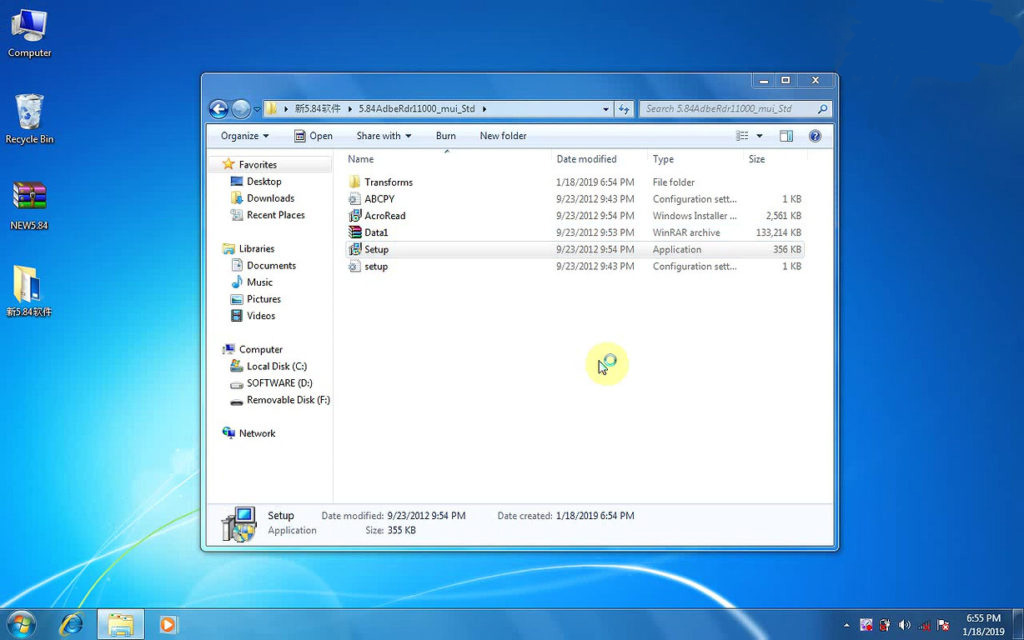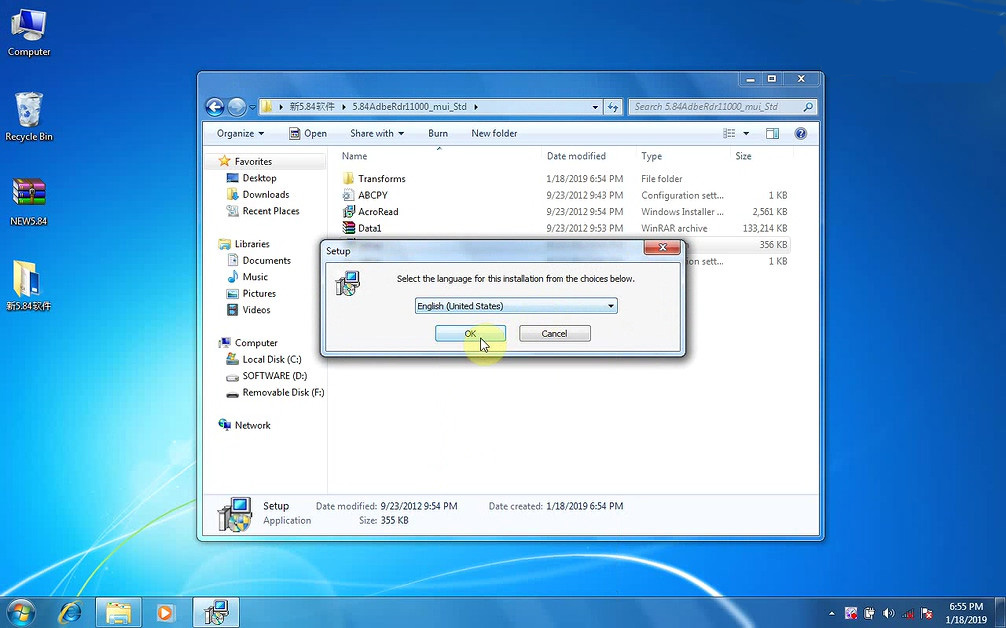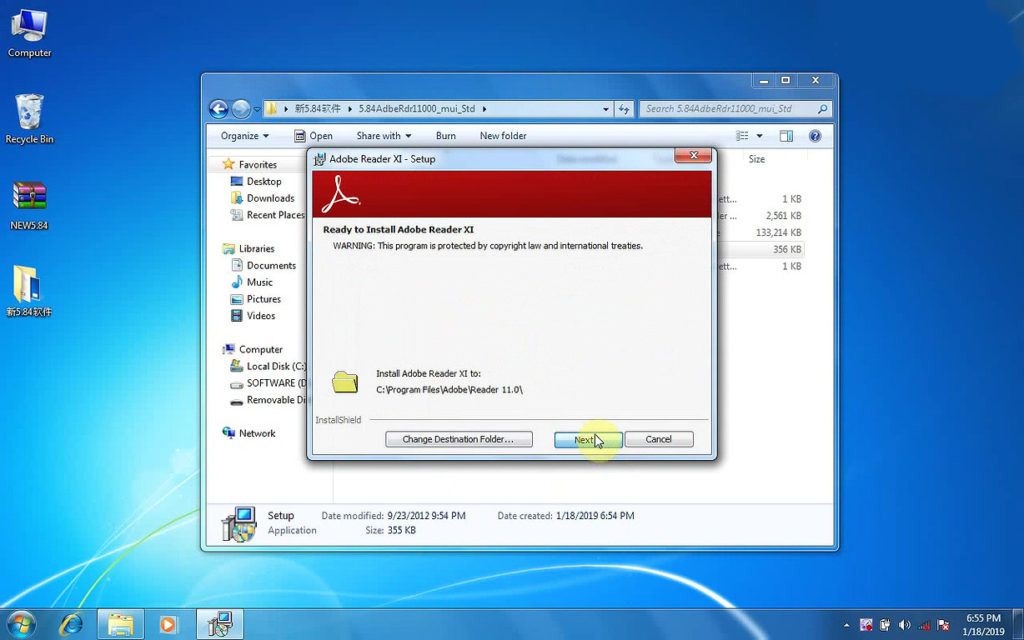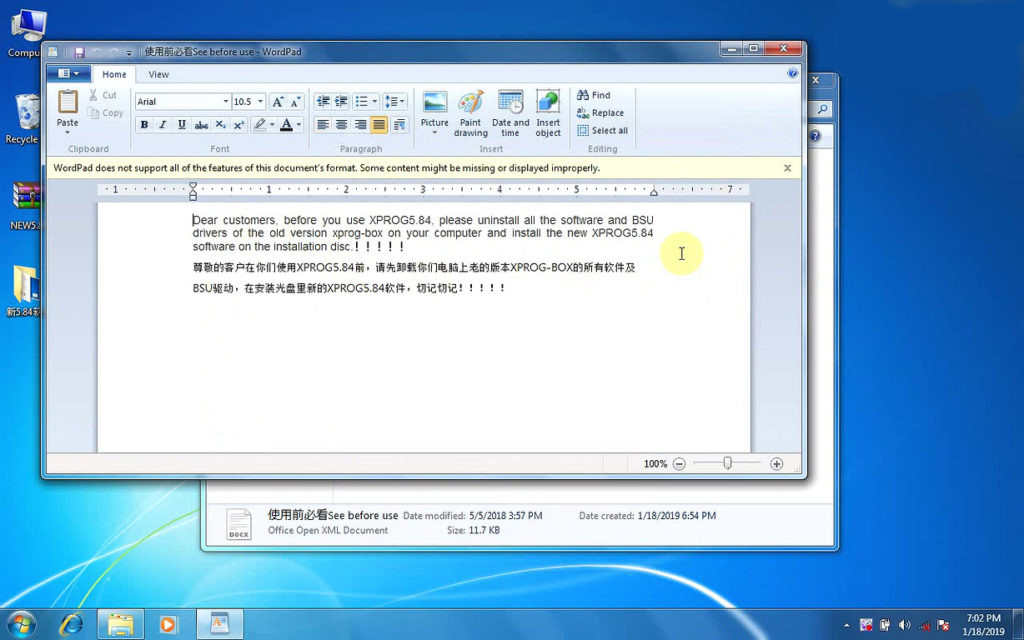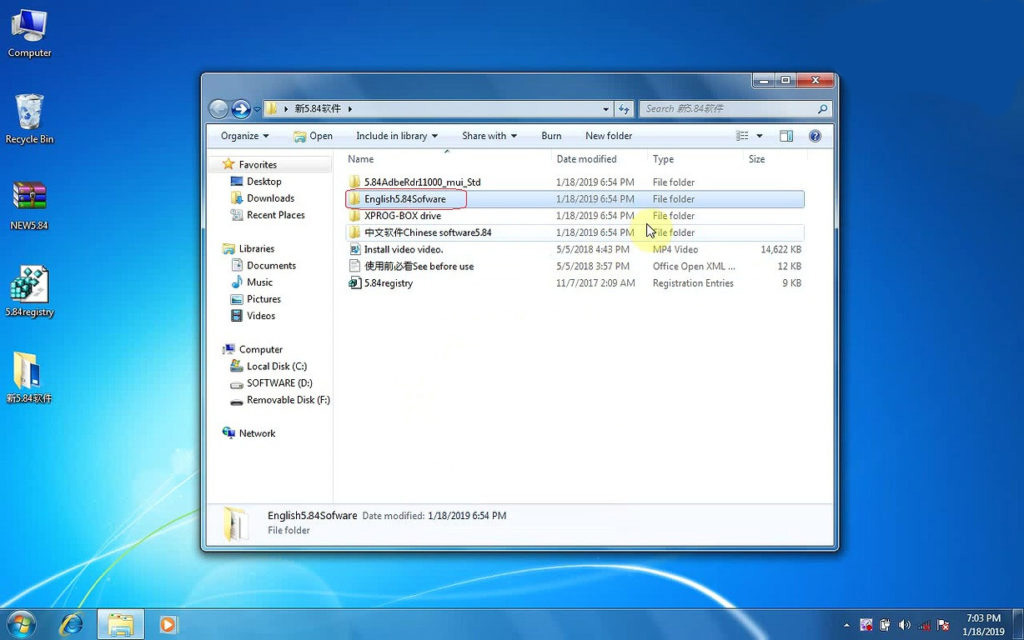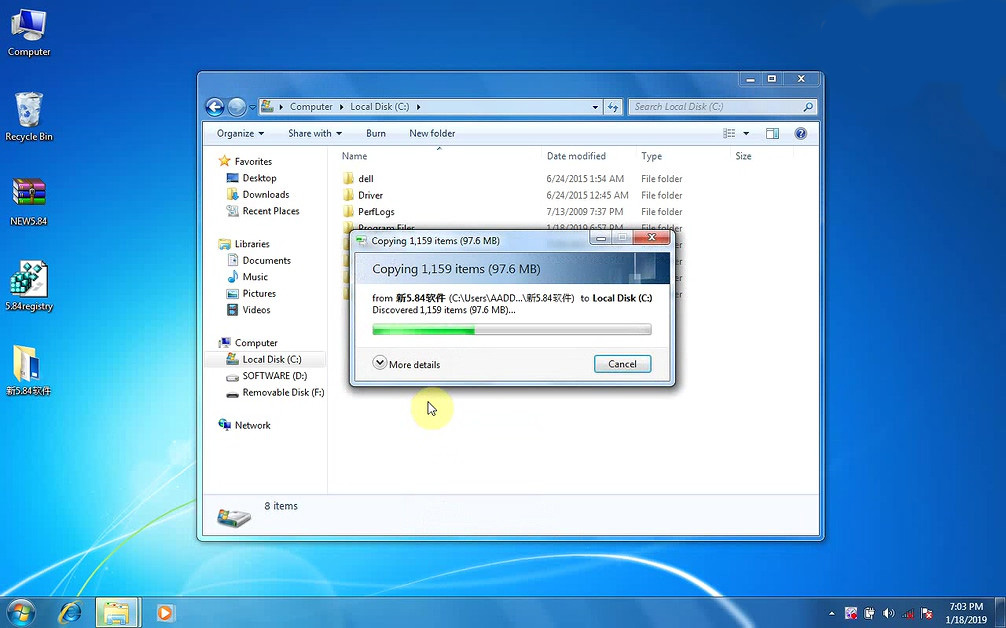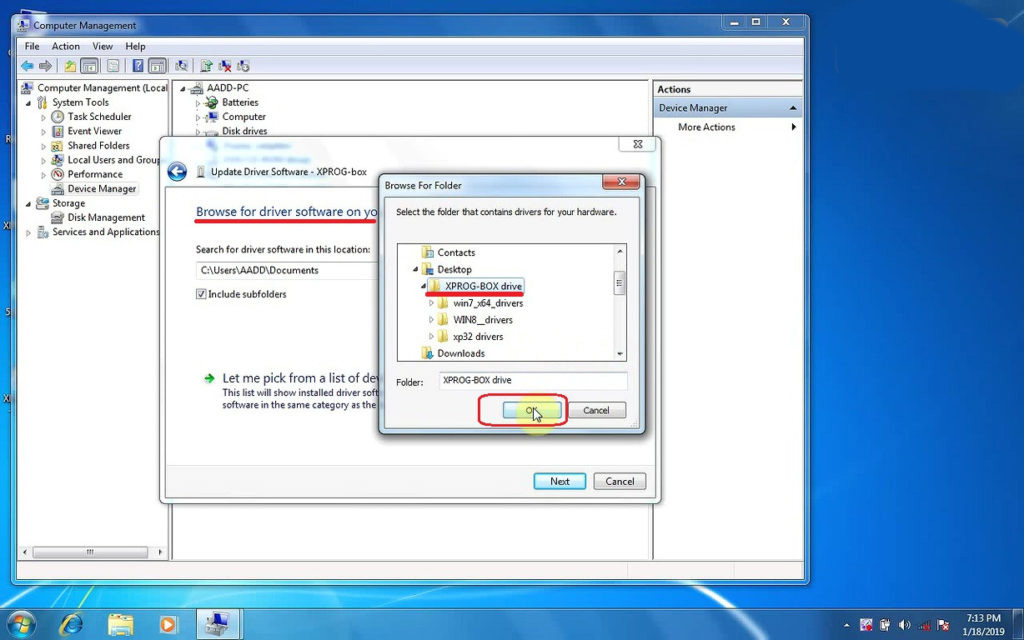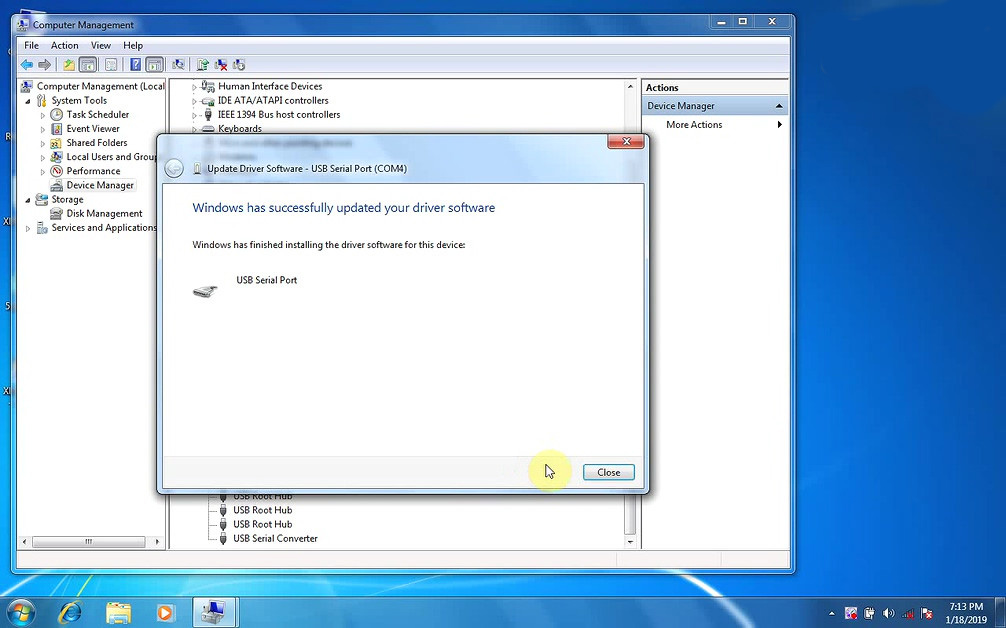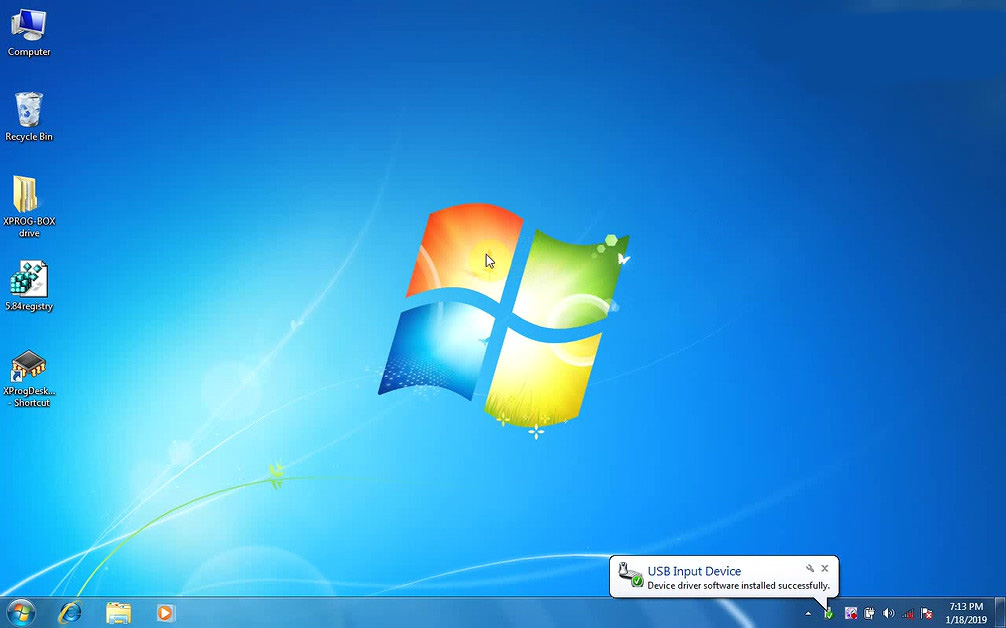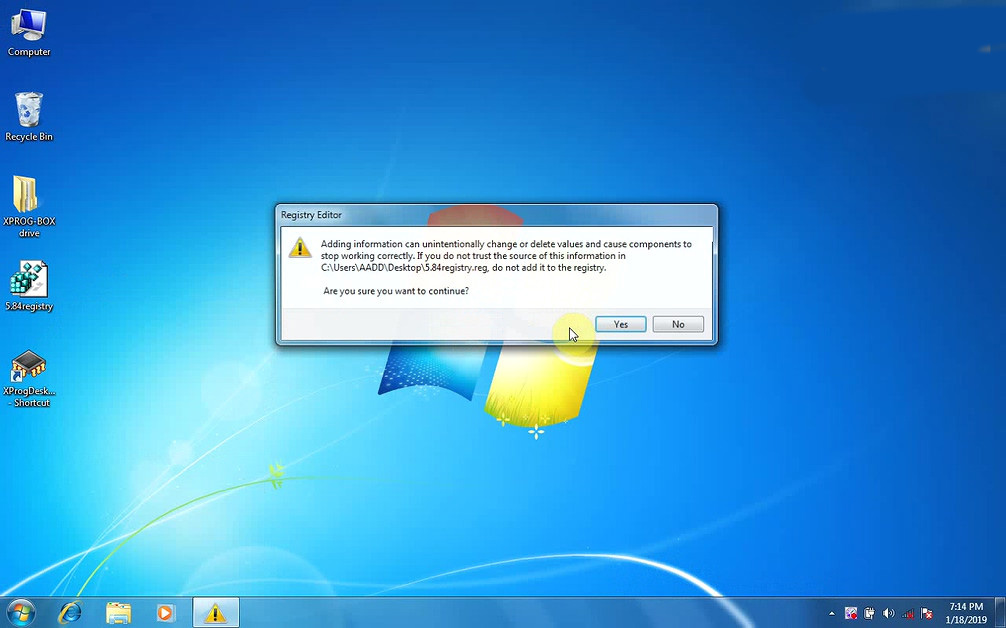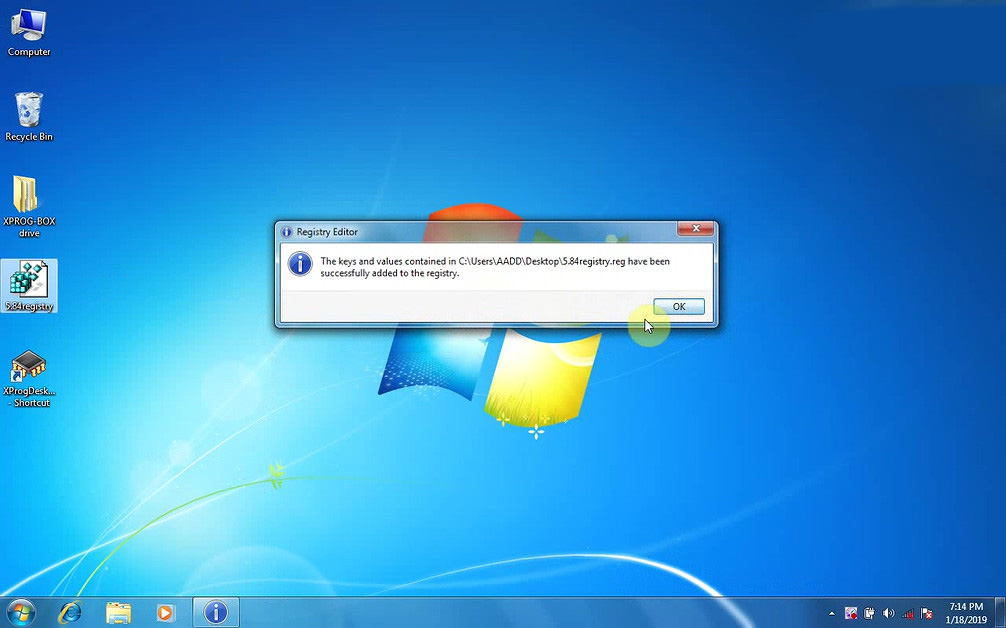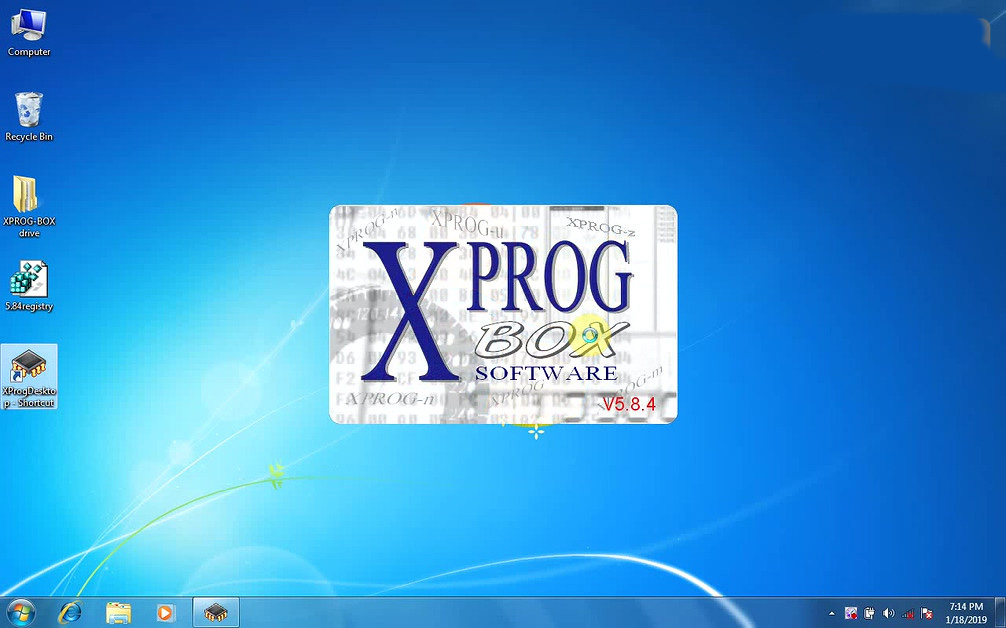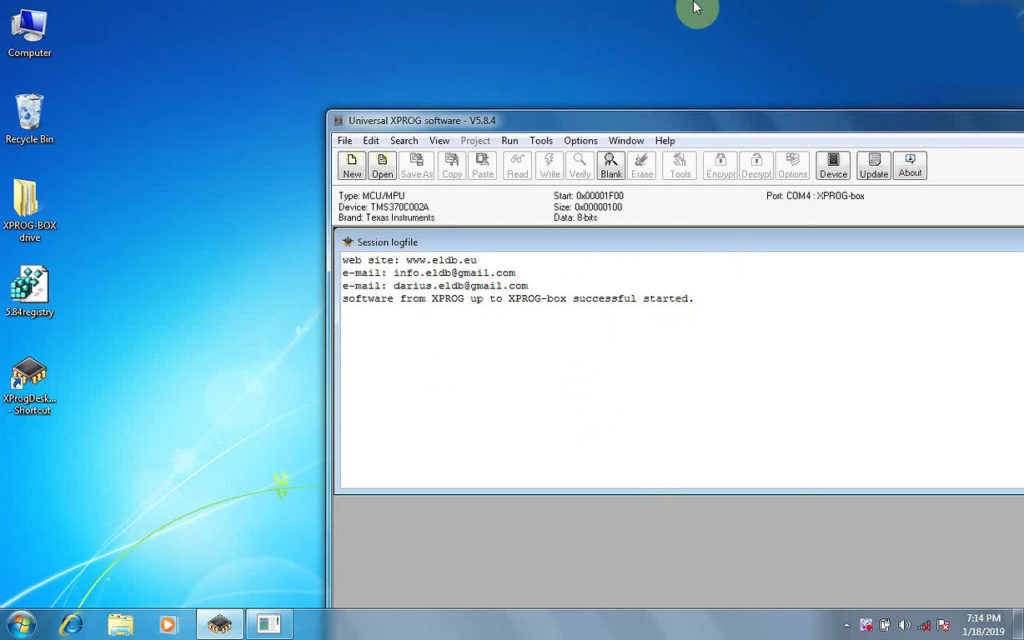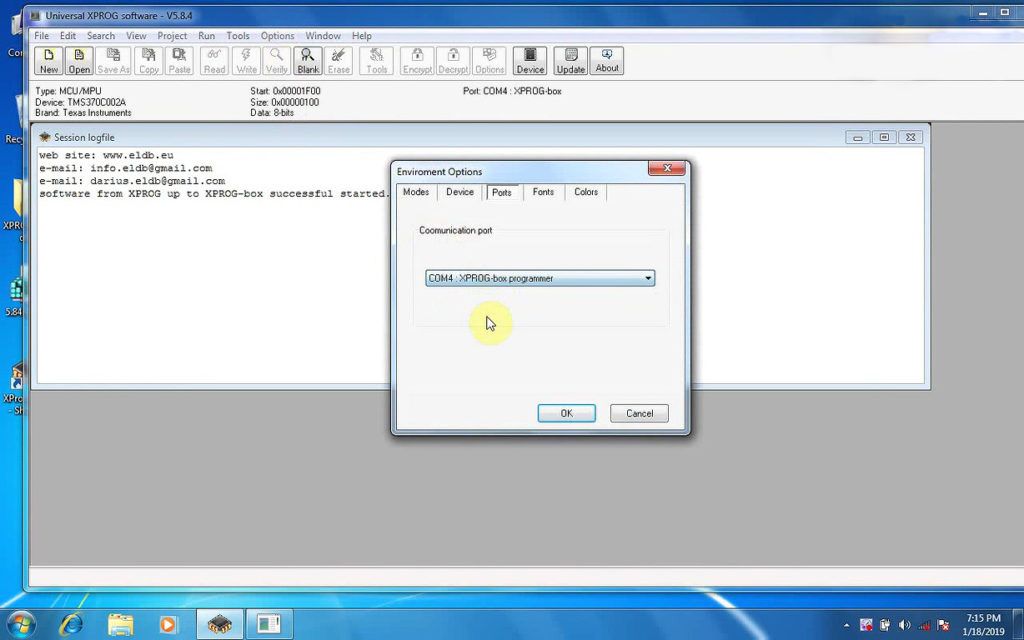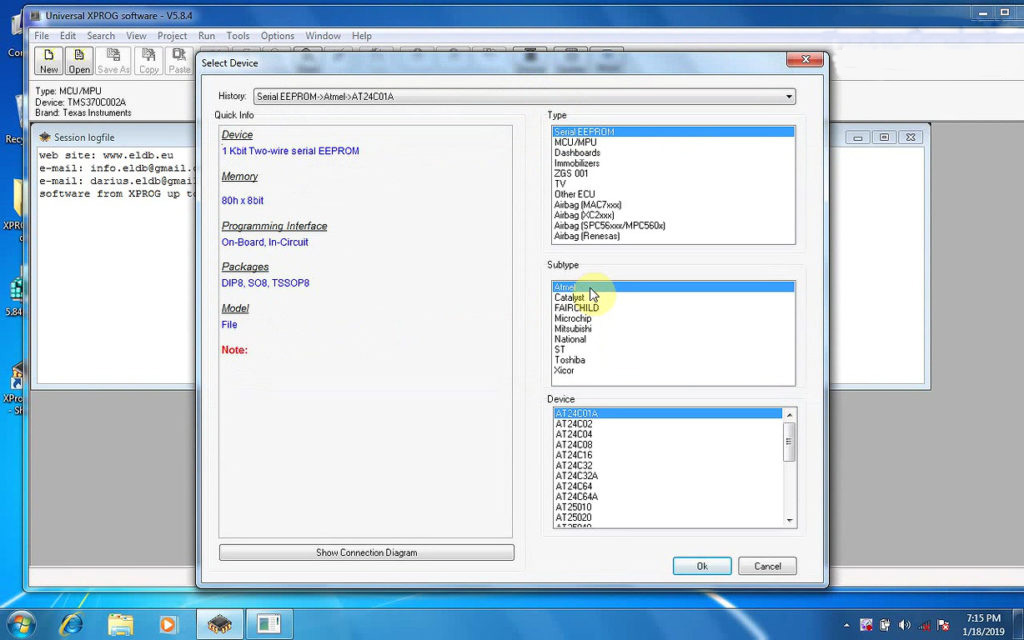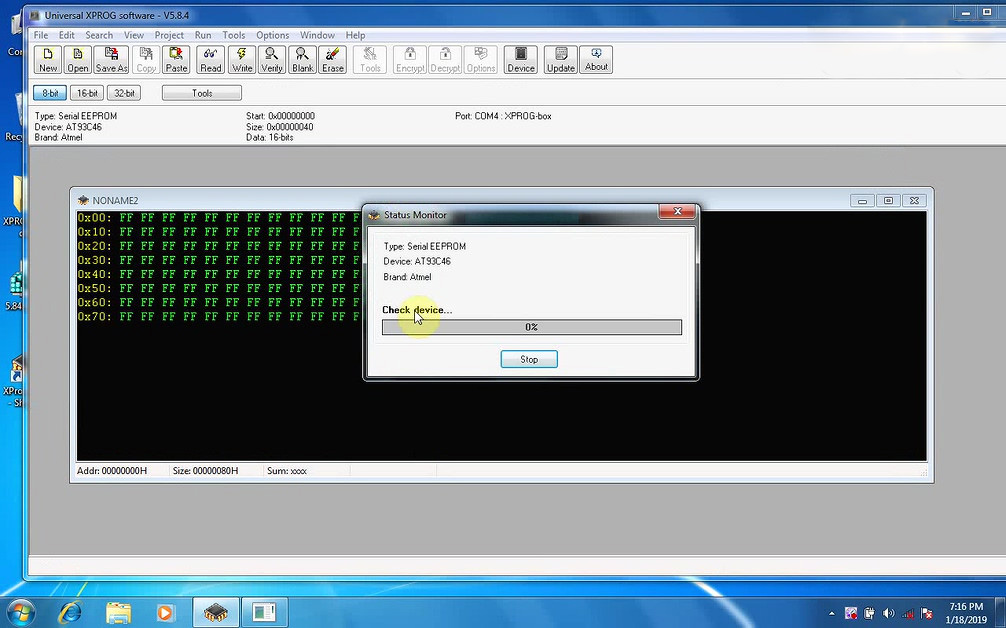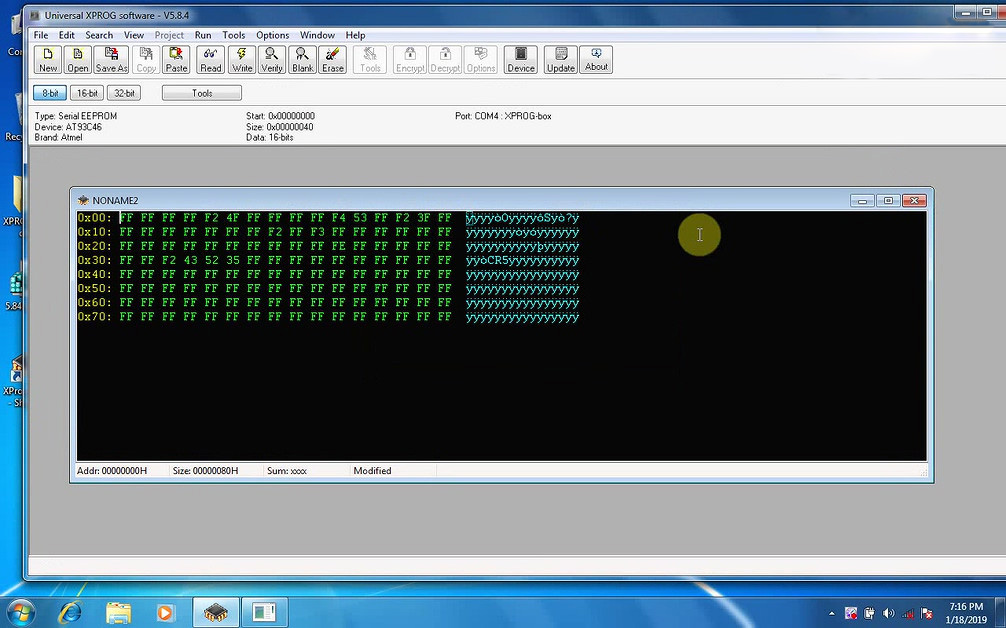Here offer the newest modified XPROG-M V5.84 software free download source, using it the software authorization won’t be lost.
XPROG5.84 software free download:
https://mega.nz/#!hdYVnCSD!zeLsNGjFAmF2B4RmjC42fWQTPPSx8aR1uxcUHziCN1U
No password
Security: Safe
Works with USB dongle:

How to install the software for XPROG 5.84 on WIN7 ?
Attention : Before you use XPROG5.84, please uninstall all the software and USB drivers of the old version xprog-box on your computer and install the new XPROG5.84 software on the installation disc.
Xprog M V5.84 setup on win7:
Extract “New 5.84 software”.
Click on “New 5.84 software”, then “5.84 AdbeRdr11000_mui_Std”, then “Setup”.
Copy ” 5.84 registry” and paste it on the desktop.
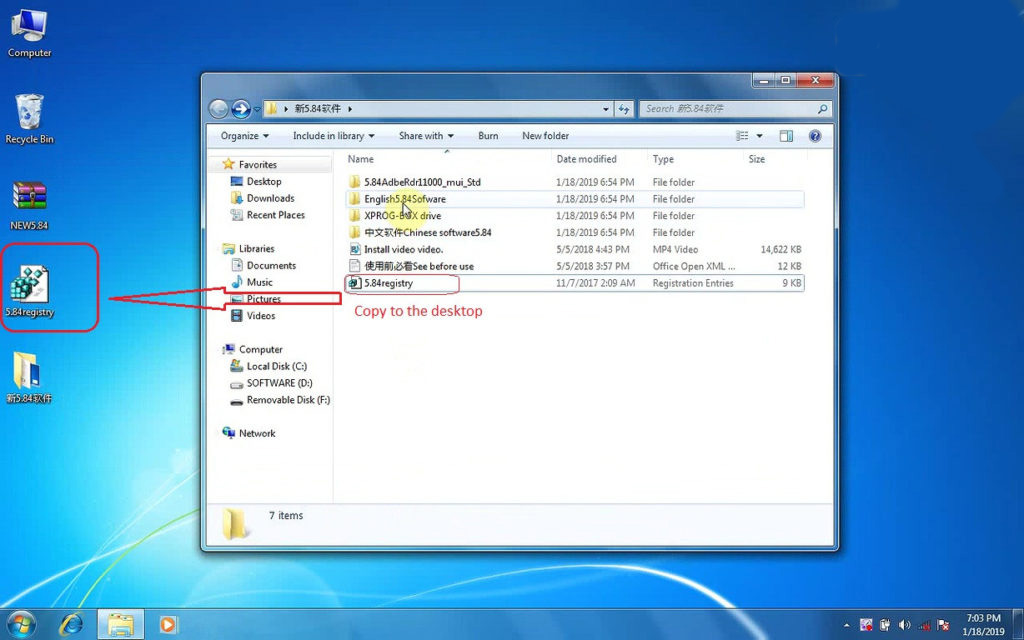
Copy “English 5.84 Software” and paste it into the disk C:
Search “XprogDesktop” and send it on the desktop.
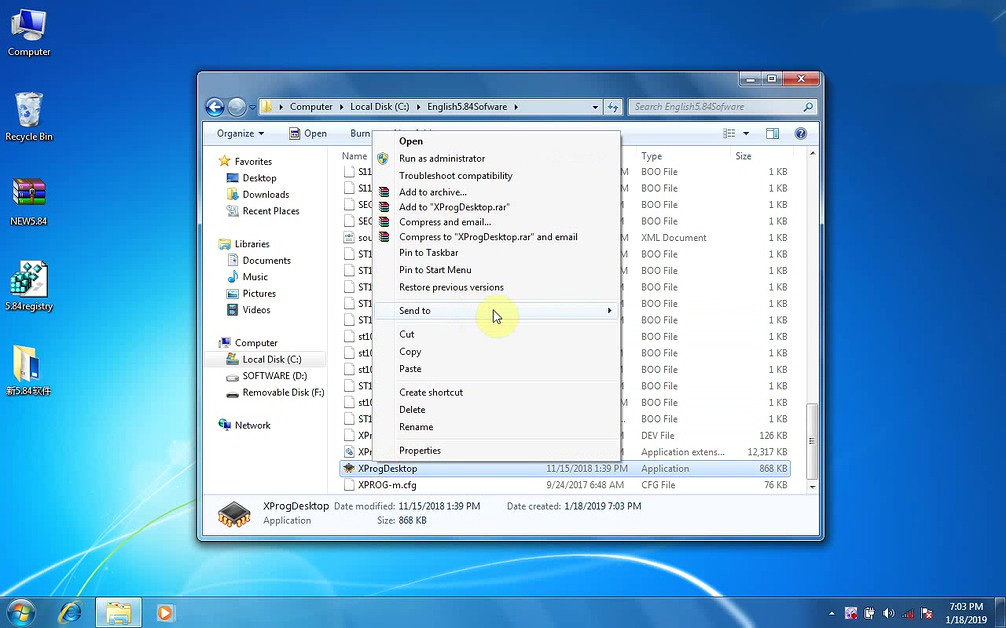
Click on “New XPProg” and send “Xpprog-BOX drive” on the desktop.
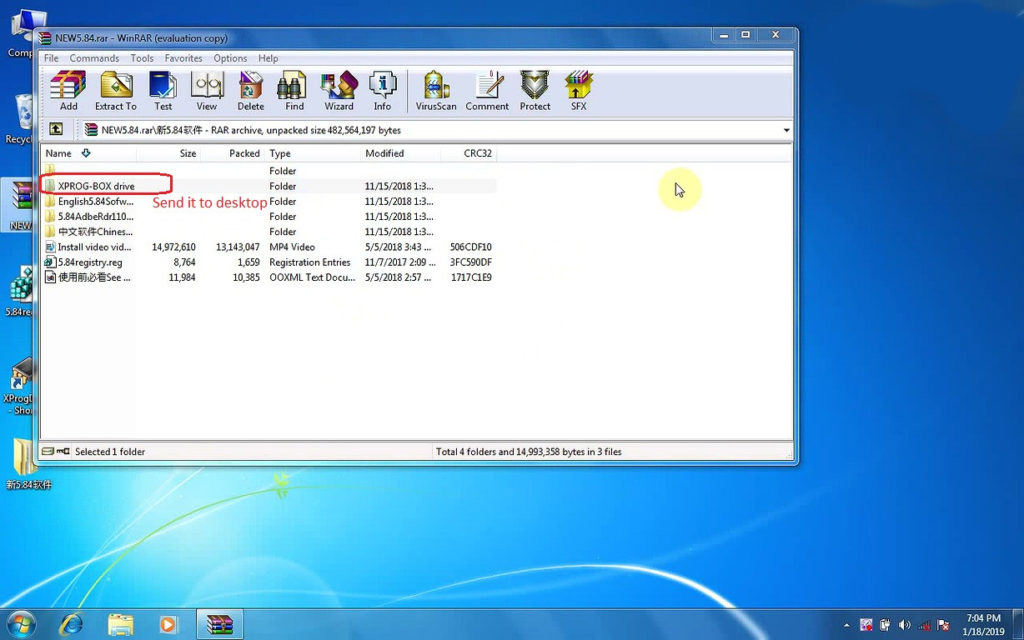
Save “Xpprog -box drive“, “5.84 registry” and “XprogDesk“, delete the other files into the cycle.
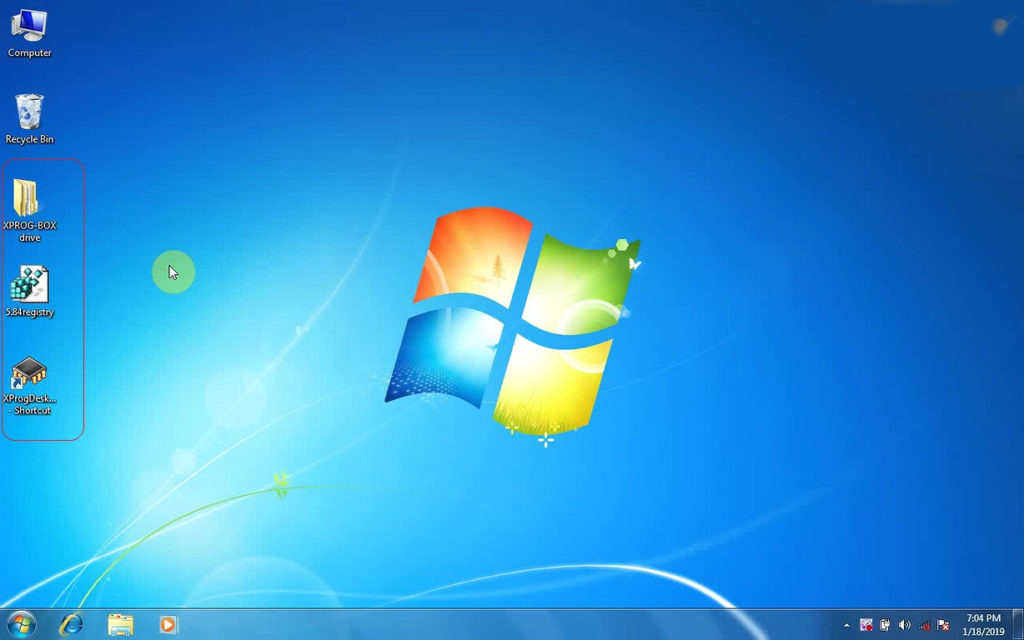
Now, it displays “Device driver software was not successfully installed”.
Right click on “Computer ” then “Manage”, then “Device manage”, then “XProg” and to “Update driver software“.
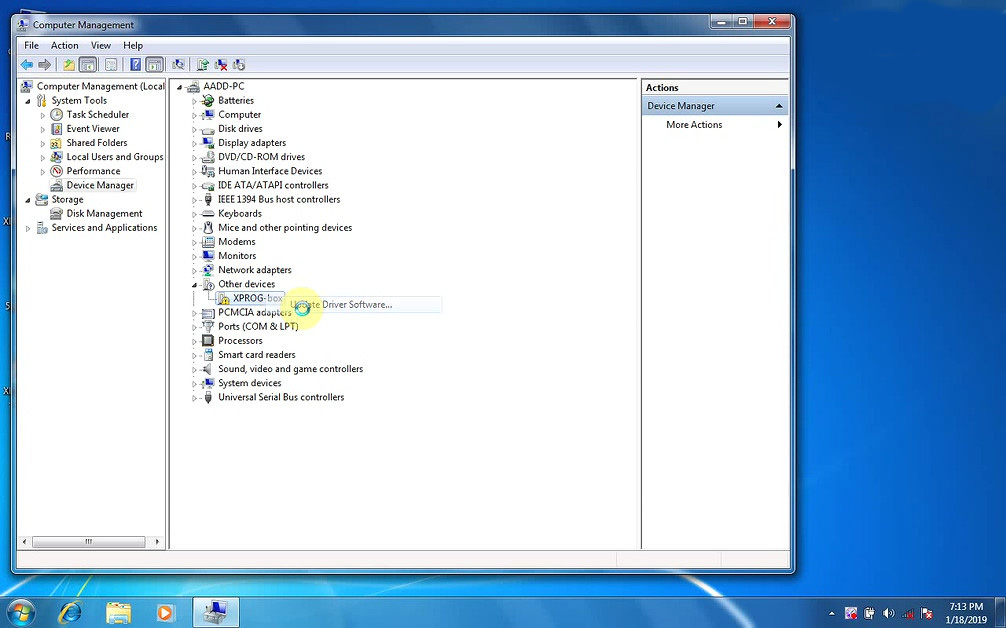
Browse for driver software on your computer.
Maybe you need to update the driver software again until the computer recognize the xprog 5.84 driver.
Right click on “5.84 registry”, select “Merge”, then “Yes”.
Repeat the same procedure for one more time.
Right click on “Xprog Desktop -Shotcut”, select “Run as administrator”.
You see Xprog 5.84 has “Serial EEPROM” option.
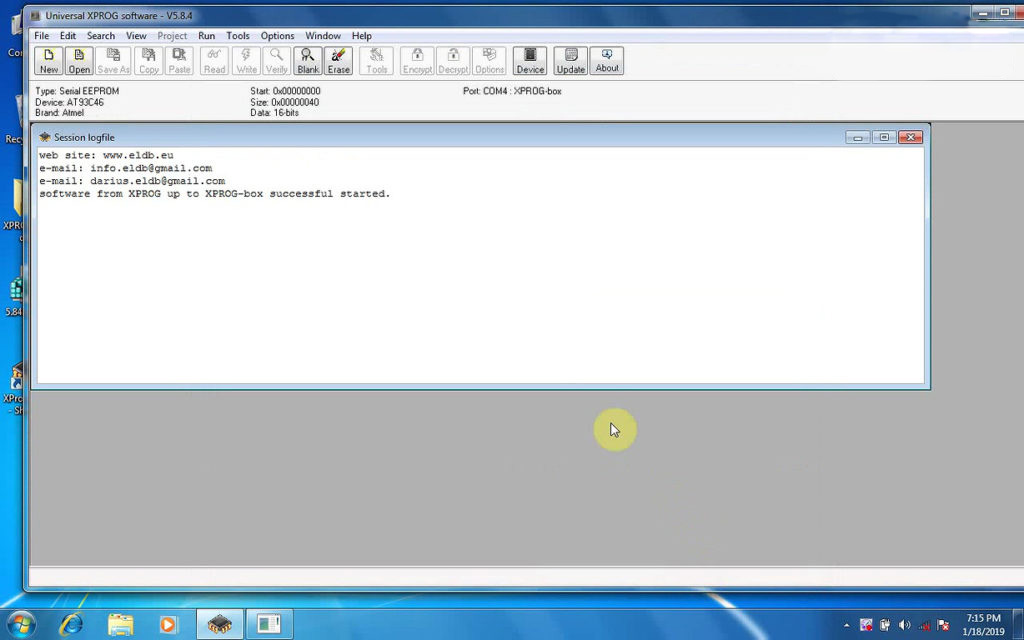
For example, read AT93C46 of Atmel.