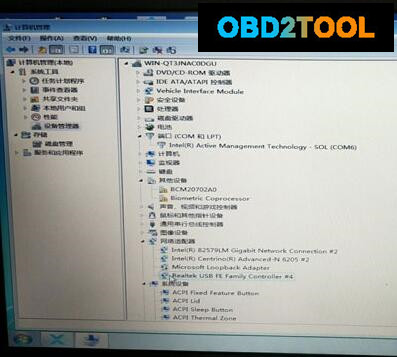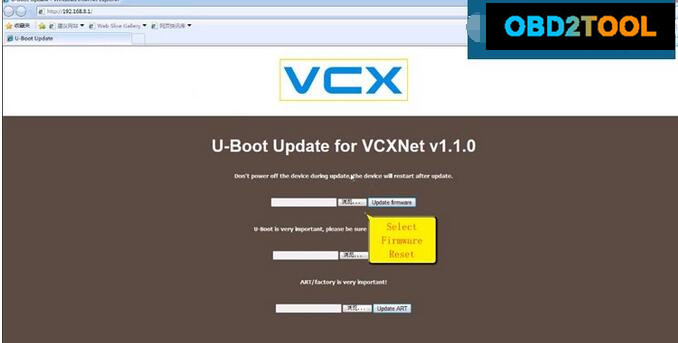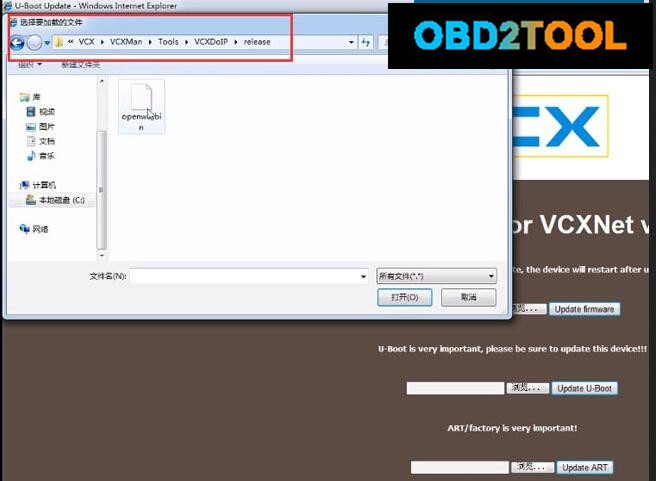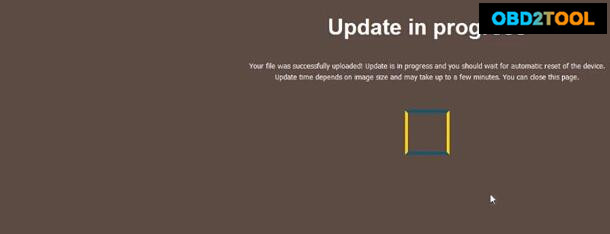You need to perform a VXDIAG Benz C6 DoIP VCX firmware reset with these scenarios:
1.Failed to update firmware, need to reset VCX.
(Check video: How to update VXDIAG Benz firmware)
2.Device connect well with vehicle and laptop, indicators turn on, VX Manager cannot find the device.
How to reset VXDIAG Benz C6 VCX firmware?
Press Reset button on VCX unit
Connect VCX-DoIP with vehicle via USB to power on
Release the reset button after connecting to computer
After reading the device IP, click on DOIP-NET
Browse to U-Boot Update for VCXNet v1.1.0
Select Firmware location to reset: C:\Program Files (x86)\VCX\VCXMan\Tools\VCXDoIP\release
Update in progress
The management tool will find the device IP. The firmware reset is completed.
Now open the VX Manager. It will detect the VXDIAG C6 Benz VCX-DoIP diagnostic interface.
Device is ready to use.