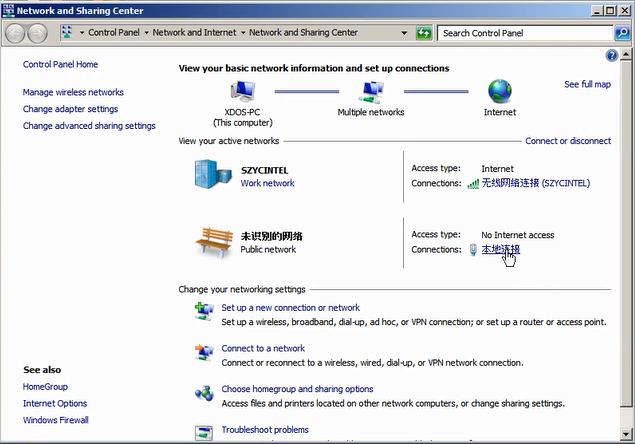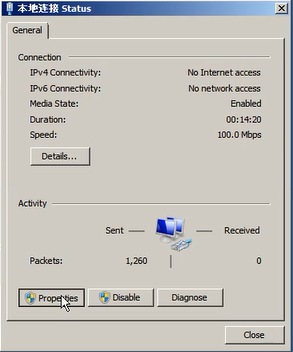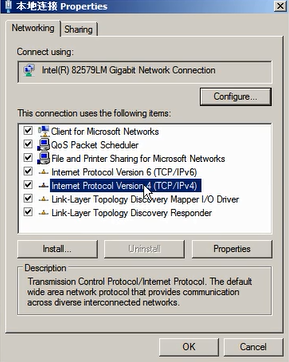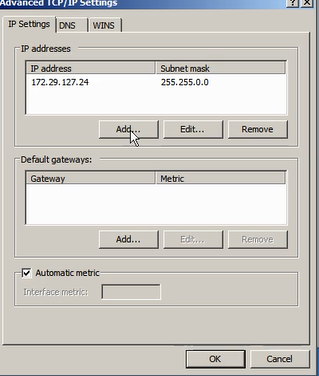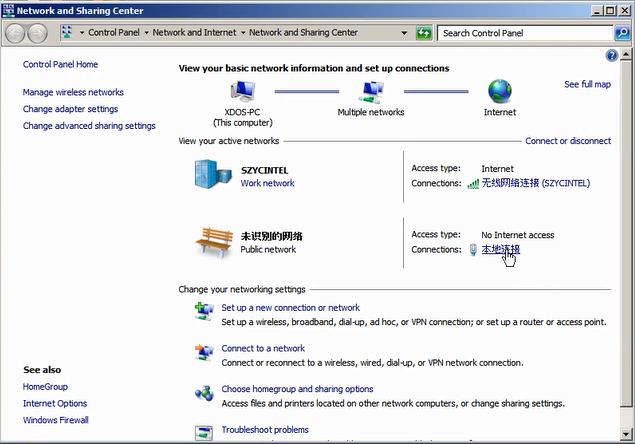
People may want to know how to set the IP address while they get MB SD C4 Plus with DoIP function tool.
Here I’m will teach you how to solve this problem:
1.Open the Network and Sharing Center, choose the Location connect:
2.Click the Properties:
3.Set the Internet Protocol Version 4 (TCP/IPv4)
4.Set the IP address which been detected: 172.29.127.35
5,Choose Advanced:
6. Click add to set the DoIP address:
7. Set DoIP IP address to : 169.254.0.35
8. Click add then click OK to complete the setting.
Any other problem , please contact us via Email: mailto:service@autonumen.com