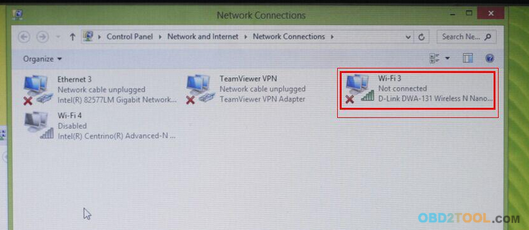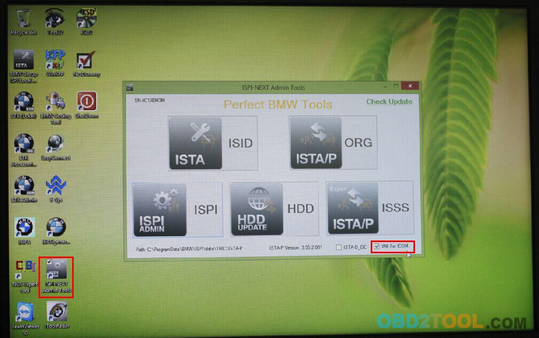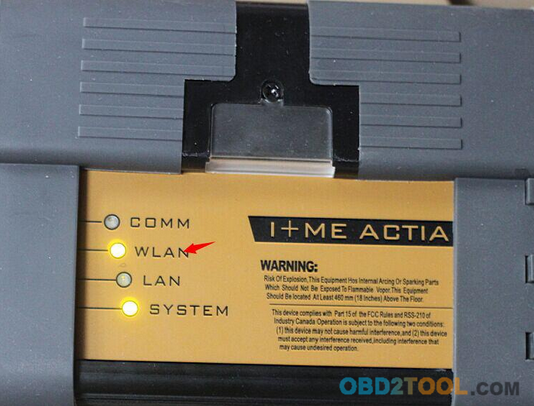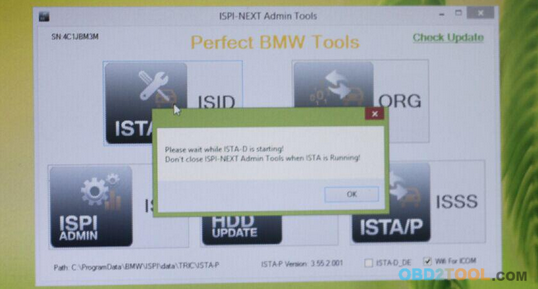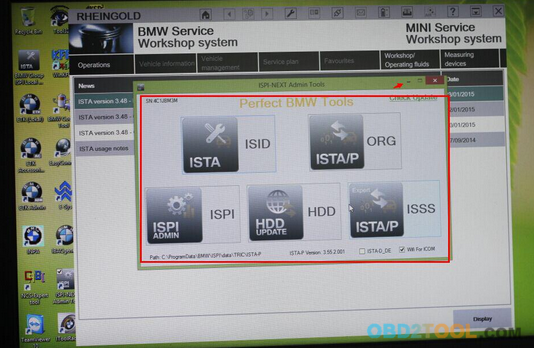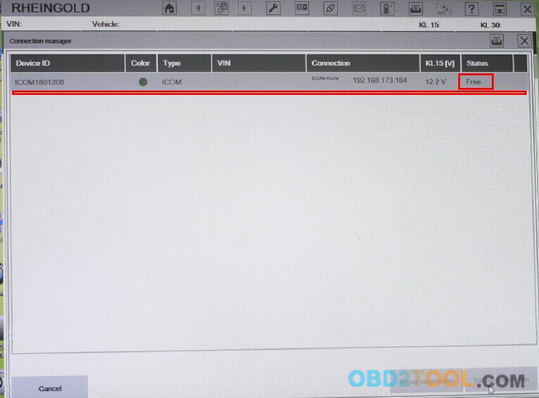Newest Version BMW ICOM A2 For BMW Diagnostic & Programming Tool
1.with latest Software, Adapter and WIFI .
2. It is Second generation of BMW ISTA Diagnose and programming system.
3. Best BMW ICOM.
How to set wifi about the item bmw icom with wifi
Pay attention the bmw icom wifi setting
1.Usb wifi insert the computer usb connection firstly.

2.Close the computer wifi itself and other new added wifi, only ours device usb wifi, Wired connection port can not connect cable or device.
3.after confirmation, then boot computer.
4.And then confirm all the network is turned off and no connection of wired cable.
The picture shows wifi can not turn off, it is ours wifi.it is normal when it shows”X”
5.Start software and choose wifi for ICOM.
6.And then connect icom a2 to car, wait 20 to 60 seconds, you can see the device wlan led not blinking or slowly blinking.
It shows usb wifi and icom a2 wifi communication is ok.
7.Now you can click diagnosis or programming software)
when you get this notice, just click ok.And don’t close it, just narrow it down.
recognize the device normally