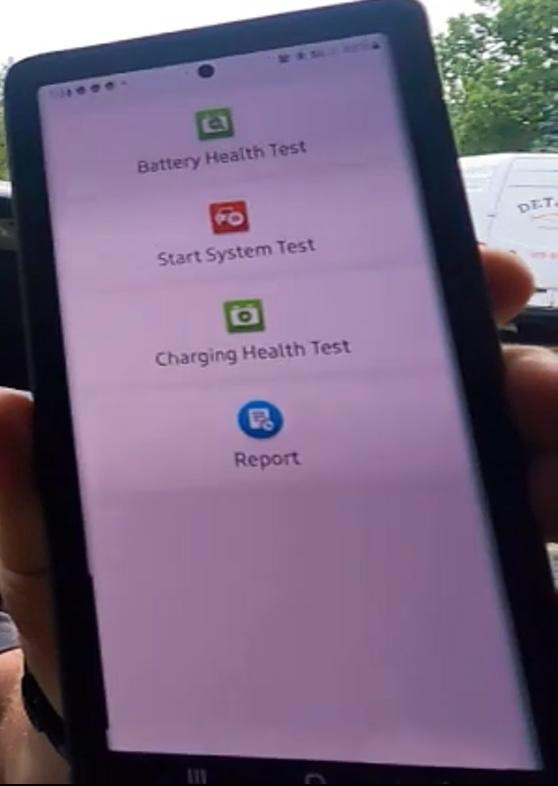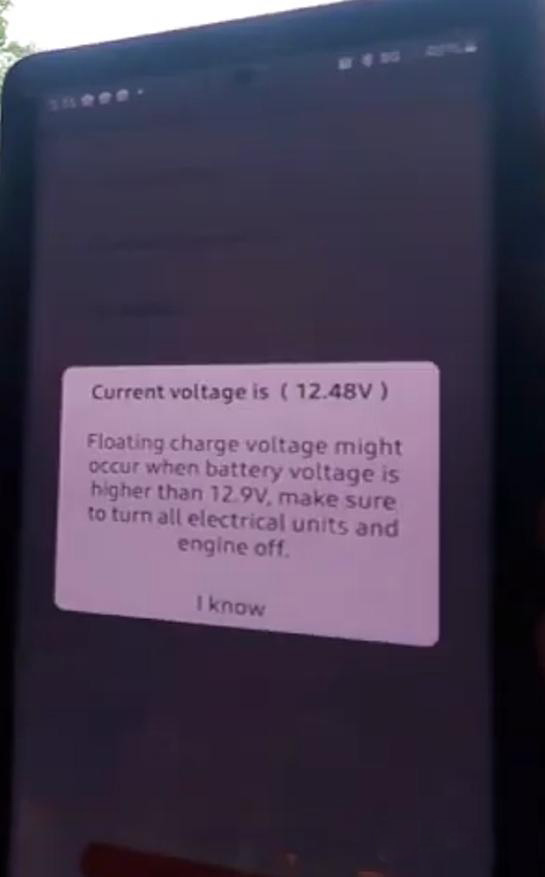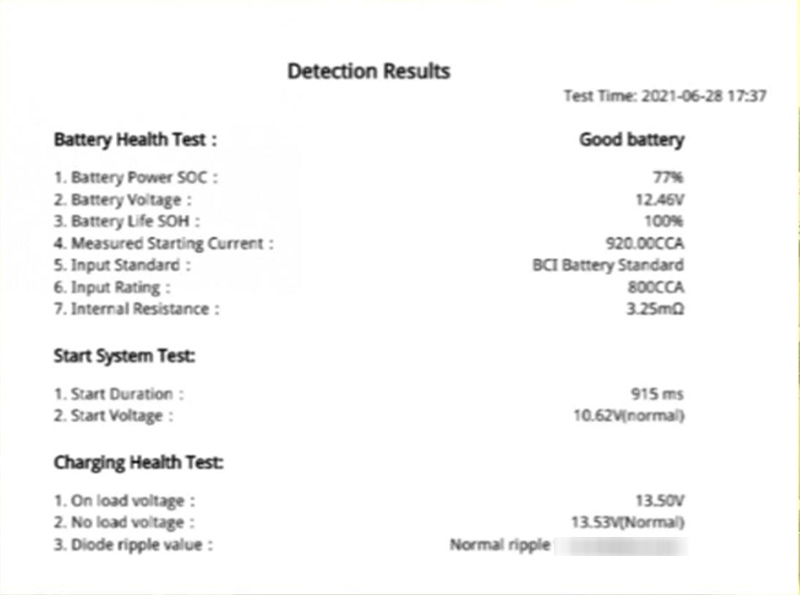Launch BST-360 Bluetooth Battery Tester, the Bluetooth battery tester, supports:
Records printing & sharing via Bluetooth
International battery standards & 6V, 12V
Battery health test, Start system test and charging health test
How to use Launch BST-360 Bluetooth Battery Tester?
Here we will take a Jeep Liberty as an example to show the process.
First go to Google Play (for Android) or App Store (IOS) and search “BST360” to download the app.
Hook it up to the positive and the negative terminals.
Open up the app.
How-to-Test-Jeep-Liberty-by-Launch-BST-360-Bluetooth-Battery-Tester-4
1)Battery health test
After connection success, it displays the floating voltage prompt.
Click on “I know” and we’ll have “Common Battery” “AGM Start/Stop Battery” “GEL Battery” and “EFB Battery”.
Here we select “Common Battery” and then do the BCI standard.
Input battery volume (here is 800cc).
Then press “Next” to do the next test.
2)Start system test
After confirm, turn off all electrical components including car lights radio, air conditioner etc. as the prompt.
Start the car to execute “start system test” to check the CCA draws.
3)Charging health test
Go ahead with the prompts for charging system test to check alternator output.
Then tests call for the engine to be revved to 2,500 rpm.
Test complete and the report is ready for viewing on the app.
In this situation the battery health test tells us that it’s a good battery.
On the start system test, there’s a start duration with a start voltage which is normal, and so is the charging system.
Then we can save it and email that off to ourselves or customers.
If you want to know more about Launch X431 , please contact us sales@obd2tool.com.