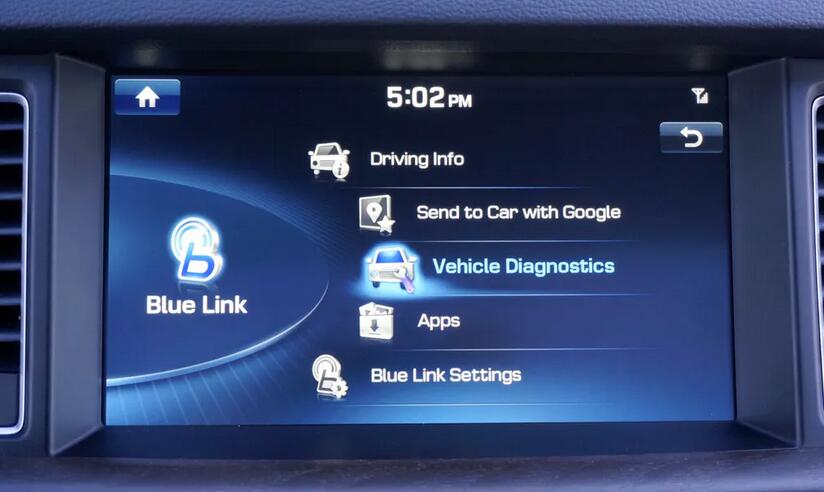The vehicles of yesteryear indicated what they needed if you were keen enough to look and listen. Trained eyes and ears could recognize when a hinge required a touch of grease or when a windshield-wiper motor was ready to expire. Identifying these developing mechanical issues kept you from being left stranded on the side of the road.
Today’s vehicles are far more complicated than those earlier cars, but with the advanced technology built into them, many provide warnings of potential issues automatically. They employ sensors monitoring fuel, ignition, transmission and emissions systems, and they alert the driver if an issue is detected. Certain vehicles also monitor additional systems, including the brakes and safety equipment.
What is OBD-II or OBD2?
Vehicle monitoring systems, or On-Board Diagnostics, have been used in vehicles since the early 1980s and have grown more elaborate and sophisticated over the years. Early systems were vehicle- or manufacturer-specific and provided limited data, usually accessible with proprietary, and often expensive, equipment. The only readily available consumer-level information was in the form of a dashboard-mounted malfunction indicator often referred to as an “idiot light.”
As technology advanced, making for less expensive malfunction indicators, smaller repair shops and even consumers purchased the equipment necessary to read error codes being thrown by automotive on-board diagnostics systems. Unfortunately, if you wanted to diagnose more than one make or model, you needed to purchase numerous manufacturer-specific scan tools. The need for standardization was recognized, especially in the area of emissions requirements. For the 1996 model year, the EPA mandated that all vehicles had to be built according to a universal On-Board Diagnostics II (OBD-II or OBD2) standard.
OBD-II led to the creation of a universal connection interface, typically found just underneath the vehicle’s steering column. By using the appropriate cabling, a computer can be attached to the OBD-II port and the diagnostic messages can be read and analyzed, aiding in the vehicle’s repair and return to service. The single standard led to the development of affordable consumer OBD-II scan tools, many of which can now be purchased for less than the cost of a subcompact car loan payment. A bare-bones code reader can be had for under $50, and this may be enough to meet your needs.
How to Connect and Read an OBD-II Scan Tool
Regardless of your vehicle repair skill level, using an OBD-II code scanner is simple and straightforward. Before you get started, make sure to read the scan tool’s user manual and documentation.
1. Plug the standard OBD-II connector into the vehicle’s port located under the driver’s side of the dashboard.
2. Turn the car’s key to provide power to the scan tool or Auto code reader.
3. If necessary, enter any vehicle-specific information requested. Many tools will ask for the Vehicle Identification Number (VIN).
4. To check for engine codes, press the “scan” button on the code reader, and follow the directions on the screen.
5. A scan normally takes just a few seconds, and once it’s complete, follow the screen prompts to read if the vehicle is reporting any trouble or error codes. Record the data.
6. If you’ve used the data to fix the vehicle or simply want to see if the code was a one-time issue, use the scan tool to clear the reported codes, resetting the check engine light (CEL) in the process.
Different Types of OBD-II Scan Tools
There are hundreds of OBD-II scan tools and code readers on the market, and they cost anywhere from $50 to $3,000. The variety of options is a boon for consumers, but if you’re not properly informed, you could easily purchase a scanner that reads only a small amount of your vehicle’s available information. A scanner such as this provides limited usefulness. With up to five different communication systems used in OBD-II equipped vehicles, it is important to contact your vehicle’s manufacturer or consult another reliable source to discover which OBD-II systems your automobile supports. Once you know what information is available, purchase a scan tool that allows you to conduct a comprehensive download.
Of course, very few people keep the same car forever, and even if you do, it is wise to buy a tool that can be used on more than one vehicle and easily upgraded in the future. If you find your current ride requires just an inexpensive basic scan tool, you might want to buy a relatively cheap unit and retire the scanner with the vehicle when you sell or trade it in. On the other hand, if you are making a costly purchase to cover all of your vehicle’s systems, the ability to upgrade will enhance the scan tool’s value well into the future.
I Have the Diagnostic Trouble Codes (DTC), What’s Next?
Once you have the trouble code, an internet search can help you diagnose repairs. Better yet, many of the more sophisticated scan tools will provide you with both the trouble code and the code description right on the scan tool’s screen. Some will even use vehicle-specific information to report which parts need to be replaced or fixed to remedy the problem. You may be able to live without this extra information if you are handy searching online, but having it all in one place is efficient and worth considering when making a purchase.
Once you’ve established what the code means for your particular vehicle, you can use the information to purchase the necessary parts so you can repair the car yourself, or you can share the data with your mechanic. Even if your mechanic runs the codes and does independent diagnostic work, you can use the information you’ve gathered to confirm or disagree with the mechanic’s assessment.
App-based Wireless Scan Tool Technology
The traditional scan tool uses an interface that plugs into the OBD-II J1962 interface located close to the vehicle’s steering column. Some tools require you to connect the device to a computer to read the diagnostic information, but others are dedicated handheld units with buttons and a display. Many automotive shops and dealers have large computer-based machines that allow deep two-way communication between the scan tool and the vehicle. While the dealer’s pricey super-scanner is completely unnecessary for the home mechanic, the smaller handheld units are very useful for many driveway wrenchers.
Newer wireless Bluetooth OBD-II scan tools that work with a smartphone or tablet are also available. These new tools change the OBD-II rules, making complex code scanning and real-time vehicle information readily available even for those on a shoestring budget. A small Bluetooth-enabled harness plugs into an OBD-II port, and it syncs up to the phone in a matter of seconds to provide easy vehicle scanning, assessment of currently running systems and much more. The system also stores codes on the phone or tablet’s internal memory and keeps extensive logs for future reference.
We’ve spent time with Lemur’s BlueDriver Bluetooth scan tool and highly recommend it. The relatively inexpensive wireless module works with both Android and Apple devices, and the smartphone application is constantly being updated. Similar to many comparably priced standalone scanners, the BlueDriver lets you read and clear diagnostic trouble codes, but that is only the beginning. It also generates repair reports that contain the code’s definition, possible causes and likely fixes. BlueDriver can also let you know if your car is ready to pass a smog test.
Mode 6 data is a category of diagnostic information provided by some OBD-II scan tools, and it can warn you of potential problems that haven’t yet tripped a code. While most home techs won’t require Mode 6 data, it is available through the BlueDriver app. By accessing this information, you’ll be able to view real-time data such as the vehicle’s fuel rail pressure.
Some Scan Tool Technology is Built into Your Vehicle
Cars like the 2016 Hyundai Genesis include a “System Check” visual that pops up in the center of the gauge cluster at start-up. A little investigation revealed that along with checking things such as the sedan’s tire pressure and fluid levels, the Hyundai’s Blue Link system was investigating whether the vehicle was throwing any OBD-II-monitored trouble codes, and then, if enabled, sending the information to the local dealer automatically.
It only takes a few seconds to see if the Genesis is free of trouble-code alerts, and the added convenience provided by the built-in system seems like something all automakers might want to investigate for the future.
OBD-II Scan Tools are for Everyone
Whether it’s handheld, wireless or built into your vehicle, an OBD-II scanner is a great way to diagnose many vehicle repairs inexpensively and easily. More importantly, since vehicles built in 1996 and beyond already have the interface, there’s no reason not to take advantage of this capability. Just remember to do some research before you buy, and seek wise counsel before purchasing parts based on a trouble code. Even if you never plan to lift a wrench, owning an OBD-II scan tool empowers you to be a part of repair decisions by arming you with vital and self-confirmed information