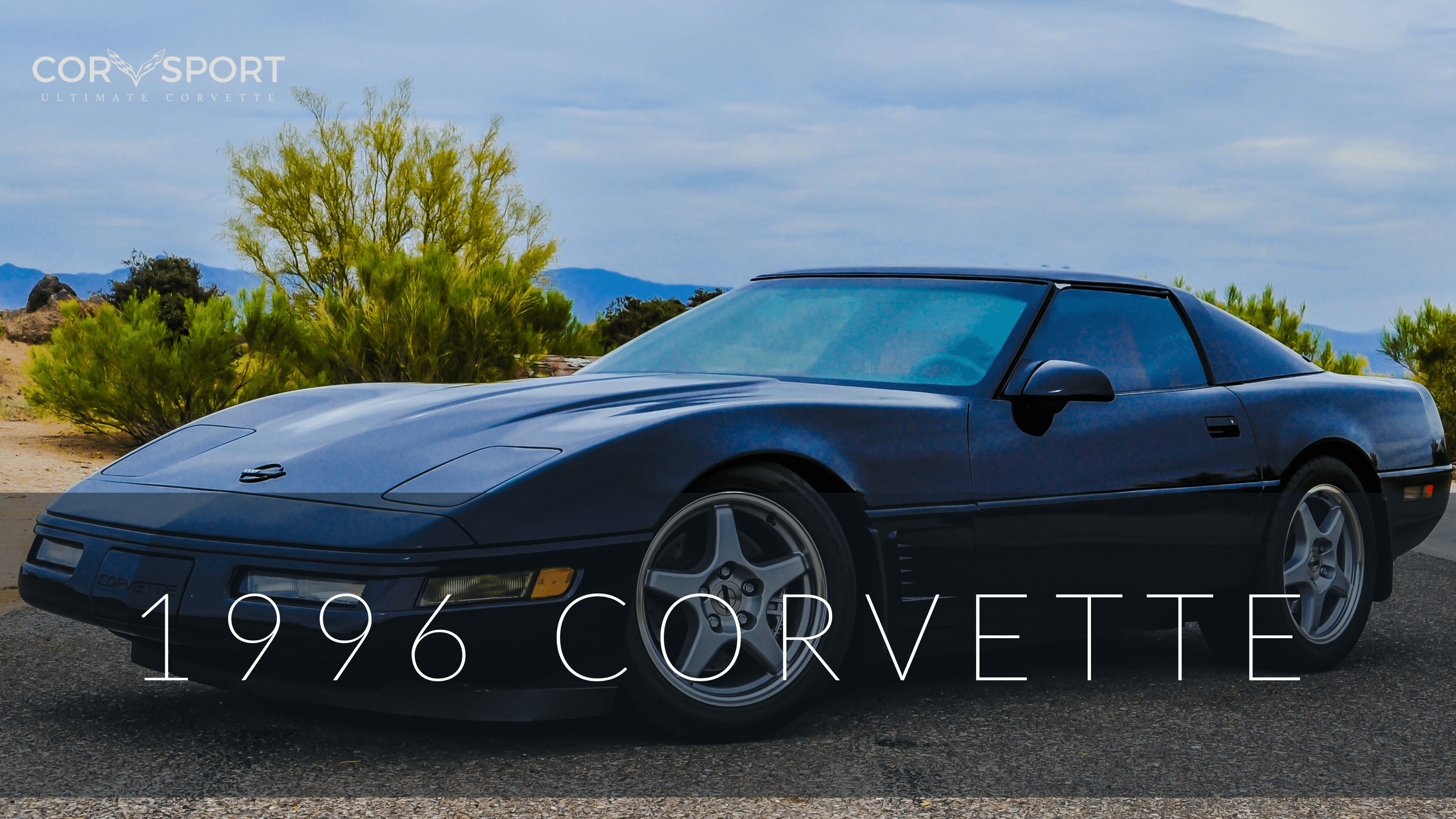
Obd2tool found a good way to solve unable to program the Central Control Module (CCM) using Vetronix Tech2.
Here is the solution.
Models: 1994-1996 Chevrolet Corvette
The following diagnosis might be helpful if the vehicle exhibits the symptom(s) described in this PI.
Condition/ Concern:
The following process should be used to program a service (replacement) Central Control Module (CCM) on a 1994-1996 Corvette.
It may be found that the option F0 : PROGRAM CCM is not available on the Tech I.
Recommendation/Instructions:
Note: The PCM must be programmed prior to programming the CCM if both have been replaced.
Program PCM
Remove class 2 line from DLC pin position number 2.
Install Tech 2 and request information from the vehicle, download PCM calibration from TIS to the Tech 2 and then upload to the vehicle.
Reinstall class 2 line to the DLC.
Program CCM
Install the Tech 1 with VIM cable adaptor P/N 3000091.
Select programming, model year, 4th digit of the vin, select the module (CCM), Program CCM, select location (North America), enter the rest of the vin, select transmission type, odometer select (miles or kilometers), enter odometer reading, programming is complete.
Note: Tech1 adaptor TA02149 will only work on the 12 pin DLC connectors that are typically found on model year 1993 and prior.
loading..