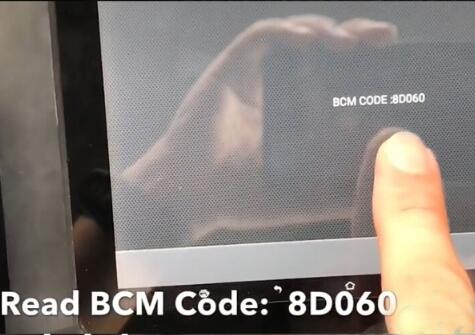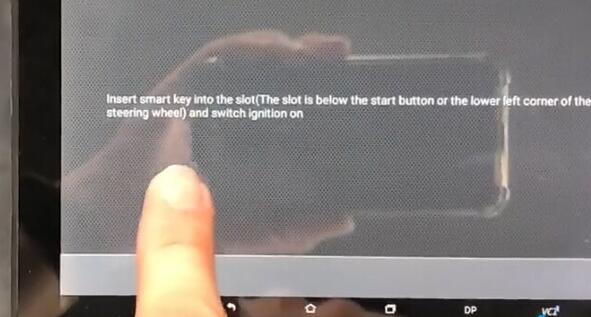How to program smart remote key 3-button to Nissan GTR year 2010 (with card slot) using OBDSTAR X300 DP/ Key Master DP tablet key programmer.
Main steps:
Step 1: Read BCM code
Step 2: Calculate Pin Code
Step 3: Release steering wheel lock
Step 4: Program smart key
Step 5: Program chip
Step 6: Synchronize to start
Procedure:
Mark all remotes with number 1, 2,3
Remote number 1, 2 are programmed and number 3 is a new remote
Take all remotes out of the car
Close all doors and lock the steering lock
Step 1: Read 5-digit BCM Nissan code with X300 DP
Select Nissan->Nissan/Infitini V31.56->4-digital Pin code->Smart key system->Auto search->Button type->with card slot
Take all smart key out of the car and press Start button
Select Read BCM Code
Read 5-digit BCM code success: 8D060
Step 2: Calculate pin code
Select Pincode calculate->4 Digit Pincode->BCM code
Turn ignition off
Confirm BCM code
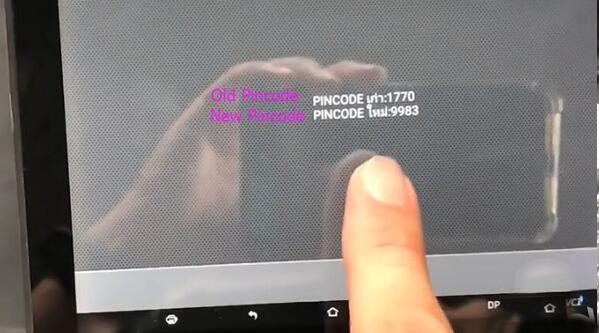
OBDSTAR X300DP calculated old pin code and new pin code
*GTR pre-2009 use old pincode
post-2009 use new pincode
Step 3 Release steering wheel lock
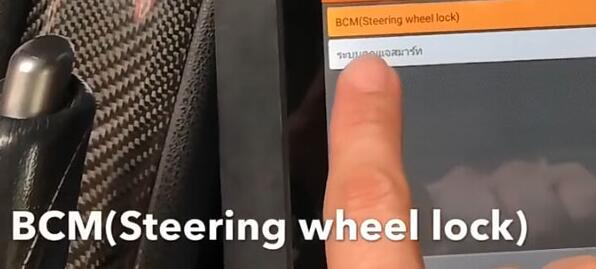
Select BCM (steering wheel lock)
Turn ignition off
X300 DP will ask pin code to access
This car is year 2010, so we enter new pin code
Steering wheel release success
Step 4: Program smart key with OBDSTAR Tool X300 DP
Put all remotes inside the car
Turn on hazard light
Select With card slot->smart key system
Insert smart key into the slot (The slot is below the start button or the lower left corner
of the steering wheel) and switch ignition on
Select Program smart key
Press Yes if already releases steering wheel lock
Enter new pin code to access
Program successfully
Insert and turn on 5 seconds every keys

Insert 1st remote and turn on 5 seconds
Insert 2nd remote and turn on 5 seconds

Insert 3rd remote and turn on 5 seconds
Turn ignition off and take 3rd remote out
Step 5: Program chip
Insert 1st remote again turn ignition on and take out
Steering wheel lock release
Insert 2nd remote again turn ignition on and take out
Steering wheel lock release

Insert 3rd remote, turn ignition on and press brake to start car for 10 seconds
Step 6: Synchronize to start
Turn off and take out remote
Open and close driver door
Turn off hazard light
Test all remotes