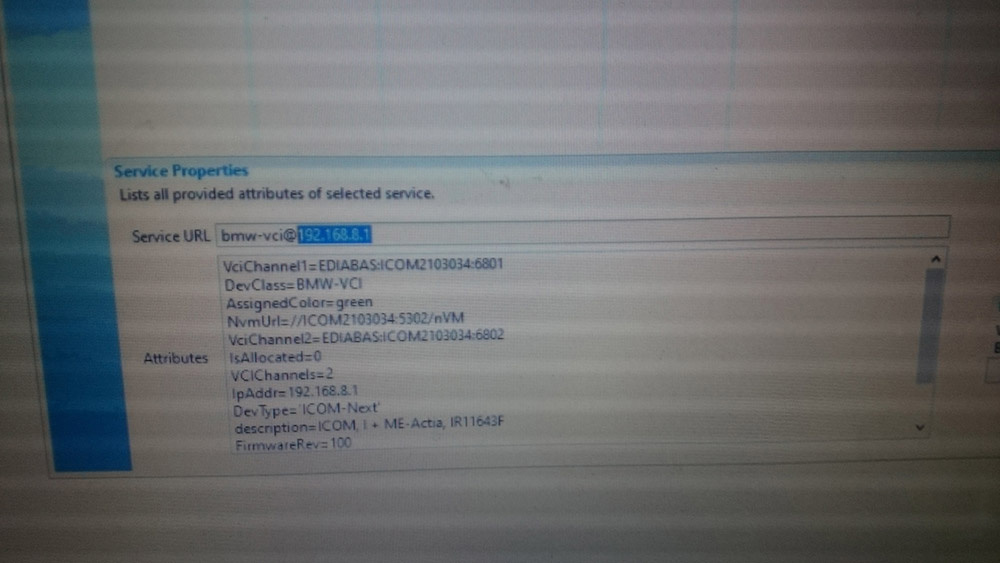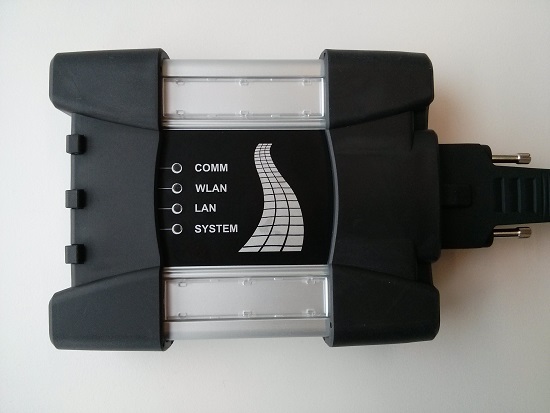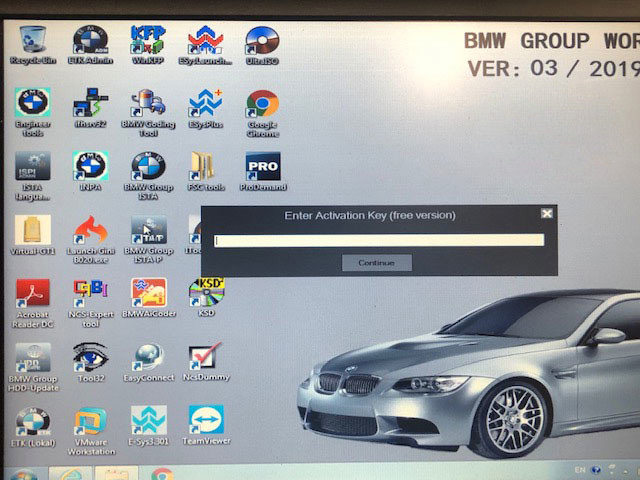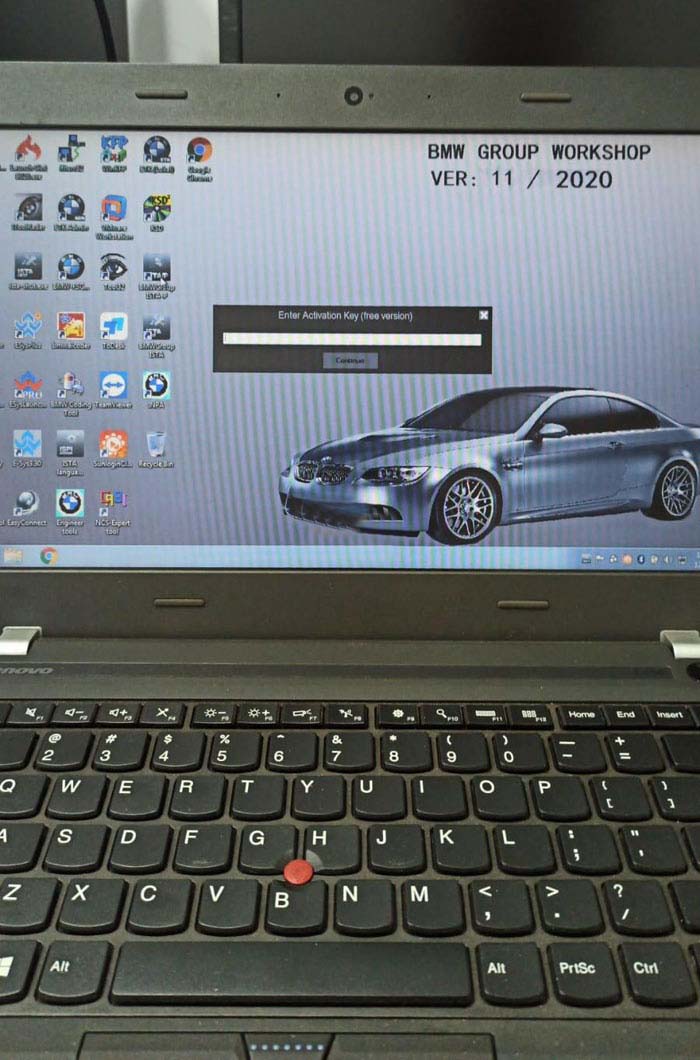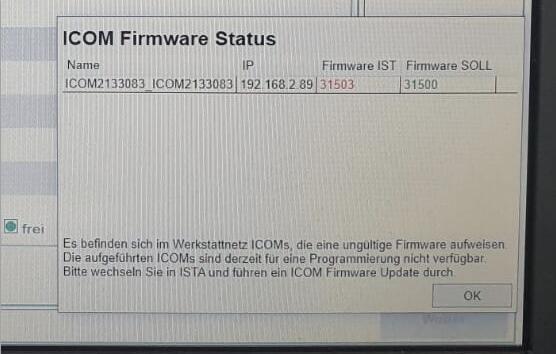Tag: BMW ICOM new generation
How to setup ICOM Next A WLAN connection
ICOM Next Wireless diagnostic 1.Set router wireless, wireless SSID name:ISAP,password:autosvs12345 2.Set ICOM NEXT A wireless, connected to the router, wireless SSID name:ISAP,password:autosvs12345, (Same as router setting,…
How to Sovle BMW ICOM NEXT not connecting to ISTA
Got BMW ICOM NEXT not connecting to ISTA because it need firmware update I try to login with internet explorer but I didn’t get the…
BMW ICOM Next – The next generation
BMW ICOM Next – The next generation of its diagnostic hardware was recently announced. Units are starting to trickle in around the world, as of…
ISID ISTA Diagnosis Connection Manual
ISID ISTA Diagnosis Connection Manual 1.ICOM Next A connect; ICOM A2 connect ICOM A connect 2. ENET Cable connect 3.Open BMW ISTA software 4.Operations-New-Read out…
How to solve BMW ICOM Next ISTA-P activation key error
Problem: I have finally been able to get my BMW ICOM Next to show up and communicate with a vehicle, however, when I go to use…
How to active BMW ICOM Next ISTA-P successfully
Question: I recently bought a BMW ICOM Next emulator with latest HDD. It asks me to enter activation key when run ISTA-P 3.67.1. Where can i…
(Solved) ICOM Next Firmware is too new to work with ISTA-P
Solutions for issue: ICOM fimware is too new to work with ista-p. I have 66.2 installed and the newest icom next firmware. There is a…
How to do BMW G Series Coding with BMW ICOM cable
Topic: How to do BMW G Series Coding with BMW ICOM cable I’ve collect all useful tips of BMW G series coding on the web and…