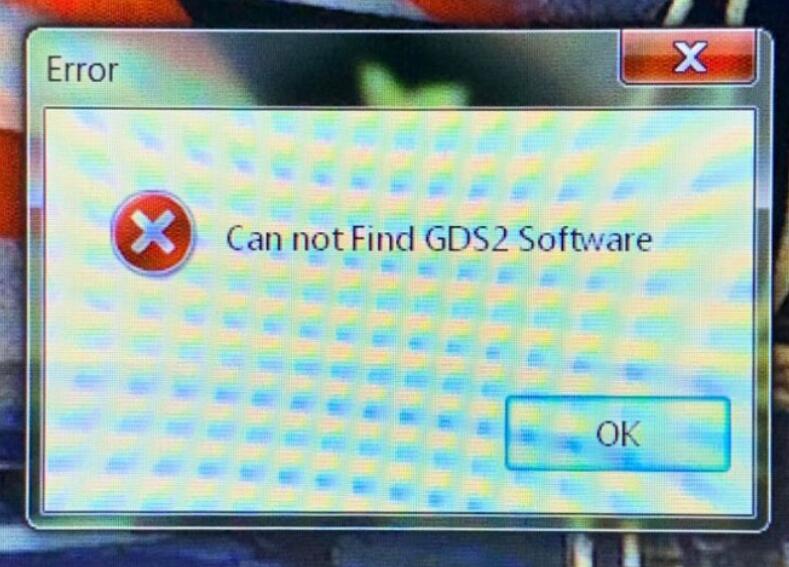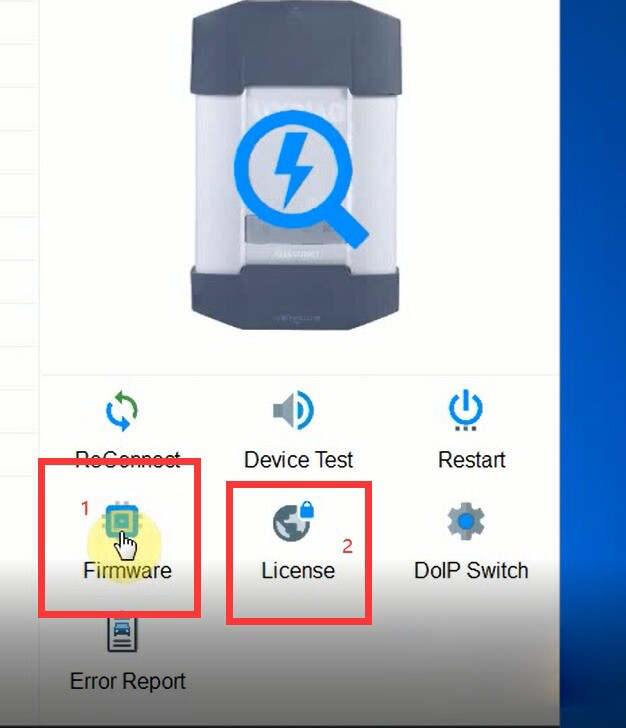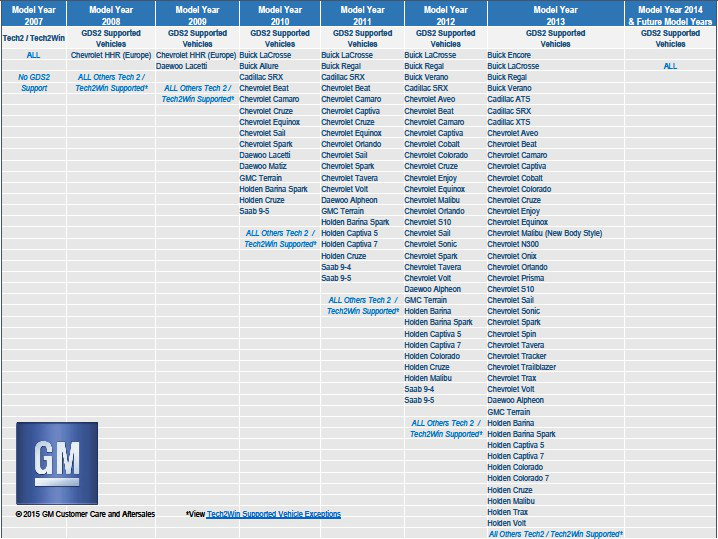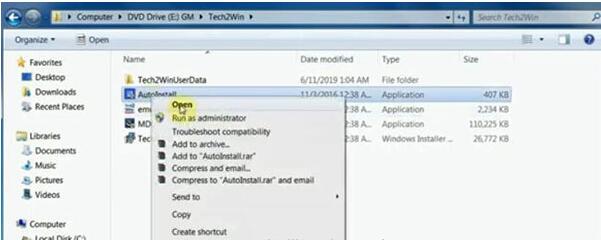Tag: GDS2 software
VXDIAG VCX NANO GM GDS2 “No TIS Connection Available” Solution
Author: Eva Published Date: October 7, 2021 Leave a Comment on VXDIAG VCX NANO GM GDS2 “No TIS Connection Available” Solution
Here comes the vxdiag vcx nano GM GDS newbie software installation experience on Windows 7 64bit system, including errors and solutions. 8:22AM 01/10/2021: I bought the…
How to fix VXDIAG GM GDS2 “no valid lease found”
Author: Eva Published Date: September 14, 2021 Leave a Comment on How to fix VXDIAG GM GDS2 “no valid lease found”
Problem: When I get to GDS 2 to do diagnostics, it says no valid lease found. How do I rectify the situation? My firmware is 1.8.4.0,…
Vehicles Supported by GDS2 or Tech2/Tech2Win
Author: Eva Published Date: November 19, 2020 Leave a Comment on Vehicles Supported by GDS2 or Tech2/Tech2Win
General Motors states that the method to correctly identify vehicle diagnostic trouble codes (DTCs) is by using the appropriate GM diagnostic software: GDS2 or Tech…
VXDIAG VCX Nano won’t Connect to GM Corvette C6
Author: Eva Published Date: May 14, 2020 Leave a Comment on VXDIAG VCX Nano won’t Connect to GM Corvette C6
Car model: GM Corvette C6 Device: VXDIAG VCX Nano GM with USB cable not Wifi Error: Won’t connect to the car Can’t get the licensee…
Posted in Uncategorized
Guide to Install GDS2 and Tech2Win on VXDIAG VCX NANO
Author: Eva Published Date: February 25, 2020 Leave a Comment on Guide to Install GDS2 and Tech2Win on VXDIAG VCX NANO
How to install and use GDS2 and Tech2Win on VXDIAG VCX NANO interface for GM quickly? Here is the latest guide to make it easier…