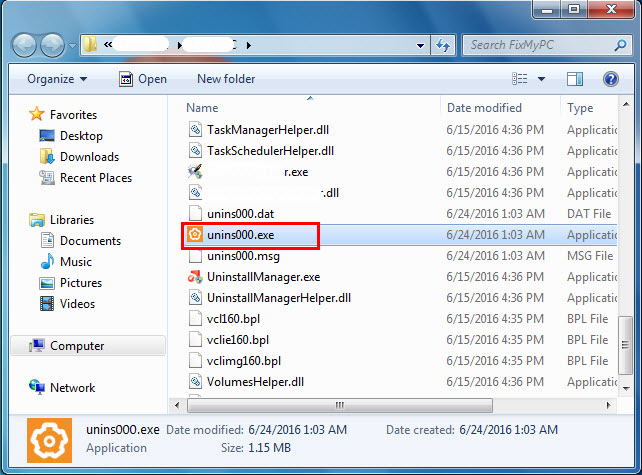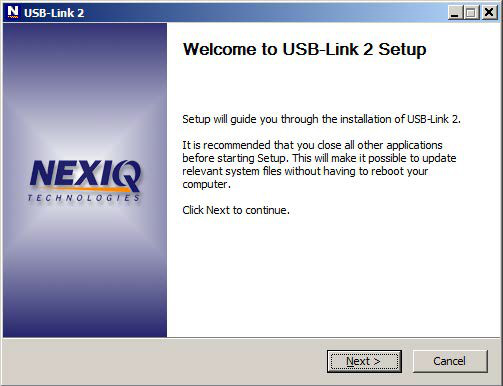Tag: NEXIQ USB Link 2
2021 JPRO Professional Heavy Duty Diagnostic Software Download
What is JPRO Professional Software? 2021 JPRO Professional is a professional diagnostic solution for all make,all models.JPRO provides a complete & unparalleled diagnostic service & repair…
How to uninstall NEXIQ USB-Link
Are you in need of uninstalling NEXIQ USB-Link to fix some problems? Are you looking for an effective solution to completely uninstall it and thoroughly…
How to Spot a China Nexiq USB Link 2 Clone
The Nexiq USB Link original adapter came out around 7 years ago and sold more than 130,000 units before it was discontinued and replaced by…
How To install the nexiq 2 drivers on your laptop or PC
To install the drivers on your laptop or PC: 1. On your laptop or PC, navigate to the following website: www.nexiq.com/downloads 2. From the NEXIQ USB…
Introduction for NEXIQ 2 USB Link Diesel Truck Interface
NEXIQ-2 USB Link is multi-brand truck diagnostic tool,it includes: volvo, cummins,Bendix, Allison .etc truck software.NEXIQ Support Heavy-Duty, Light-and Medium-Duty Trucks, CONSTRUCTION EQUIPMENT like (Wheel loader, Articulated Hauler…
Subaru SSM4 Driver Download FREE for Nexiq2 Original
Here’s the modified dll file for NEXIQ 2. It’s already been renamed so leave the name unchanged. You copy it and overwrite the original file…
Which to choose,Nexiq 1 or 2 WiFi or Bluetooth
Looking at buying a condo nexiq usb link… but have now found there is a nexiq 1, and NEXIQ USB Link. is there any major…
How to use Nexiq with John Deere Service Advisor software
Hi, I have two scanner, John Deere EDL v2 and NEXIQ USB Link. EDL connection with service advisor is perfect. But with usb link, it…
How to make Cummins Insite 8.2.0 work with Nexiq usb link
Cummins INSITE 8.2.0.184 truck software is compatible with Inline 5, INLINE 6, DPA5, NEXIQ USB Link adapters. Here’s the guide on use INSIET 8.2 with Nexiq…
When you purchase a NEXIQ USB-Link
When you purchase a NEXIQ USB Link you can rest assured that NEXIQ is working closely with each of the OEM’s to make certain that…