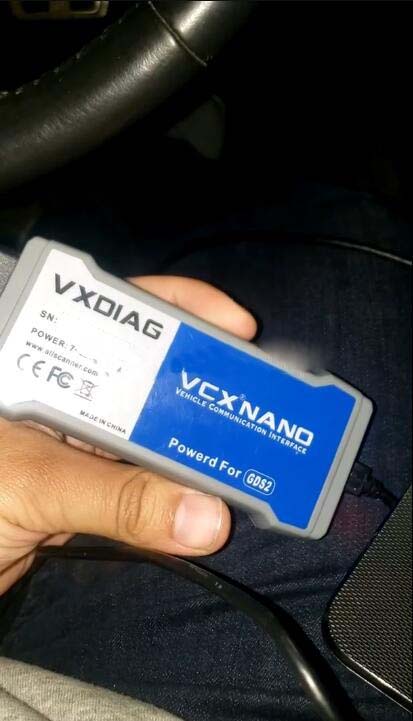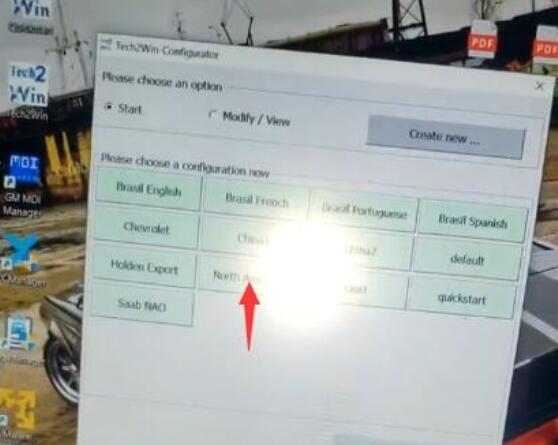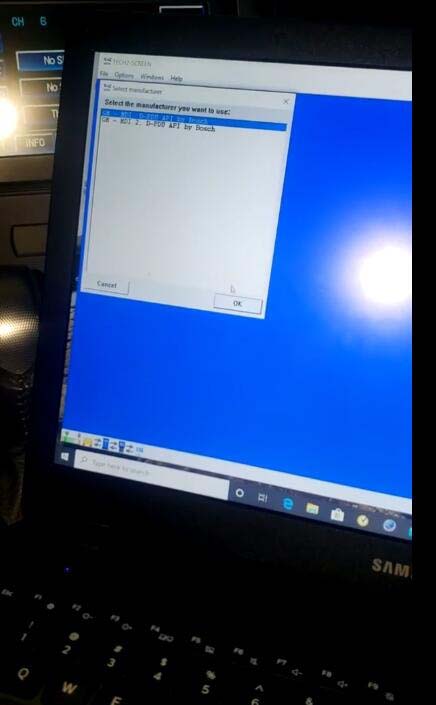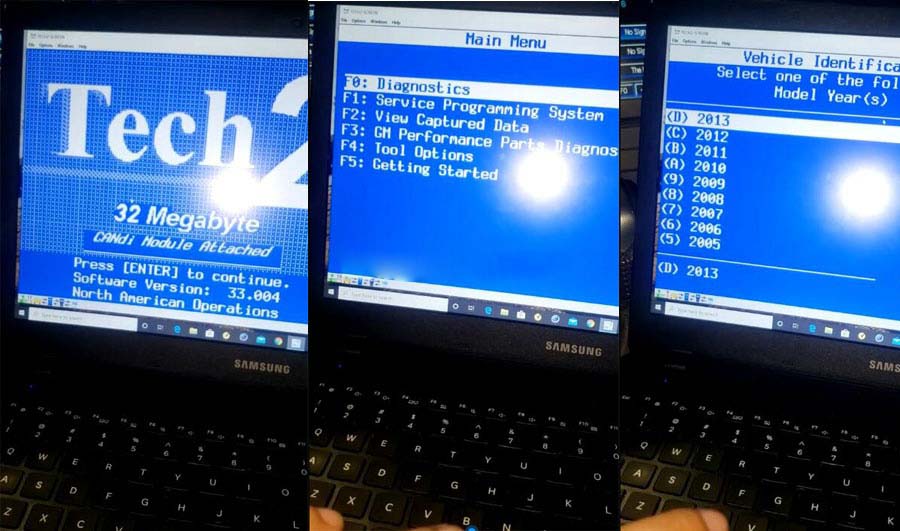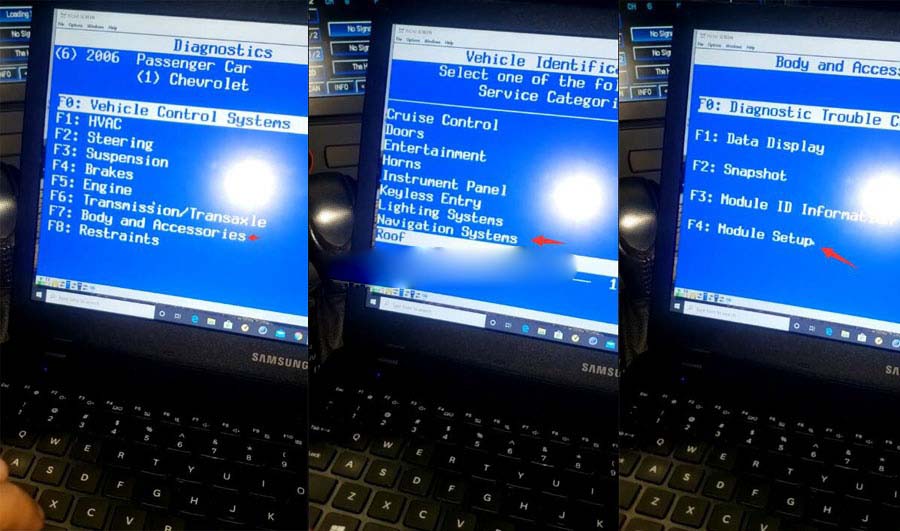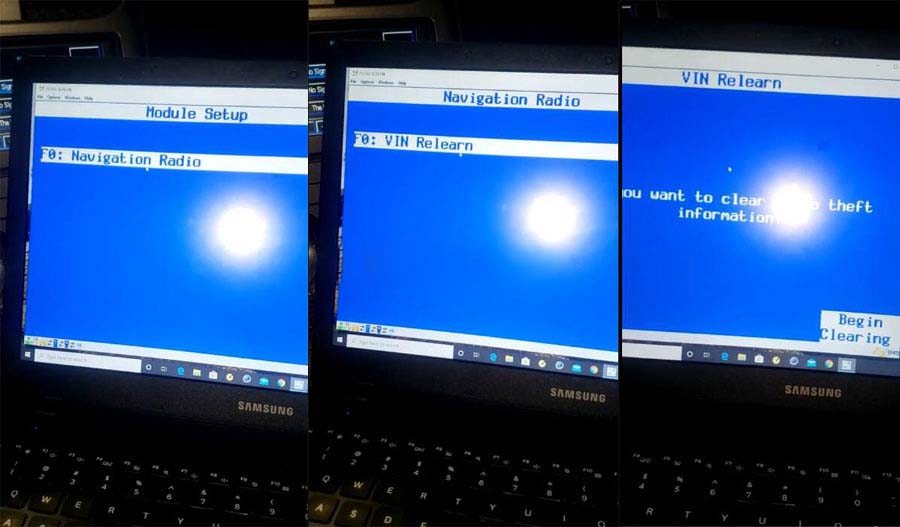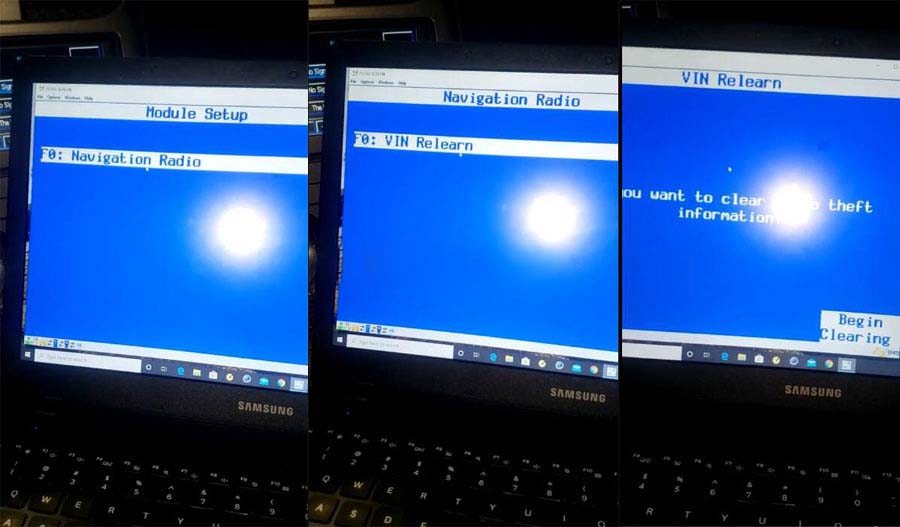
Here is a quick guide on how to do a relearn on your radio if it is got a theft lock. This radio i acquired did not come like this.
This is the original radio on my old 2006 Corvette so i wanted a little upgrade on it.
When i installed it said theft lock. I did some research that dealer wants almost $200 to do it VIN relearn.
So I’m here to show you a cheaper alternative way by getting this. I bought this VXdiag vcx nano gm usb interface off Obd2tool.com. It comes with the software on a USB Drive that the seller provided.
Worked out really good paid it a little more than a hundred dollars for it and you can do a lot more of the things in GM vehicles up to 2013 (Tech2win software).
I’ll show you real quick how to get into the software so this is tech2win it’s going to ask you where you’re at. Select North America click on ok yes.
I’m hooked up to my car now. This is an emulator that’s exactly what a tech2 would be if you had a handheld version of it.
We will go to Diagnostics- year 2006 – Passenger car- Chevrolet
This product line is the 4th digit on your VIN so mine is Y.
Scroll down to Y, press OK
The theft lock is in the body control module you have to go to Body scroll down until you see
Then select Navigation systems – Module setup- Navigation radio- VIN Relearn
Tech2win gonna ask you if you want to do it and you begin clearing it
Like I said this is a perfect little tool that can do all other things that a tech2win can do, purge out a solenoid or bleed the brakes on some GM vehicles.