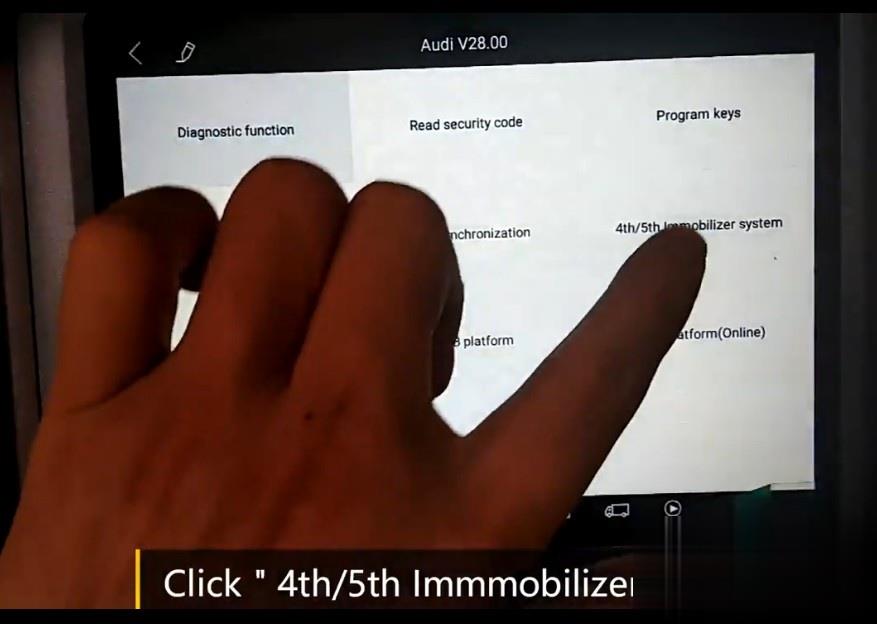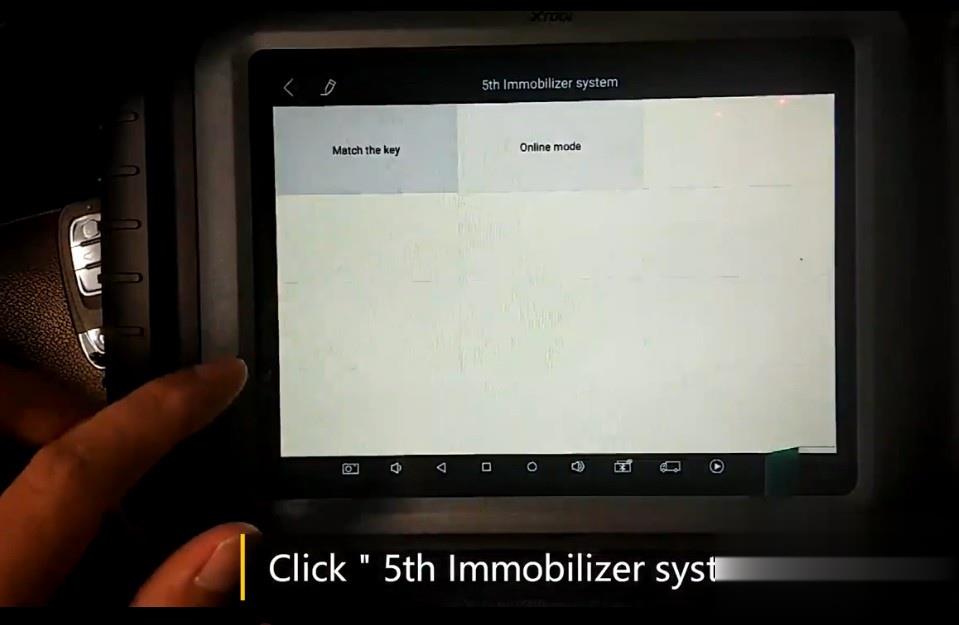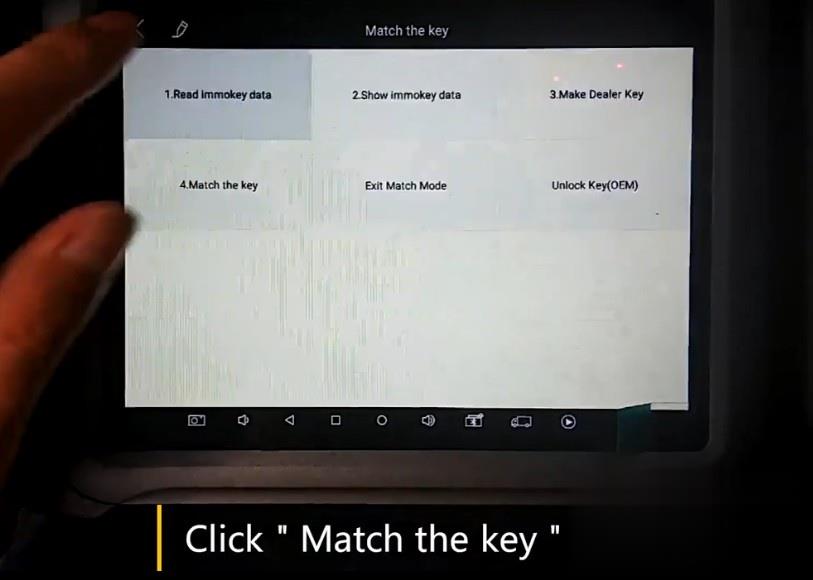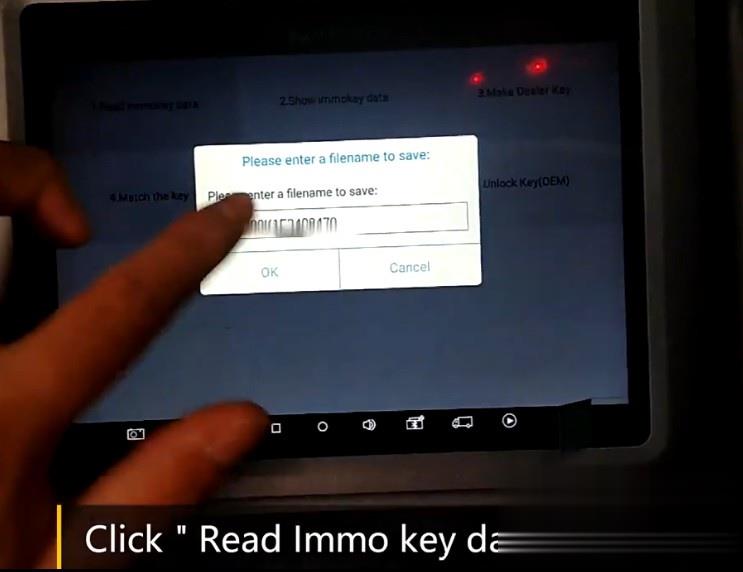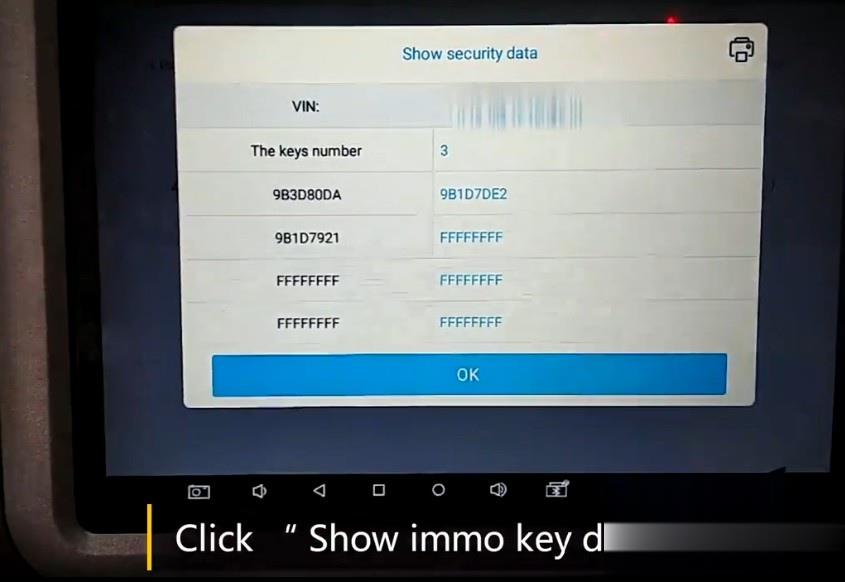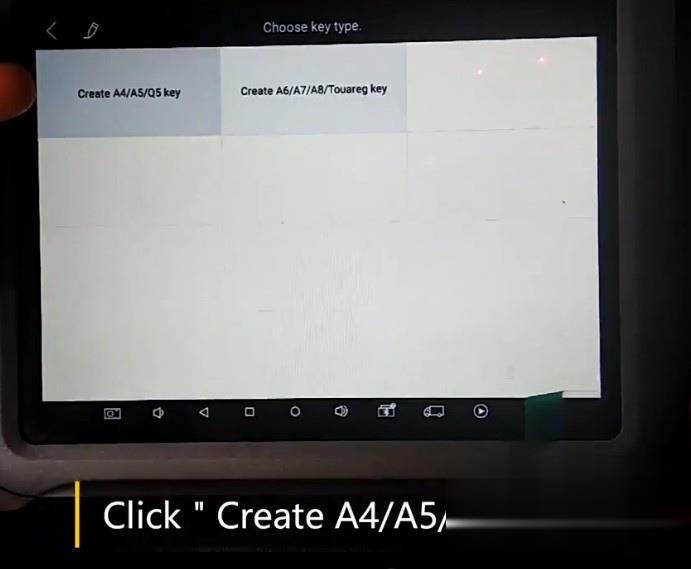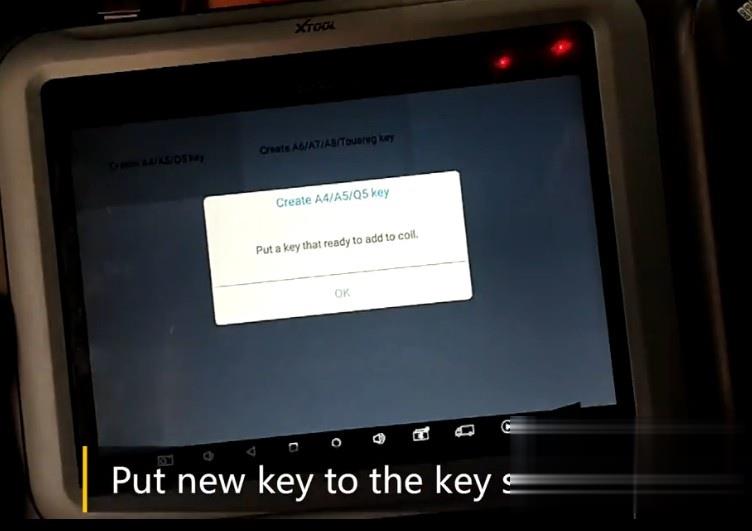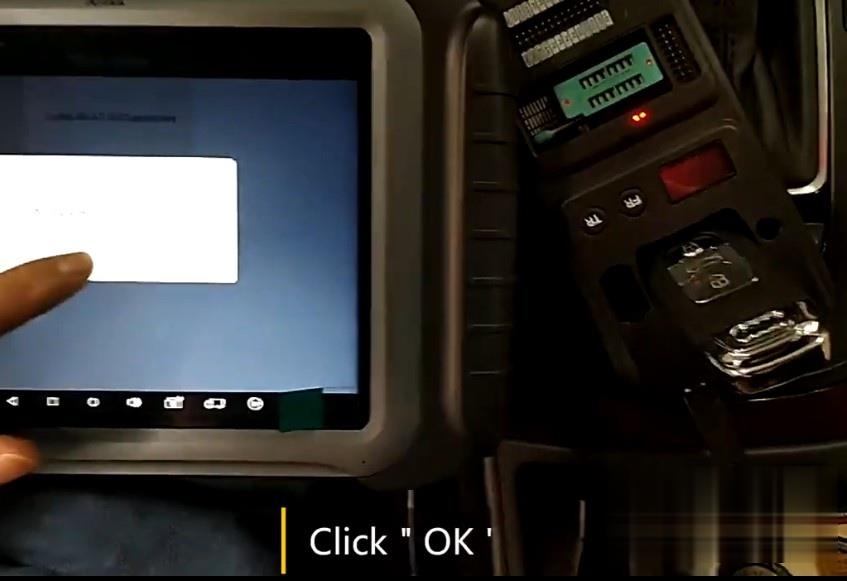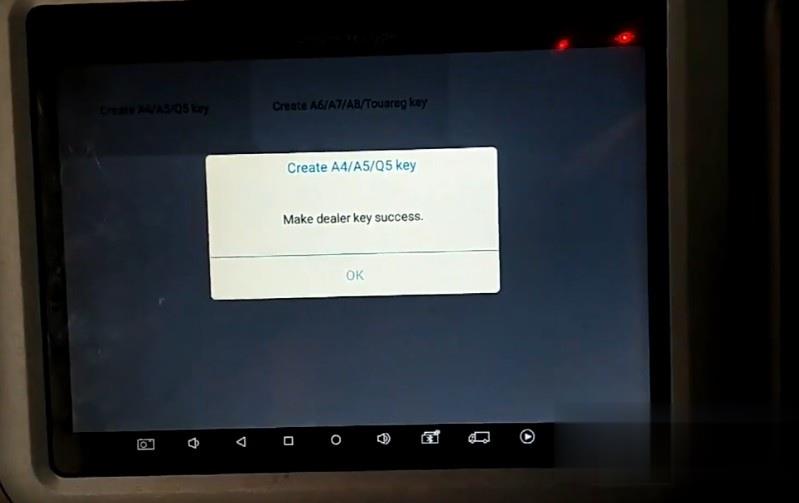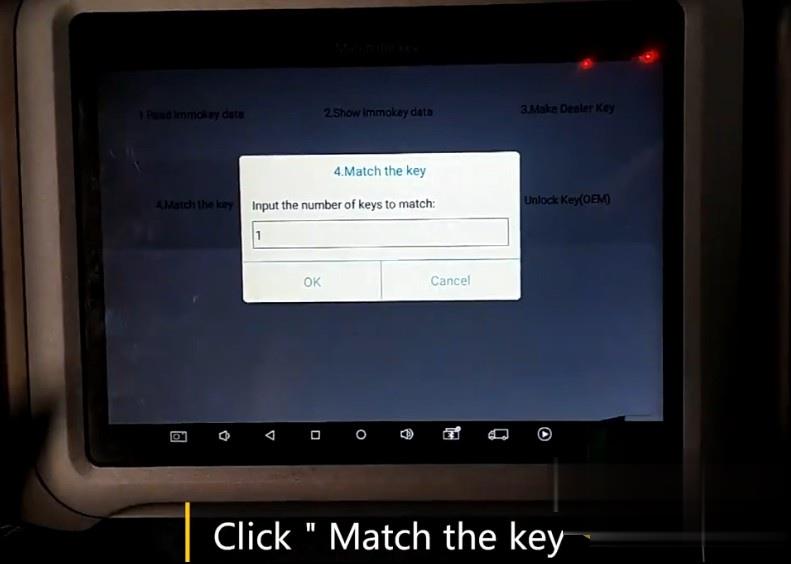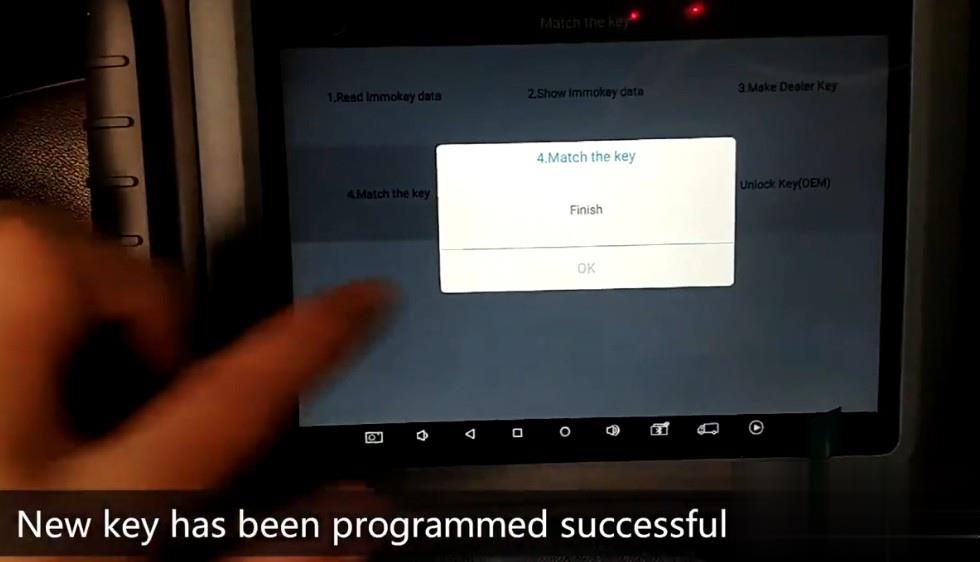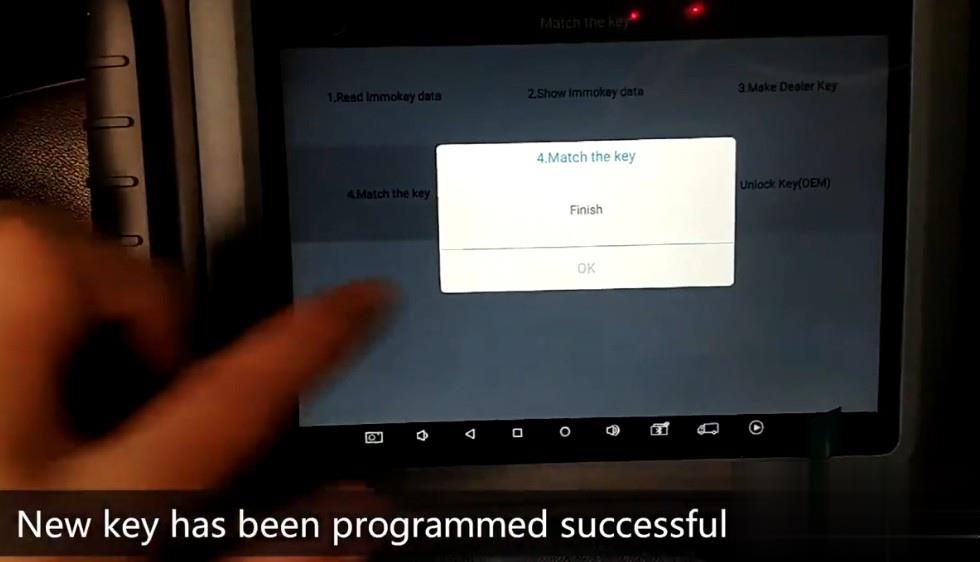
XTool X100Pad Elite (X100 Pad3) and XTool XC501 program Audi 2014 A4L new key step by step.
Enter into Xtool X100Pad Elite main menu, click “diagnosis”, Choose “Audi” and Agree,
Click 4th/5th Immobilizer system
Insert Original Key to ignition switch,Click OK
Click “5th Immobilizer system” and Click Match the key
Click Read Immo Key Data
Enter Filename, and Click OK, and then read immo key data completed. Click OK.
Click “Show Immo Data” , Data including VIN number,keys number are displayed,Click OK.
Click Make Dealer Key
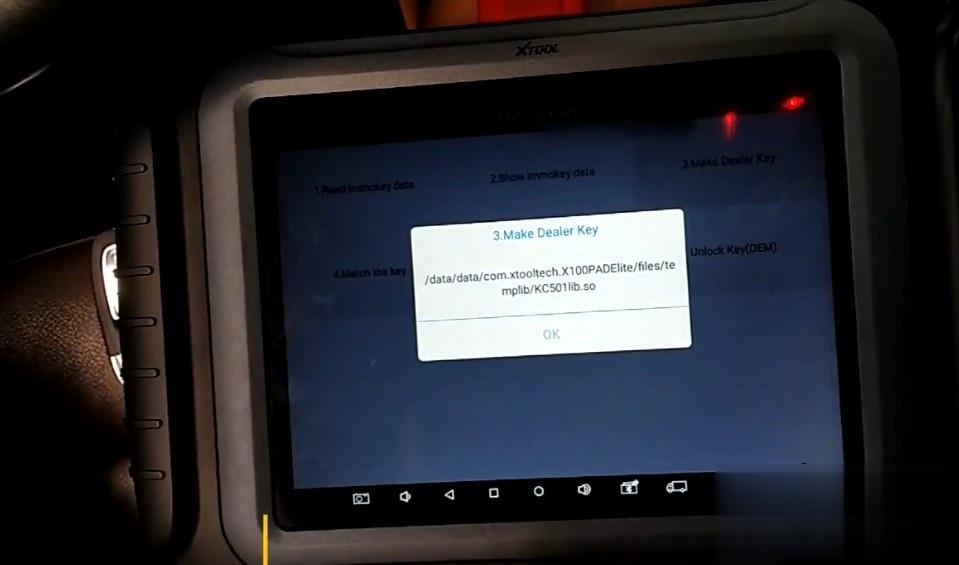
Connect and Power on Xtool KC501
Click OK and Yes to blind then Click”Create A4/A5/Q5 key”
Put the new key to key slot of KC501
Click OK
Make dealer key success,Click OK
XTool-X100Pad-Elite-and-XC501-Program-Audi-2014-A4L-Key-14
Click Match the key,enter the total key numbers 2 (original key + new key), Click OK
The Dashboard Show 1/2 Now

Remove original key from ignition,Insert the new key to ignition,the dashboard show 2/2 now
The new key has been programmed successfully