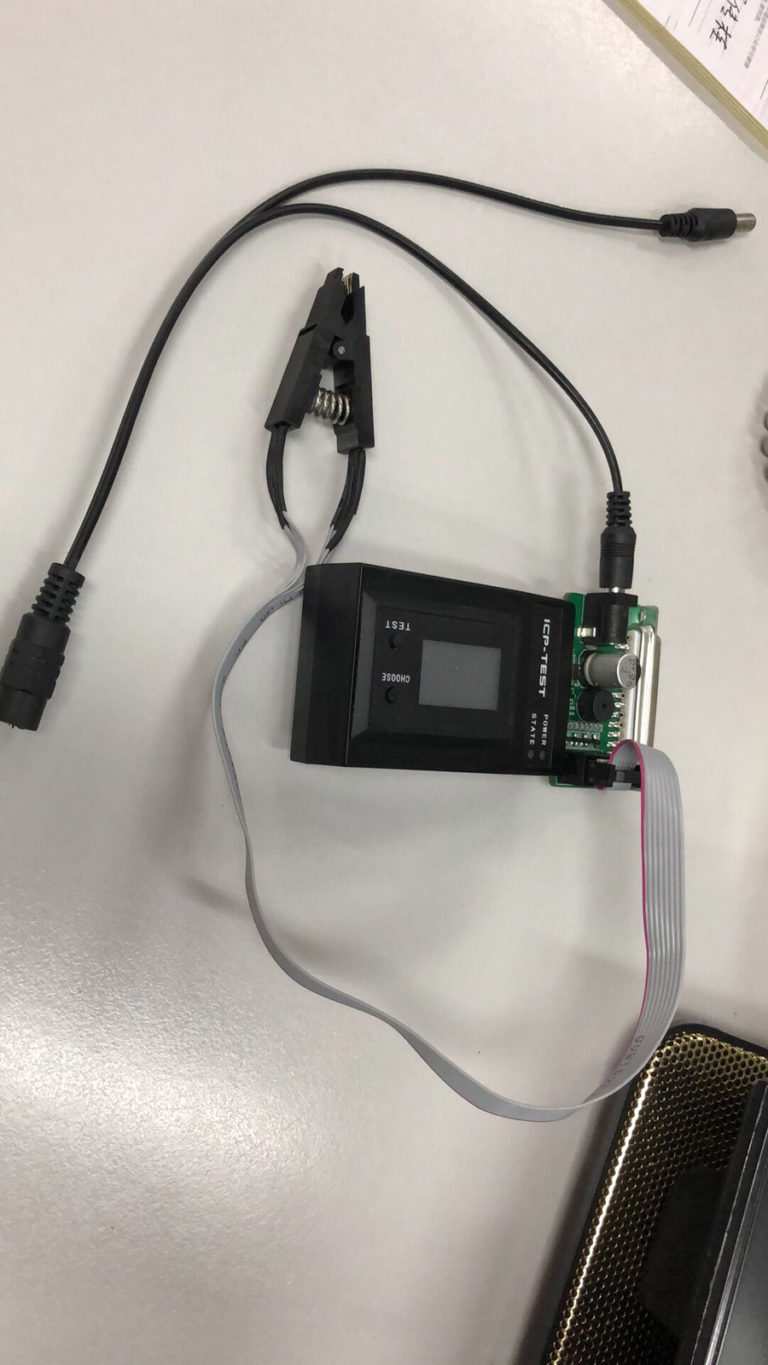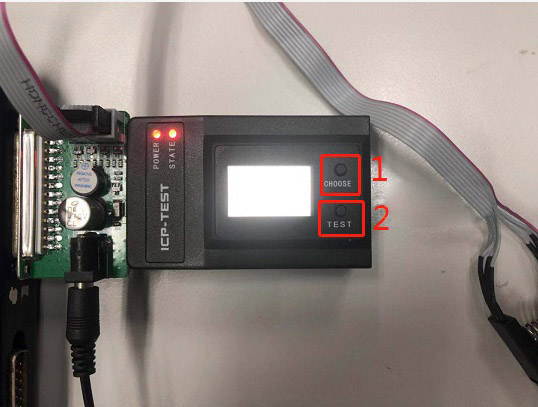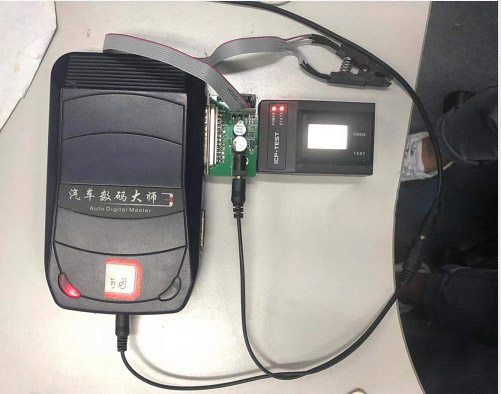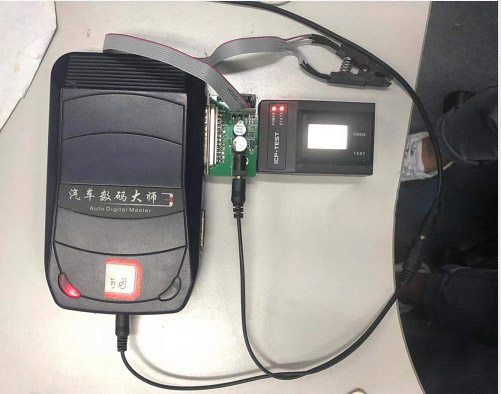
Question: I want to buy Digimaster 3 with clip adapter so no soldering is required
Answer:
Yes, the clip adapter no soldering is required, comes with diagnostic function. It can work together with Yanhua digimaster3, CKM100, Auto Digital Master etc.
With this clip adapter, all 8 feet IC chip doesn’t need to be removed and desoldered.
This is ICP tester:
How does ICP tester work together with Auto Digital Master or Digimaster III (D3)?
1. Follow the above image to connect Digimaster3 (or Auto Digital Master) to the ICP tester, open the D3 software.
2. Please clip the chip well and note the chip pins (the red wire stands for the pin-1).
3. On the ICP tester, choose the corresponding chip type, click on “Test” to test if the pin is correct or not.
4. On the ICP tester display, you will see the diagnostic successful message. On the D3 or Auto Digital Master menu, select the corresponding chip type to read the data, try to reading for more than 2 times, compare if the data is the same, if yes means the data reading succeed.