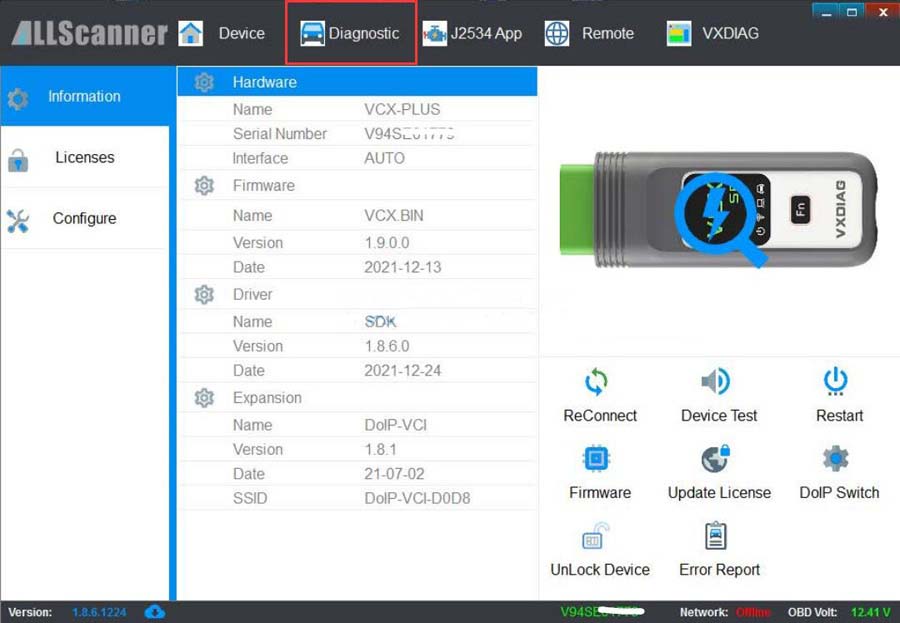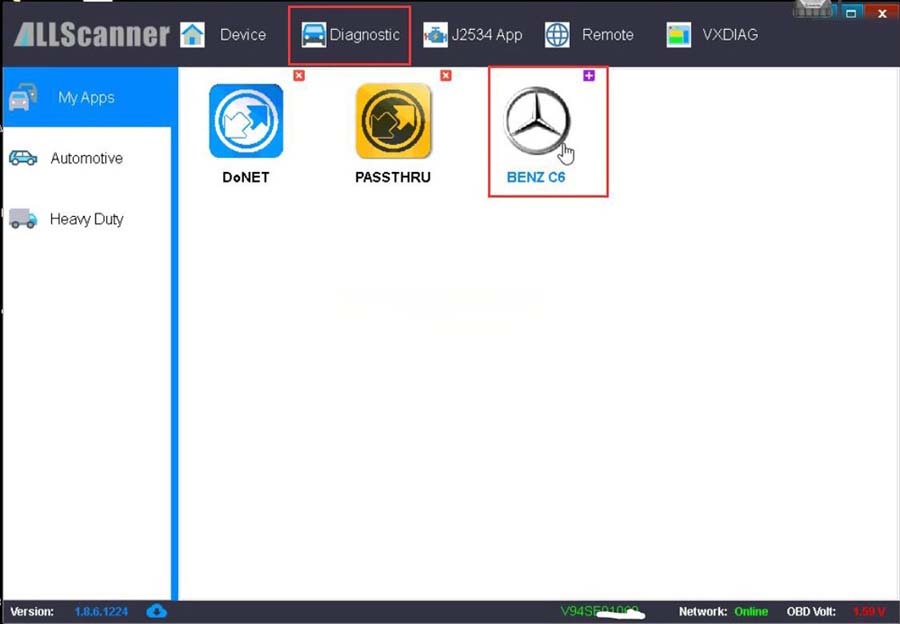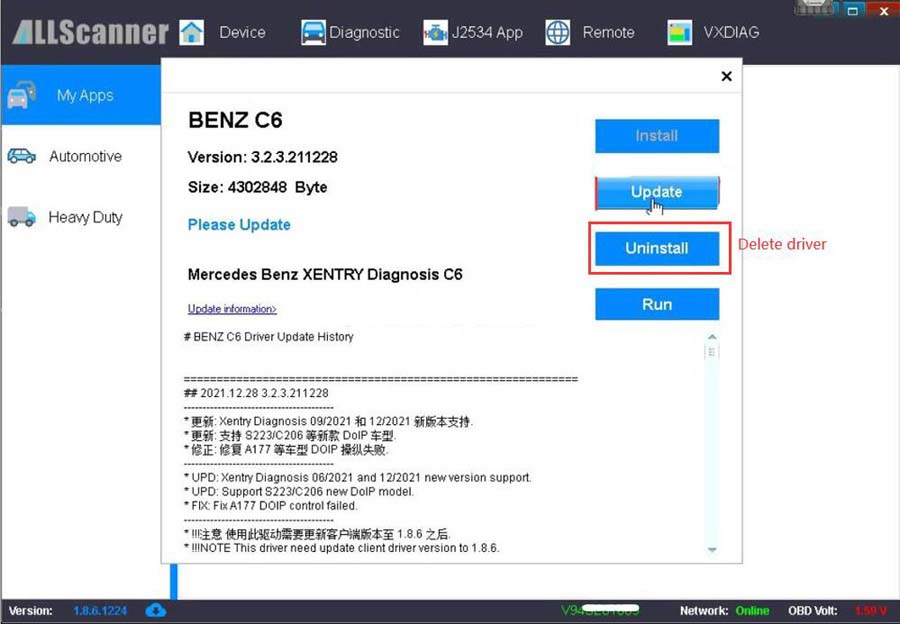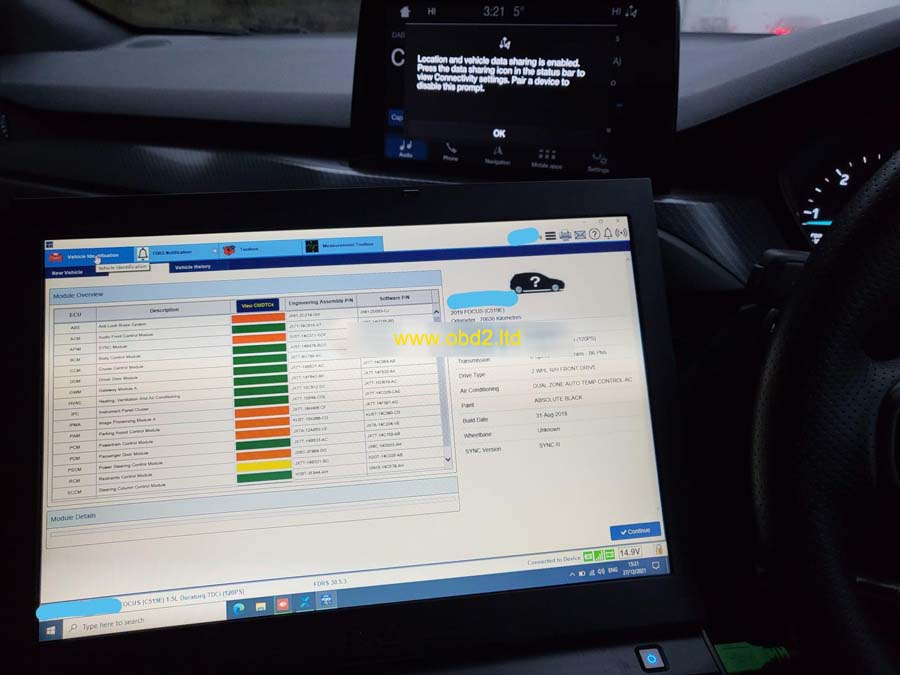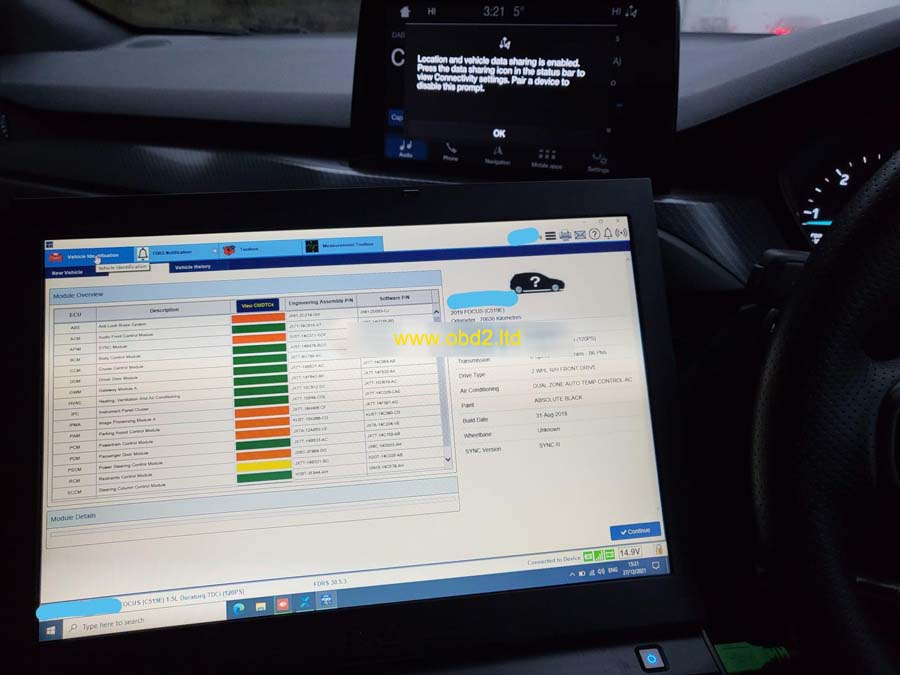
VXDIAG VCX SE series diagnostic interface can also be used as a J2534 Passthru device for OEM online programming.
How to switch vxdiag vcx se to J2534 passsthru device?
Connect vcx se with laptop via USB
Run VX Manager, Go to Diagnostic Tab- Applications
Delete brand driver in vx manager
For example, if need to use VCX SE BENZ as MB Xentry Passthru for both diagnostic and coding, delete Benz C6 driver. If you want to use Vxdiag passthru with Mercedes you need to buy a full Mercedes license. Vxdiag passthru license is not a general j2534 license for all brands.
Same procedure goes to other brands
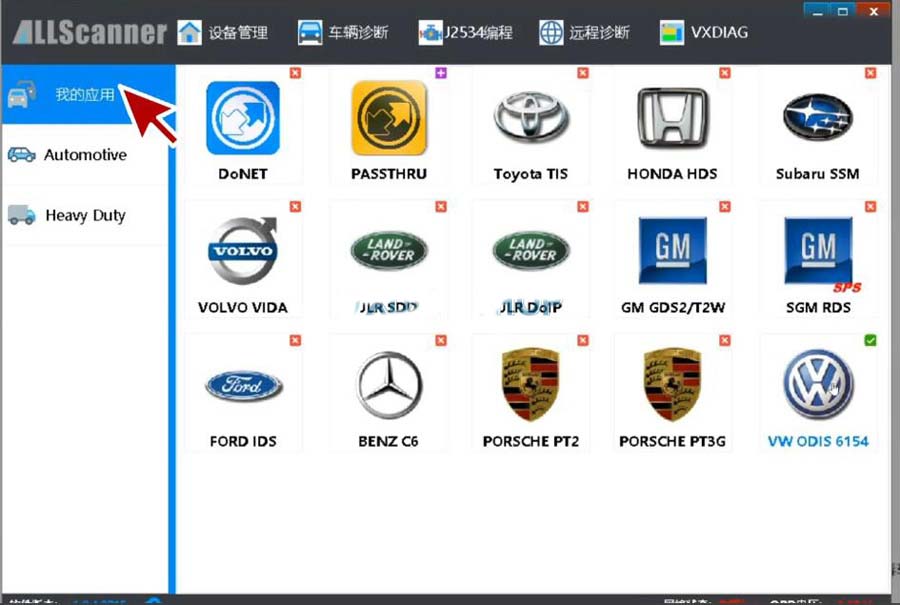
Reinstall vxdiag driver again if need to carry out diagnosis function.
Example:
Ford and Mazda works fine.
VCX SE BENZ is working with Ford FDRS.
test on a 2019 Ford Focus C519E 1.5L sedan
vxdiag vcx nano and vcx plus series can also be used as pass-thru devices.