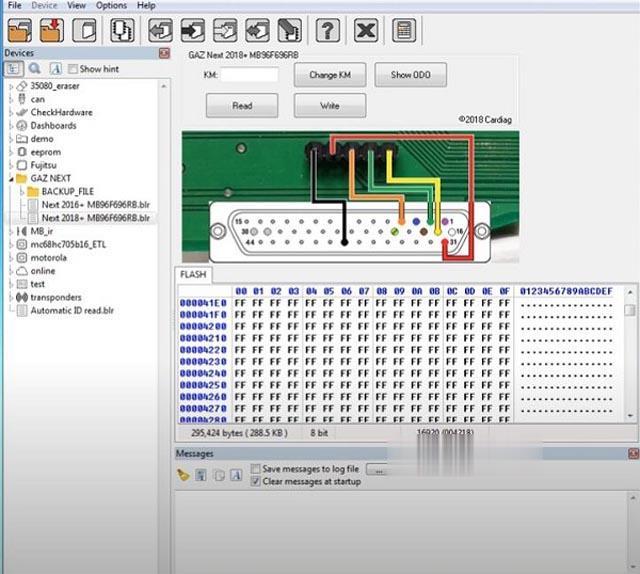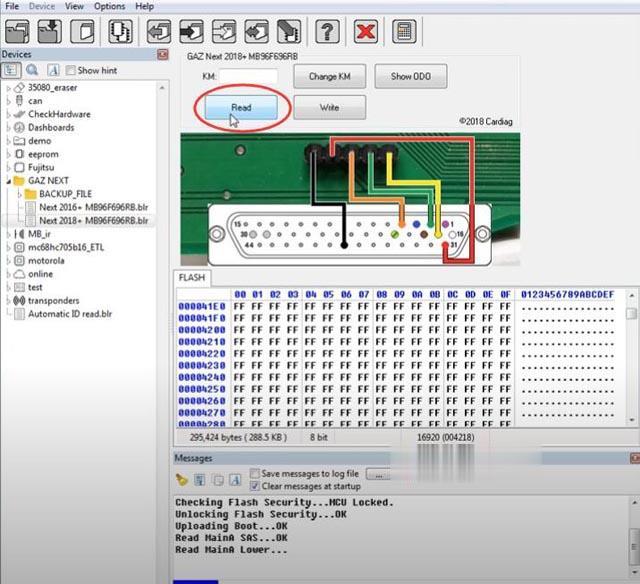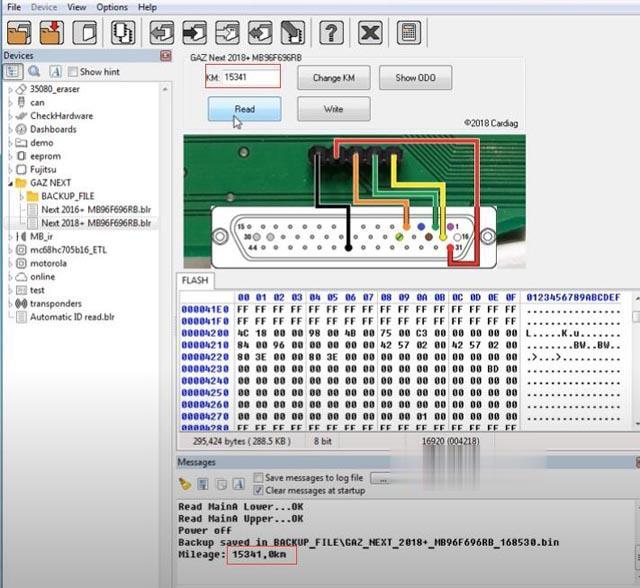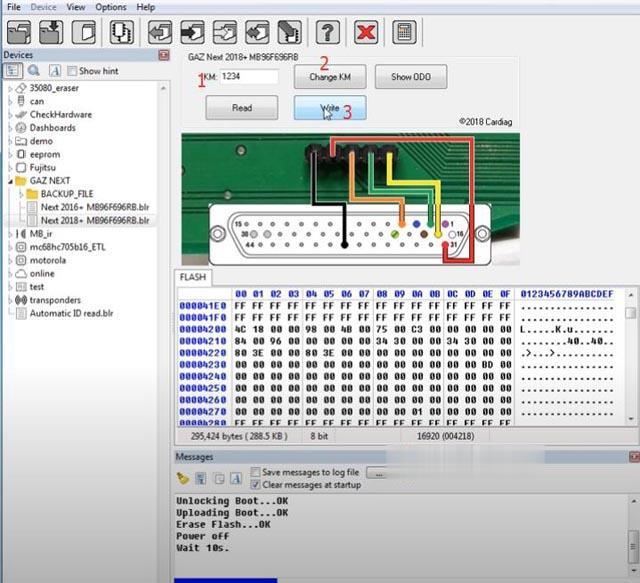How to do odometer correction for GAZ NEXT 2016 2018 MB96F696RB using Iprog Pro step-by-step here.
Purpose: Changing GAZ NEXT 2018 MB96F696RB mileage from 15341KM to 1234KM
IProg Pro Change Mileage For GAZ NEXT-
Procedures:
1.Open iProg Pro software, and select “GAZ NEXT” to follow the diagram connection to build wires connection.
2.Click “Read” button, it will take you about 2 minutes to read the mileage information
3.When its finish, it shows the value read from instrument cluster:15341 KM
4.Input new value:1234km, and click “Change KM”, After then click “Write”
Wait for process…
It shows all done, The new mileage is 1234km