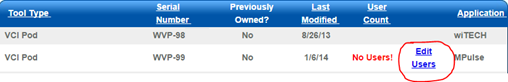Tag: chrysler diagnostic software
How to Do Key Programming with Chrysler Diagnostic Tool wiTech MicroPod II ?
Chrysler Diagnostic Tool wiTech MicroPod II Supports all the latest technologies and vehicle platforms including the latest Chrysler and Fiat Vehicles. It support key programming…
Free Starmobile Starscan Witech CDA for Chrysler Jeep Dodge
Free Starmobile Starscan Witech CDA for Chrysler Jeep Dodge Sharing free software collection for Chrysler, Jeep, dodge stuff. No passwords on the links. Starmobile versions,…
Chrysler Diagnostic Application CDA 5.01 4.02 Free Download
What is Chrysler Diagnostic Application? Chrysler Diagnostic Application is special diagnostic software for cars of Chrysler Group. In the presence of a dealer can access…
How To Activate “Flight Recorder” For Micropod 2 & VCI Pod
Look here: built a trigger and activate “Flight Recorder” for Micropod 2 & VCI Pod I know the micropod 2 and Witech has a “Flight Recorder”…
Where to purchase a working Cheaper witech micropod clone
Here is the Micropod 2 clone experience from @2015DShemion on ramforum.com. To elaborate the details in his tone: Time back to 07-27-2017: I was looking…
Steps to Associate microPods to Service Technician
Log into the Technical Service Portal at www.witechsystem.com Within the Manage Assets tab of the Menu Bar, select Manage Assets All microPods shipped to your…
wiTech MicroPod 2 v17.04.27 Free Download
This article show a wiTech MicroPod 2 v17.04.27 free download link,it can work perfect on wiTech MicroPod 2 Clone. What is wiTech MicroPod 2? wiTech MicroPod2…
How to program fobik with wiTECH app
Confirmed! Chrysler wiTech MicroPod 2 clone is able to do online programming to Chrysler including ECU programming and key adding even when all keys are lost….
How To Register Diagnostic Tools – wiTECH 1 (CHRYSLER SUPPLIER AND CORPORATE USERS ONLY)
This article applies to internal Chrysler corporate users or suppliers who have unregistered diagnostic tools such as wiTECH VCI Pod, StarMOBILE and microPOD. Upon using Chrysler…
microPod II Configuration
1. On a PC with the wiTECH Application installed, connect the Micropod II with a USB cable and enter IP “172.22.22.22” into the address bar of…