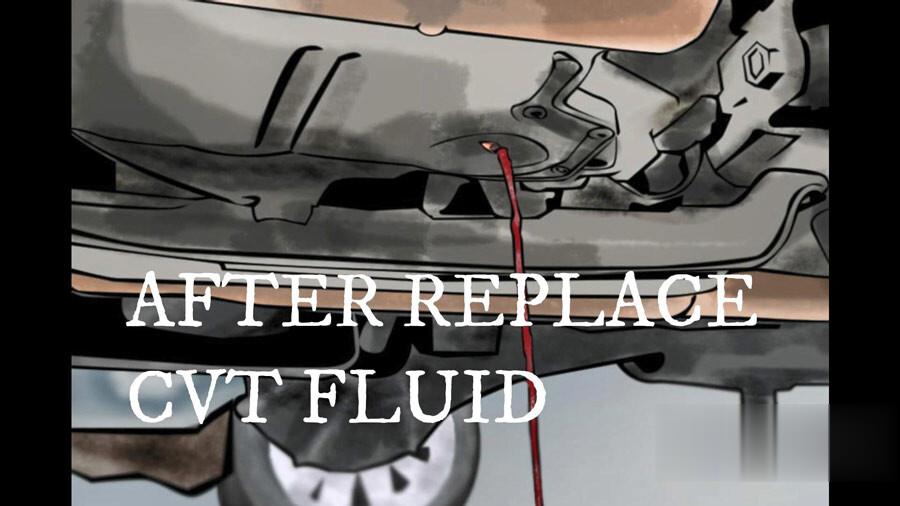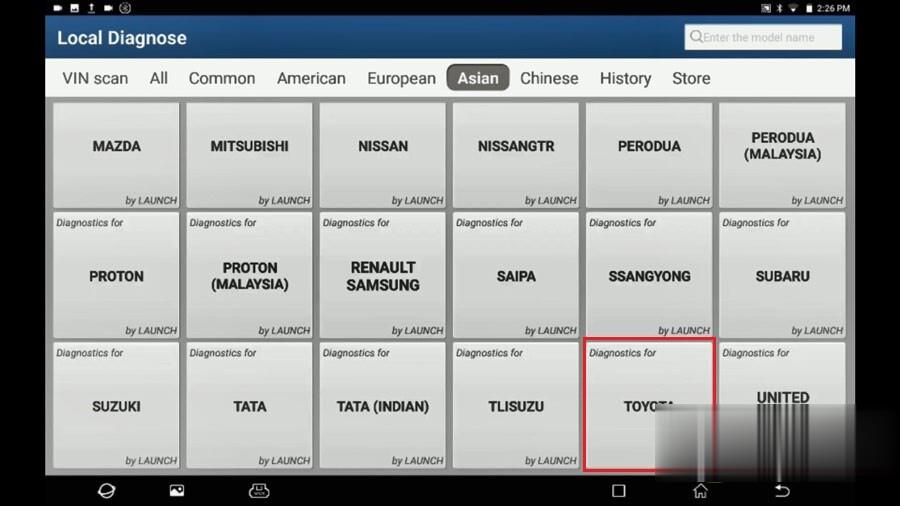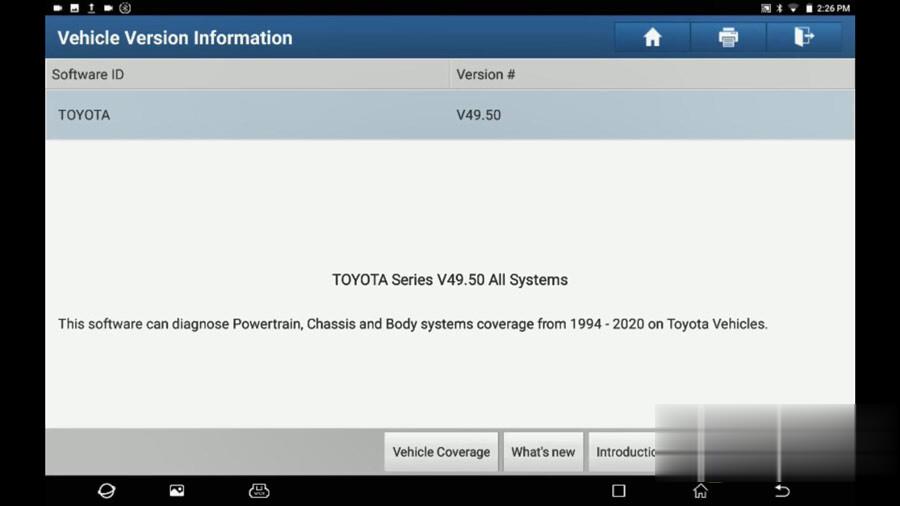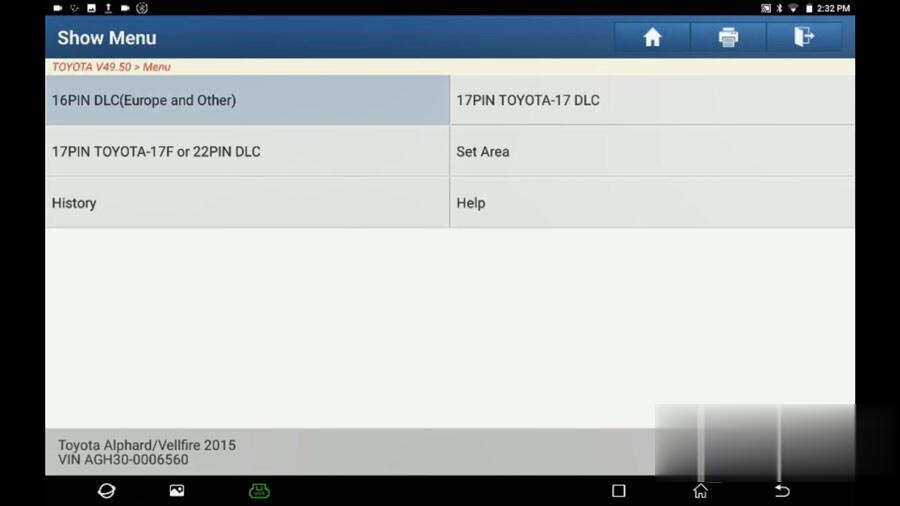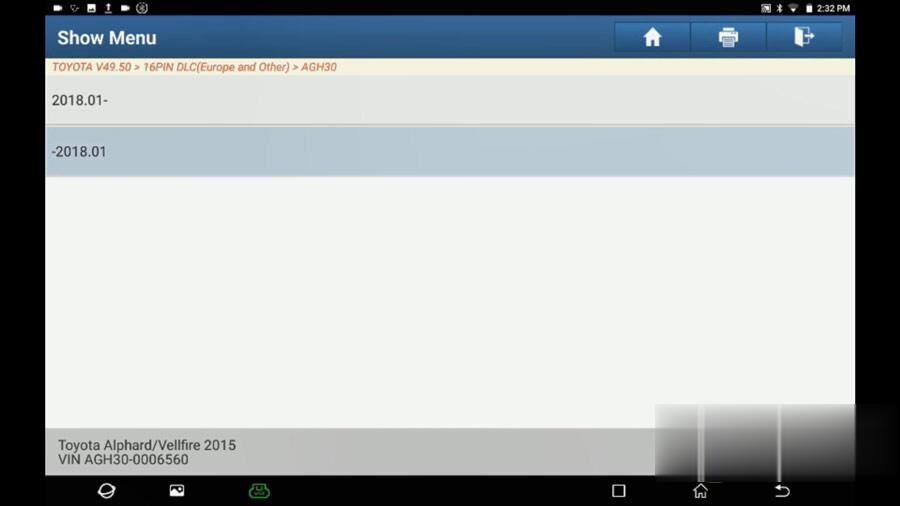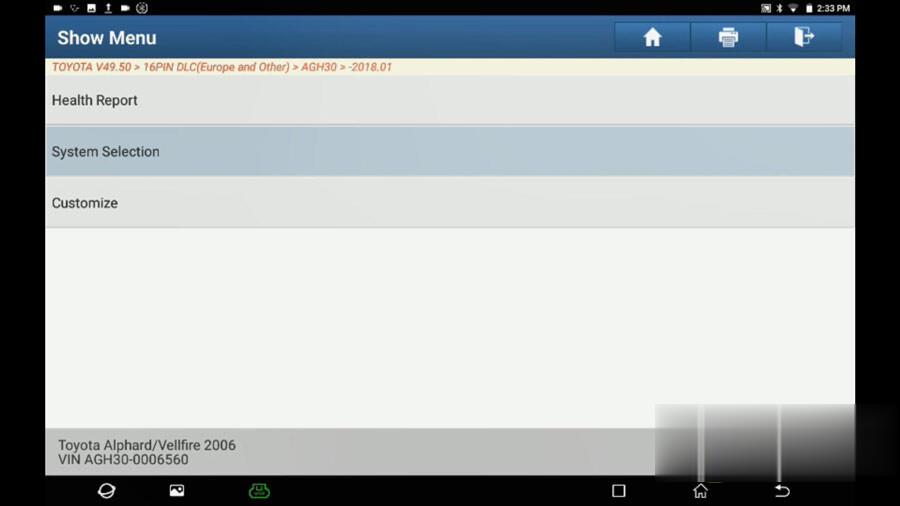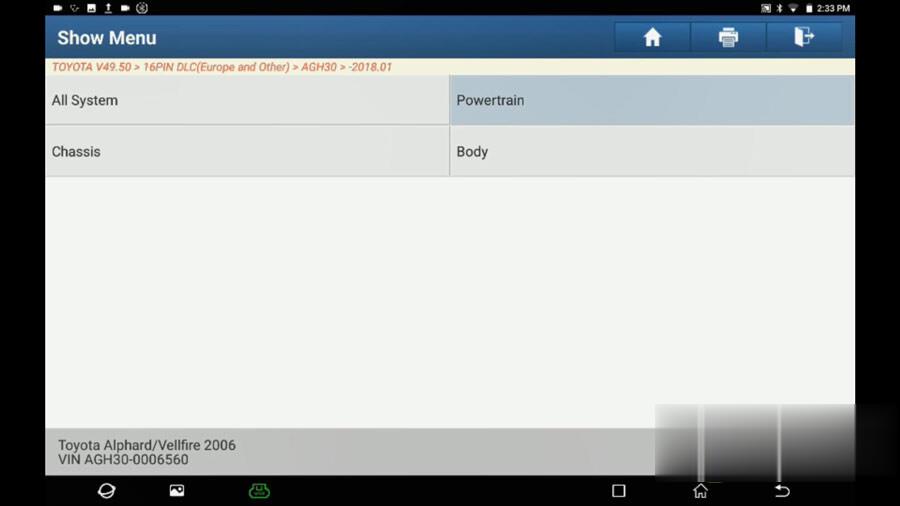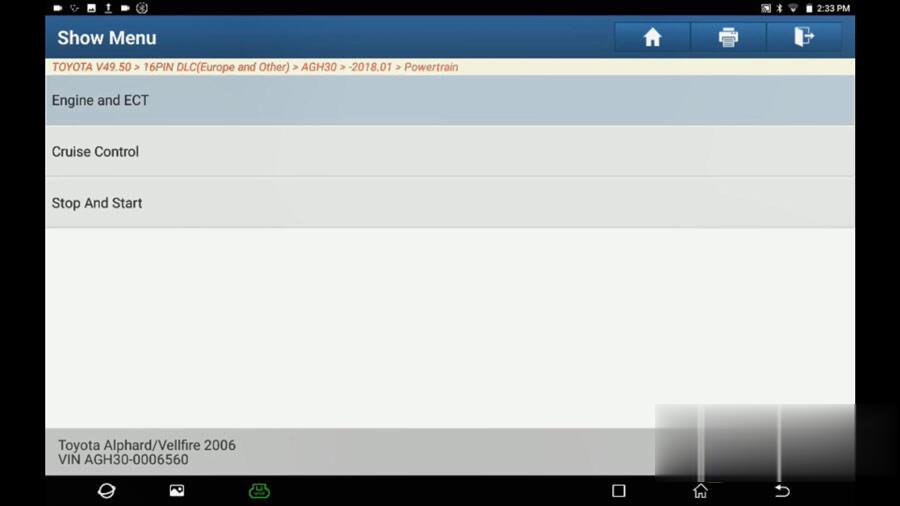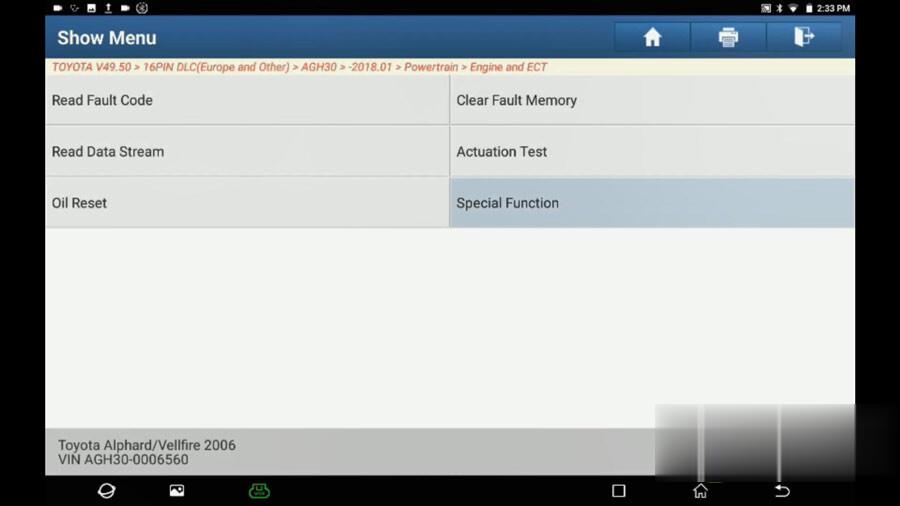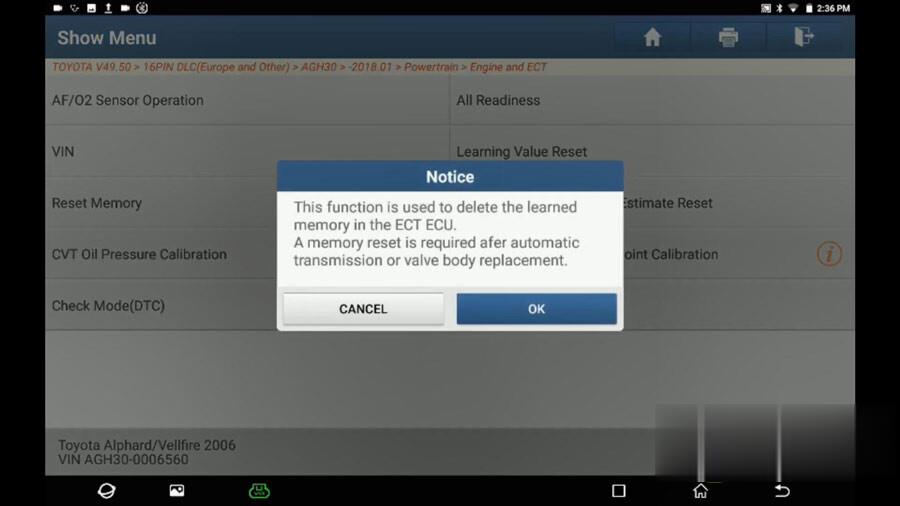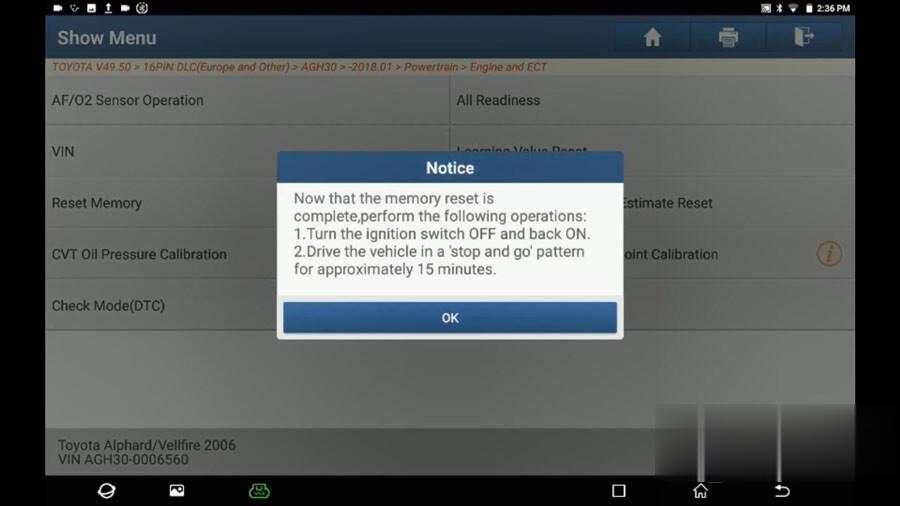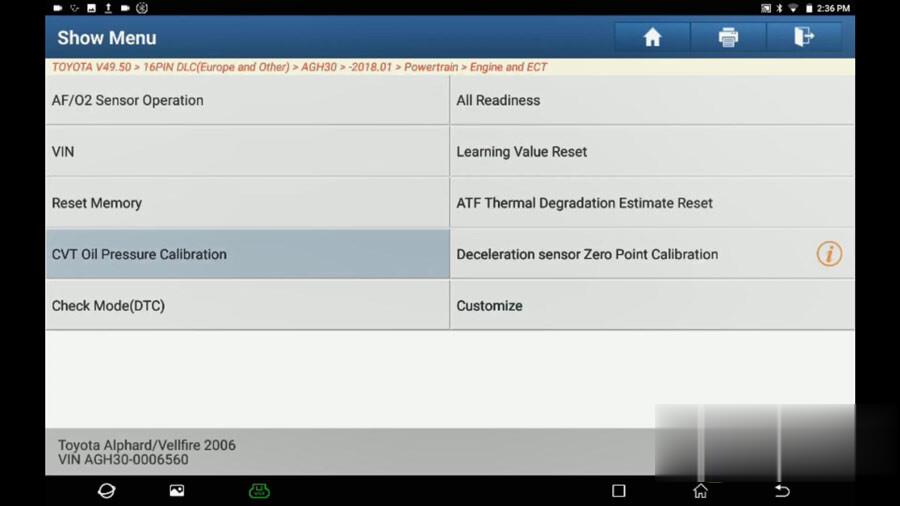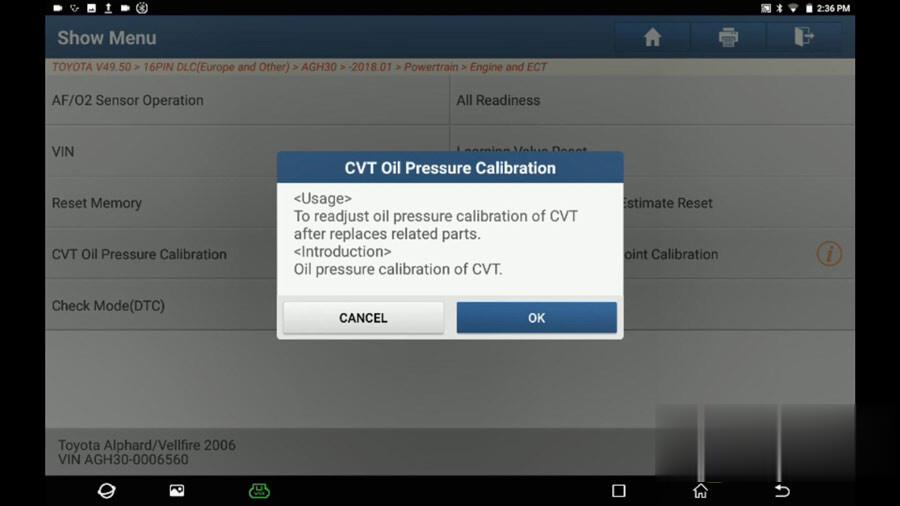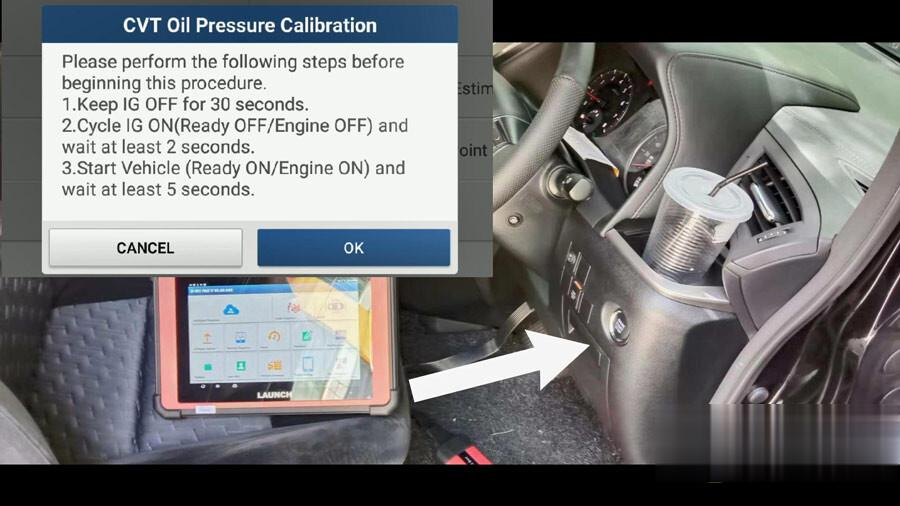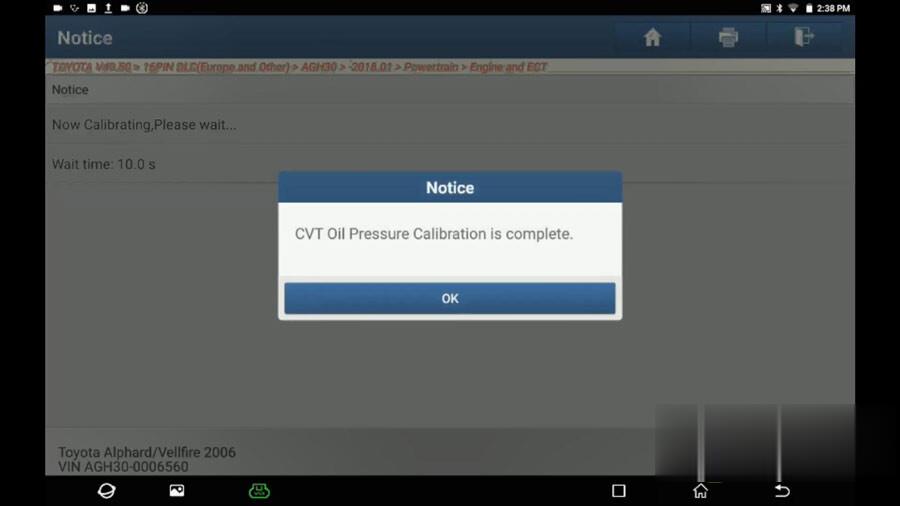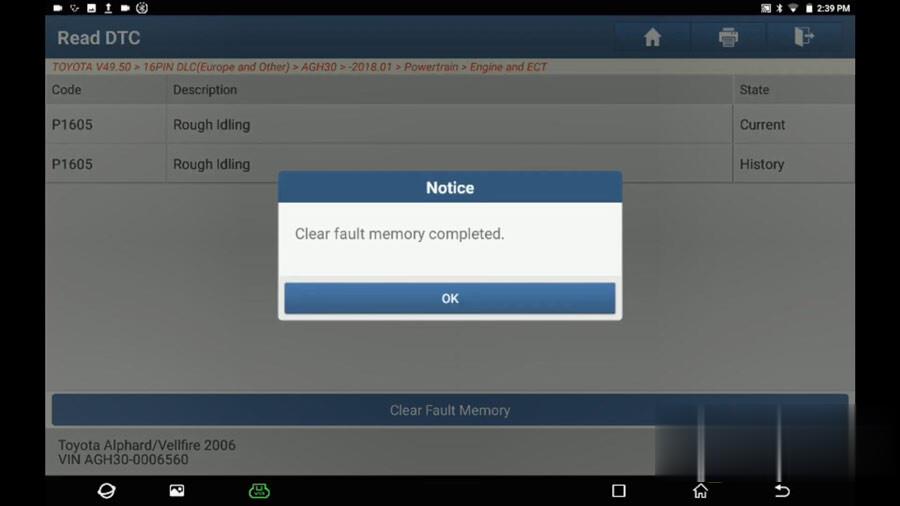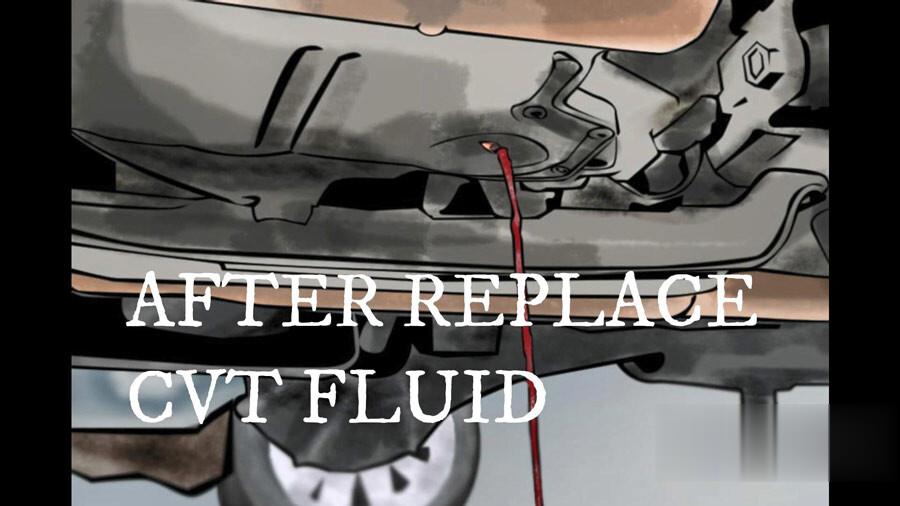
Car model and year: Toyota Vellfire 2015
Purpose: To readjust oil pressure calibration of CVT after replacing the CVT Fluid.
Toyota diagnostic tool that is able to do:
X431 PAD
Today, I use Launch X431 PAD V to test . I connect the device to the car first, wait for the device to start, and click on “Local Diagnose”, select “Asian ” and then “Toyota”.
Ensure it is the newest Toyota version, click on “Ok”.
Tap “16PIN DLC (Europe and Other).”.
Tap “-2018.01” and will have vehicle information including VIN, vehicle name, model, engine type, year, cylinder number.
Tap “System Selection” -> “Powertrain”.
Tap “Engine and ECT”.
Tap “Reset Memory” and have the notice reading “This function is used to delete the learned memory in the ECT ECU. A memory reset is required after automatic transmission or valve body replacement. ”
Complete, please perform the following operations:
1. Turn the ignition switch OFF and back ON.
2. Drive the vehicle in a “stop and go” pattern for approximately 15 minutes.
Tap “ CVT Oil Pressure Calibration “
Usage: To readjust oil pressure calibration of CVT after replacing the related parts.
Procedure:
1. Keep IG OFF for 30 seconds.
2. Cycle IG ON (Ready OFF / Engine OFF) and wait at least 2 seconds.
3. Start vehicle (Ready ON/Engine ON) and wait at least 5 seconds.
Wait 10 seconds and it prompts “ CVT Oil Pressure Calibration is complete”.
Finally, check and delete all DTC.
Alright, job is done.
If you want to know more about Launch X431 Scan Tools, please visit our website www.obd2tool.com