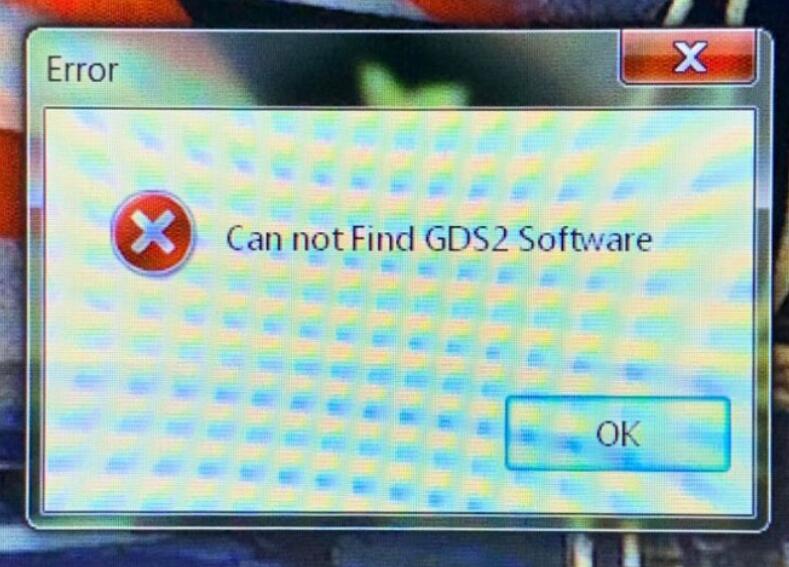
Here comes the vxdiag vcx nano GM GDS newbie software installation experience on Windows 7 64bit system, including errors and solutions.
8:22AM 01/10/2021:
I bought the vcx nano for gm when i get to the GDS2 screen I receive the ‘No Valid Lease Found’ message. I’ve reinstalled the software, tried running from the patch, tried on different computers, to no avail.
Computers are running Windows 7 Professional with at least 4 GB of memory.
9:01AM 01/10/2021:
I found that I needed to put the GDS2 patch exe in the GDS 2 folder in:
c:\Program Files (x86)\GDS 2\
When I ran the patch from there after a couple of tries it did come up with ‘8851 Days Remaining Until Lease Expires’.
So, progress.
But now I get this message in GDS 2:
‘No TIS Connection Available’
9:33AM 01/10/2021:
I finally got it. I had to work through a number of errors. I’ll detail the process here in case it might be of help to someone else.
Errors:
No valid lease – once that was solved,
No TIS connection available – fixed that then,
No diagnostic packages loaded – got that,
Finally, no connection to car using the Bosch driver
Basically, I had to reinstall everything to get it to work on Windows 7 Professional 64 bit:
VX Manager v1.8.4 Build 0315. This gave me the VCX.bin v1.8.4 and the SDK v1.8.4
GDS 2 v22.1.00900 with GM Global v2020.7.1 and GDS 2 Java v14.00000
GM MDI Manager v8.5.33.78 – don’t know if that was strictly necessary, but it didn’t seem to hurt.
Steps I needed to take to run successfully:
I started the VCX Manager, let it detect the scanner, updated licenses, did not update GDS2 in Manager, and left the program running.
Started GDS 2 from the standalone icon (not from the VCX Manager). It comes up with an error #6 and then ‘No valid lease’.
Closed GDS 2, then immediately restarted it again. This time it opens with no error and 8000+ days until the lease expires.
Then I was able to successfully choose the scanner and connect to the car.
Hope it helps.