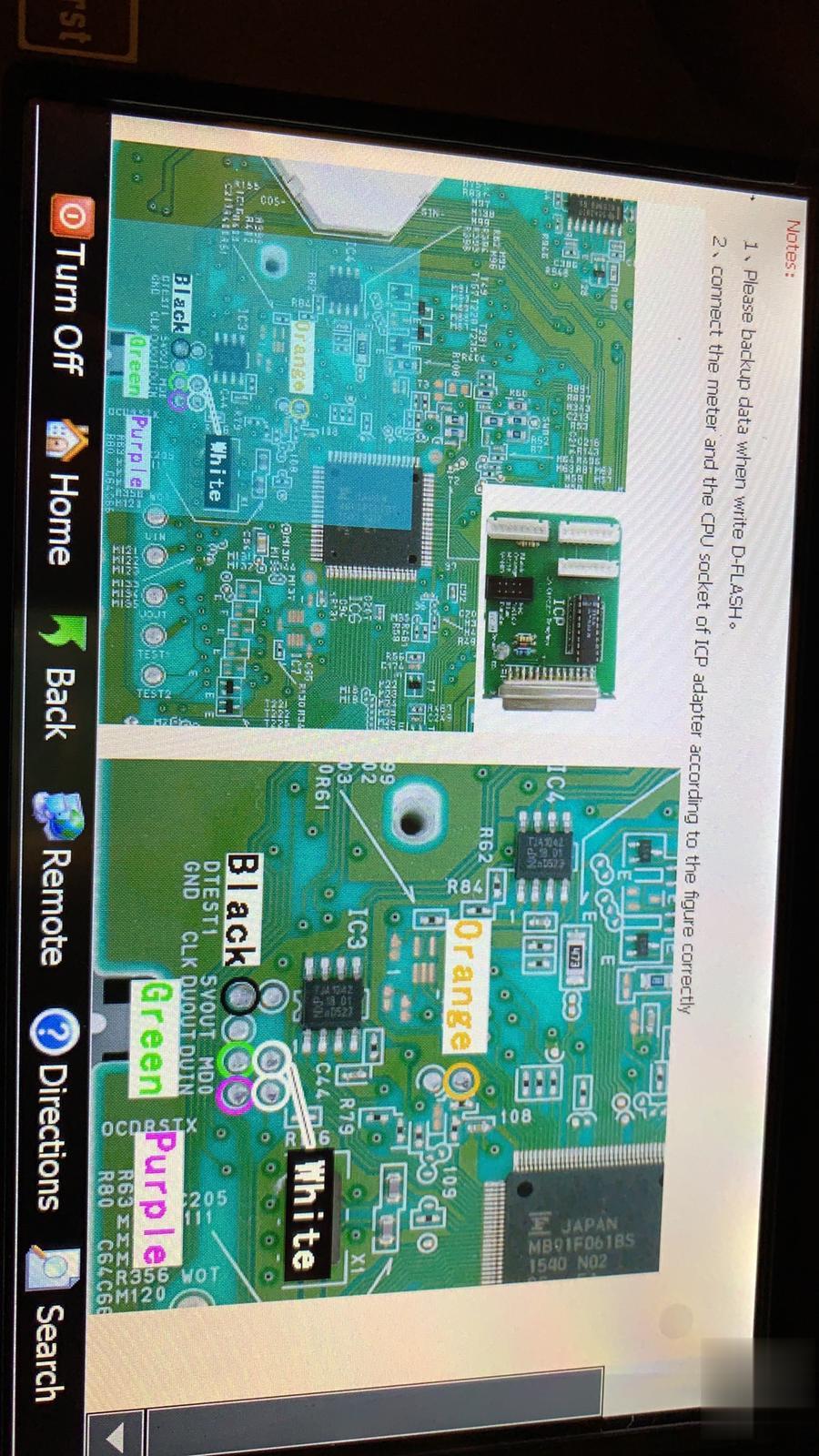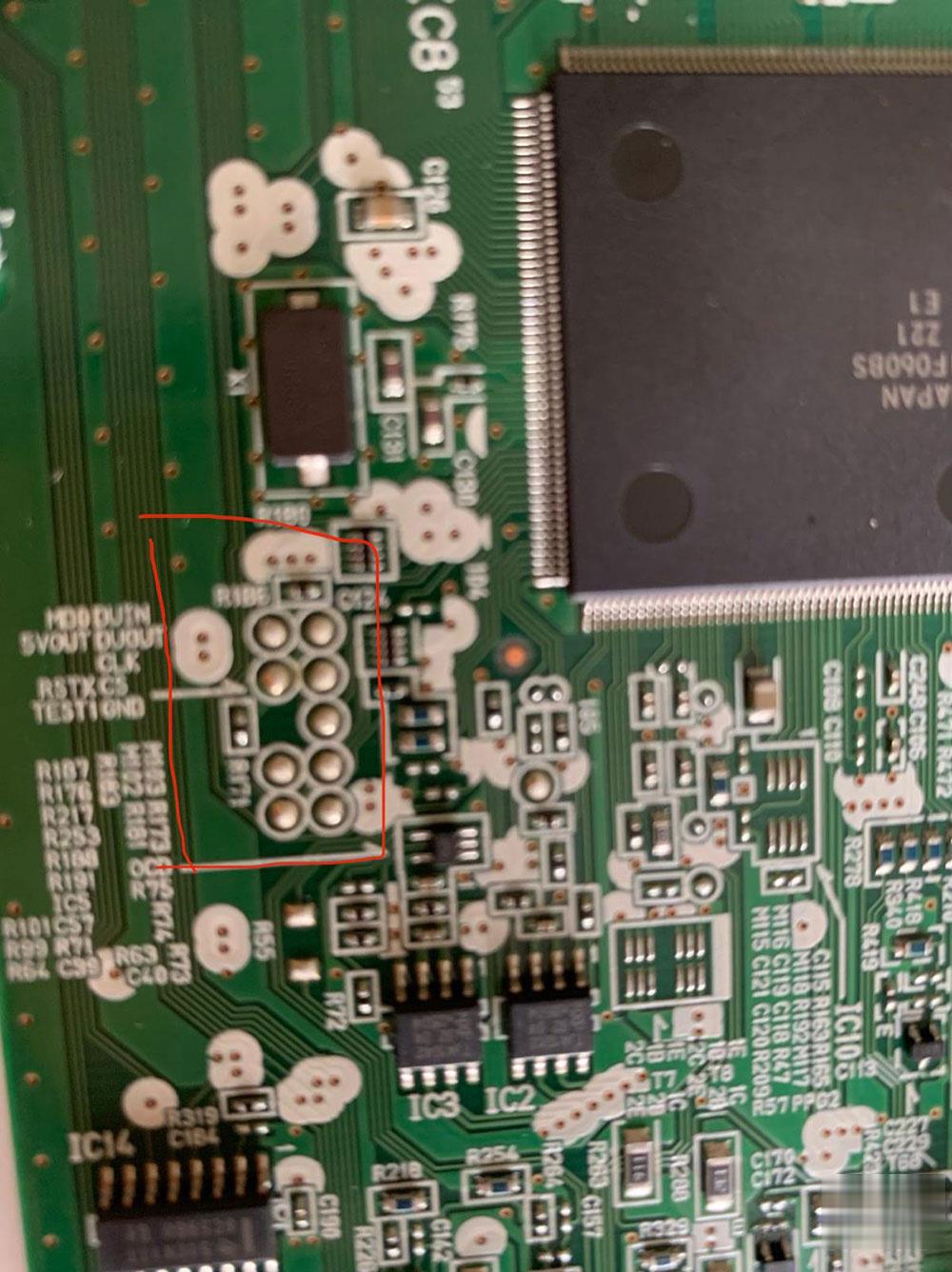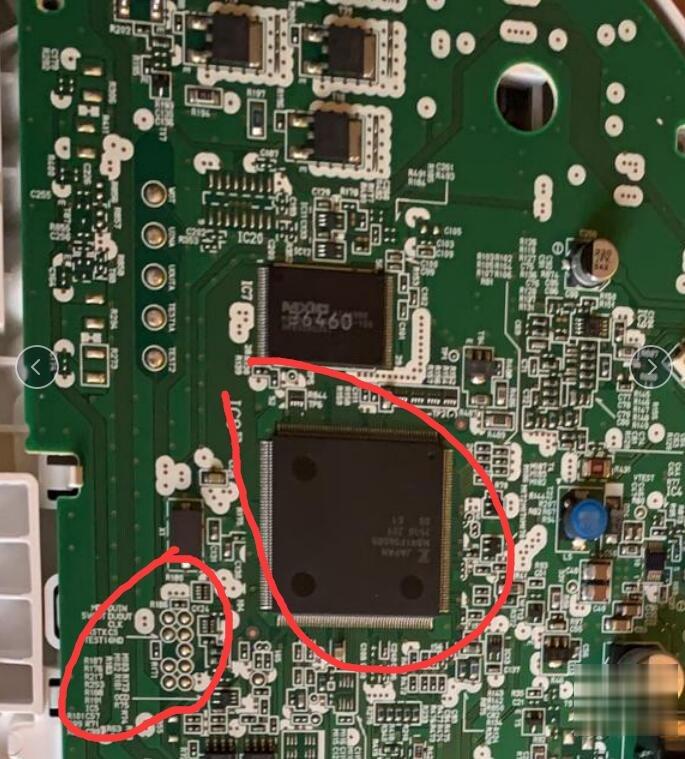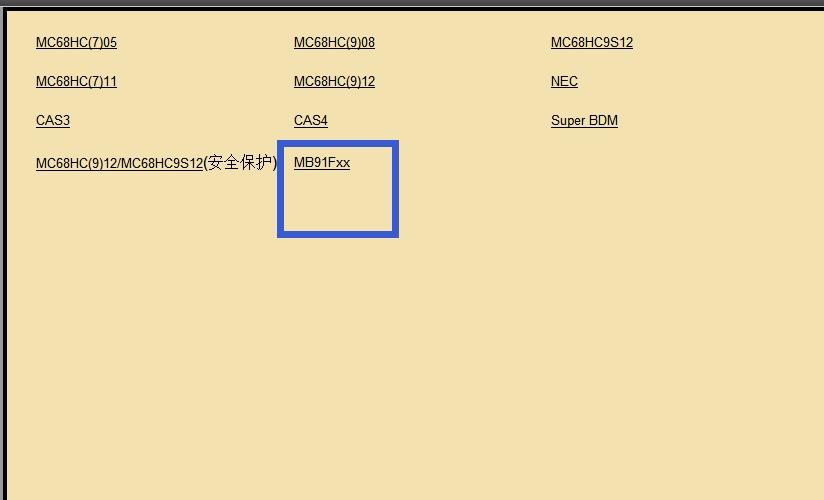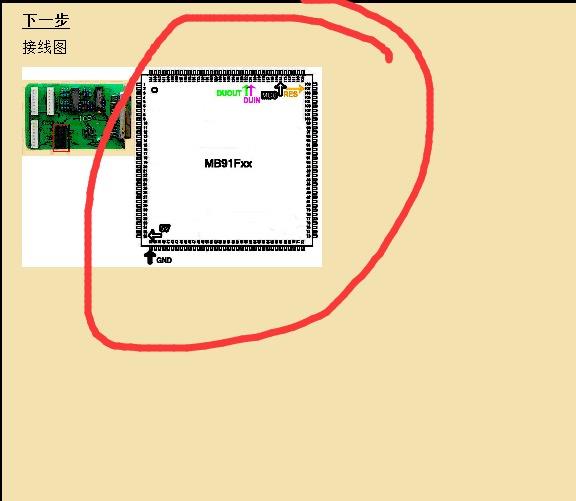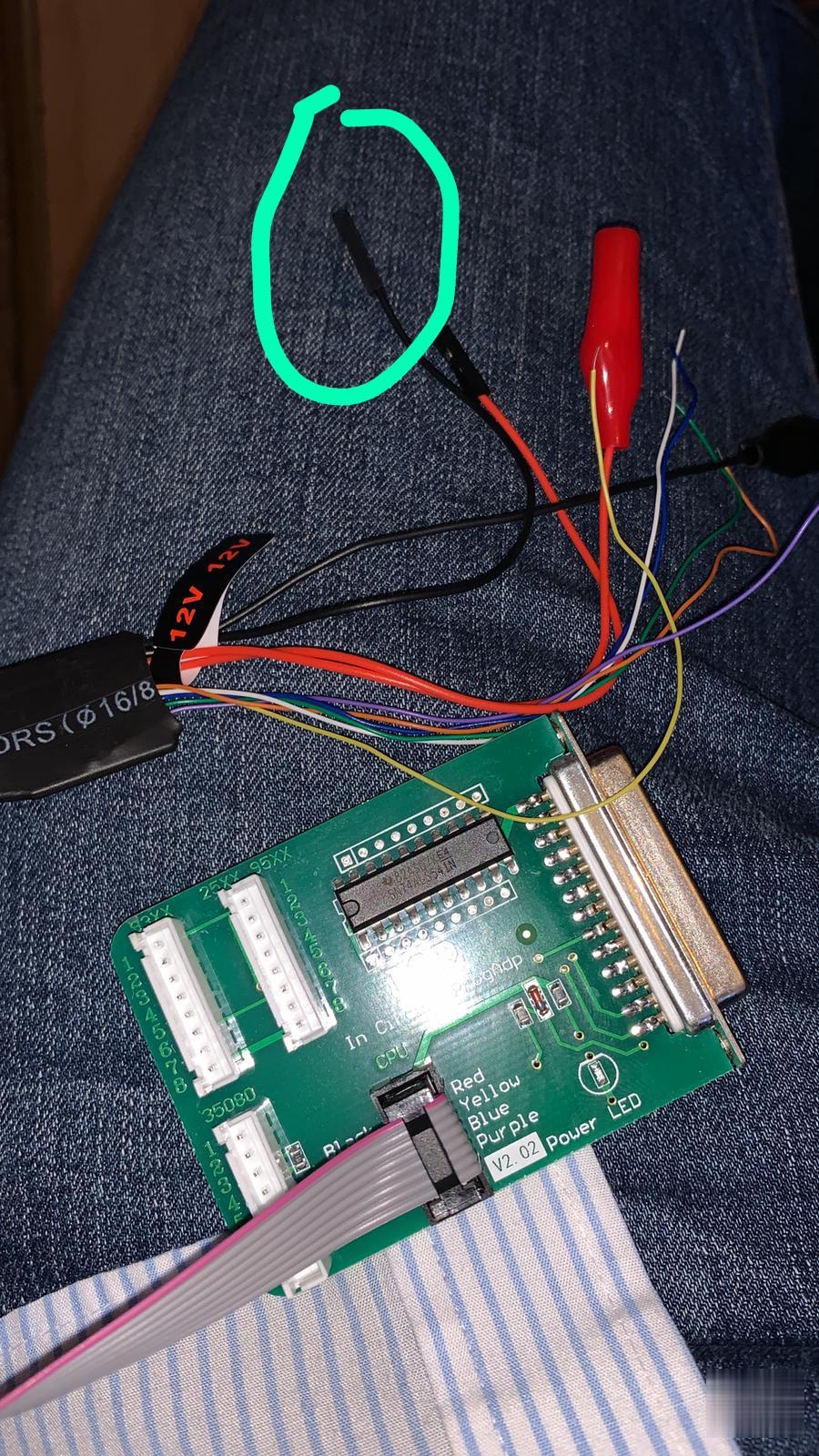Hi, this is Honda Fit Hybrid 2015. I’m trying to do Mileage Correction. Please tell me correct position of each wire in CPU socket of ICP adapter to do correction mileage? Please mark each wire color in this picture.
Can you please tell me correct position of each wire of CPU socket of ICP adapter. Please kindly mark each wire color in picture.
I’m using Yanhua Digimaster 3 but this cluster have no small chip to use OBP adapter.
For this cluster need to soldering CPU socket wires of ICP adapter but actually I’m not sure where to soldering correct wire to correct point.
M891F062BS
Compare it to the definition diagram of the CPU.
Use the buzzer file of the multimeter to measure the point where you follow the color of the CPU connection line as indicated in the picture. Put one end of the multimeter on the CPU pin and the other end at this position. As long as the multimeter alarms, solder the color of the line marked on the picture.
You solder according to the color of the line on this picture. Use a multimeter to find the solder joints of the corresponding welding line.
So, it is unnecessary to connect with electric current when I’m using multimeter.
If I cut the black wire head so still will work.
Hope it helps!